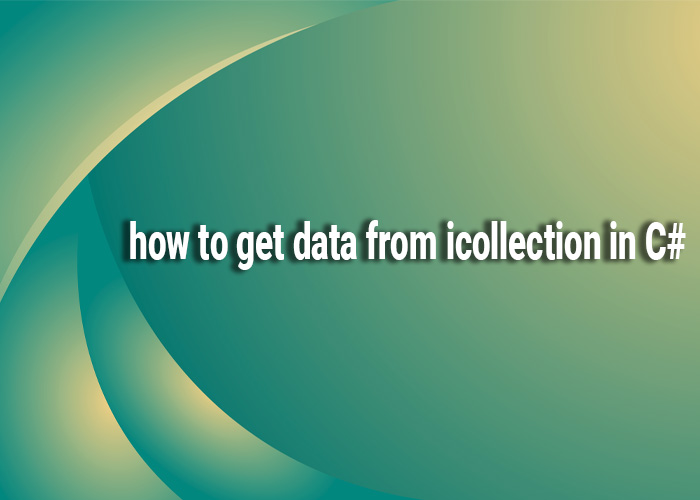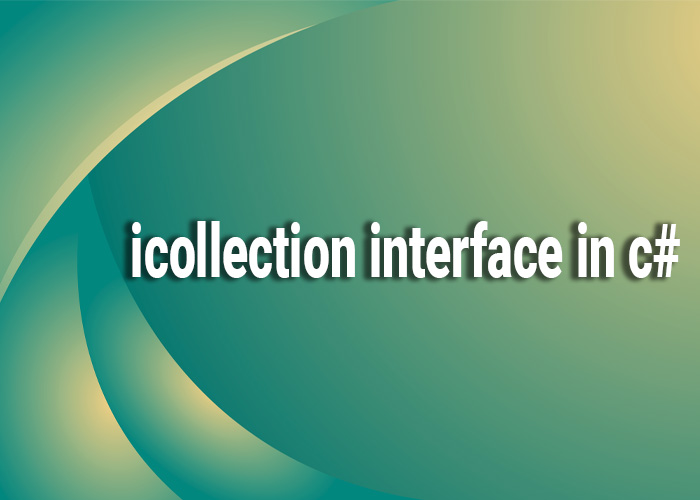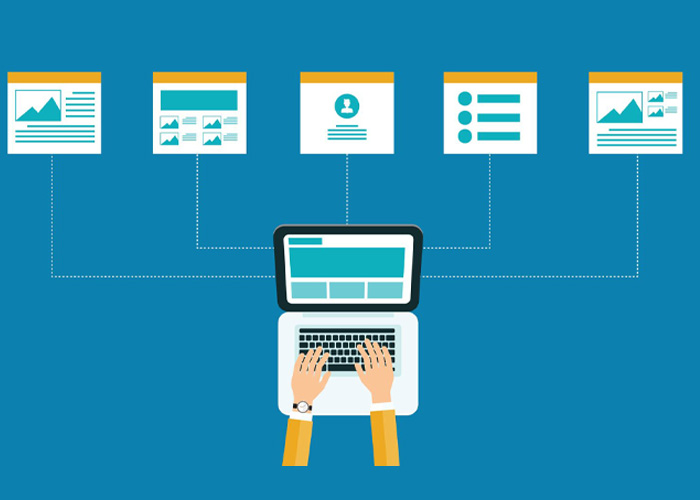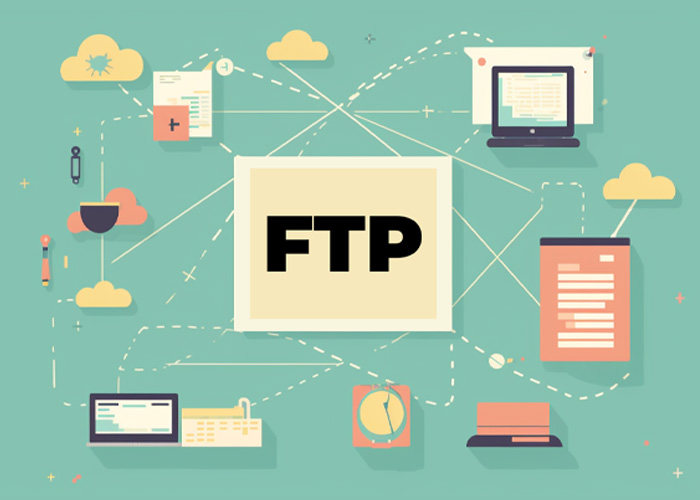C# SortedSet vs. SortedList
In C#, both SortedSet<T> and SortedList<TKey, TValue> are collections that maintain sorted data. However, each is suited to different scenarios due to differences in their internal implementation, behavior, and performance characteristics. This article compares SortedSet and SortedList, exploring their differences and practical applications to help you choose the right collection for your needs.
Key Characteristics of SortedSet and SortedList
SortedSet<T>
SortedSet<T> is a collection that stores unique elements in a sorted order. It is part of the System.Collections.Generic namespace.
- Unique Elements: Stores unique elements only.
- Sorted Order: Elements are maintained in sorted order.
- Tree-Based: Uses a balanced binary search tree (Red-Black Tree) internally.
- O(log n) Operations: Addition, removal, and lookup are all logarithmic time.
SortedList<TKey, TValue>
SortedList<TKey, TValue> is a dictionary-like collection that maintains key-value pairs in sorted order based on keys.
- Key-Value Pairs: Stores key-value pairs with unique keys.
- Sorted Order: Keys are maintained in sorted order.
- Array-Based: Uses an array internally, meaning it requires resizing over time.
- Indexed Access: Allows direct access via index, similar to an array.
Performance and Use Case Comparison
Add/Insert Operation
- SortedSet: O(log n) time complexity due to the balanced tree.
- SortedList: O(n) complexity because it uses a sorted array that may require shifting elements.
Lookup Operation
- SortedSet: O(log n) for contains or lookup operations.
- SortedList: O(log n) for lookup by key but O(1) for indexed access.
Memory Usage
- SortedSet: Has a higher memory overhead due to the tree structure.
- SortedList: Uses less memory, especially for smaller collections.
Practical Example
using System;
using System.Collections.Generic;
public class SortedSetVsSortedList
{
public static void Main()
{
// Example with SortedSet
SortedSet<int> sortedSet = new SortedSet<int> { 3, 1, 4, 2, 5 };
Console.WriteLine("SortedSet (unique, sorted):");
foreach (int number in sortedSet)
{
Console.WriteLine(number);
}
// Example with SortedList
SortedList<string, int> sortedList = new SortedList<string, int>
{
{ "one", 1 },
{ "two", 2 },
{ "three", 3 }
};
Console.WriteLine("\nSortedList (key-value pairs, sorted):");
foreach (KeyValuePair<string, int> kv in sortedList)
{
Console.WriteLine($"{kv.Key}: {kv.Value}");
}
// Indexed access with SortedList
Console.WriteLine("\nIndexed access with SortedList:");
for (int i = 0; i < sortedList.Count; i++)
{
Console.WriteLine($"{sortedList.Keys[i]}: {sortedList.Values[i]}");
}
}
}
Choosing the Right Collection
Choose SortedSet if:
- You only need unique elements.
- Performance of add/remove is critical.
- Set operations (like union or intersection) are required.
Choose SortedList if:
- You need to store and retrieve data as key-value pairs.
- Index-based access is required.
- Memory usage should be minimal.
Conclusion
Both SortedSet<T> and SortedList<TKey, TValue> have their unique strengths and trade-offs. By understanding their differences, performance characteristics, and practical use cases, you can select the best collection for your data requirements.A