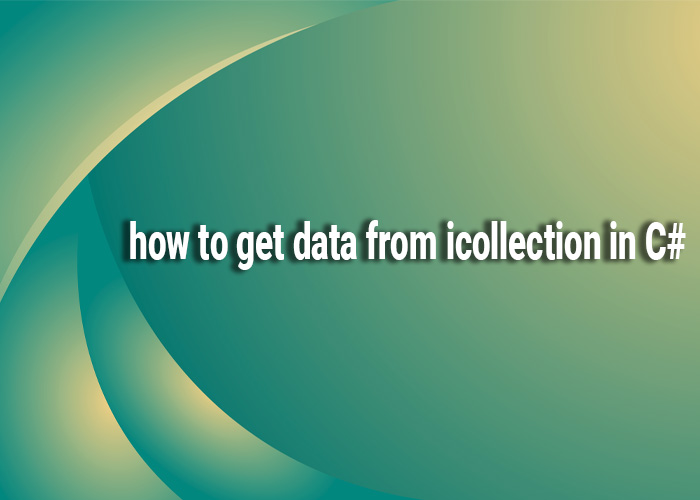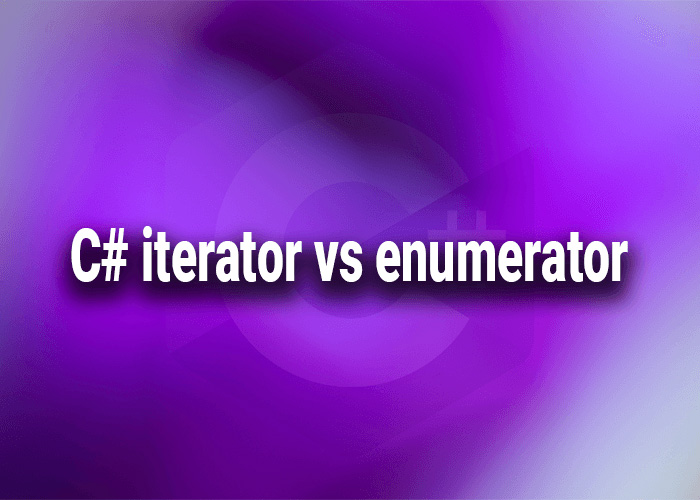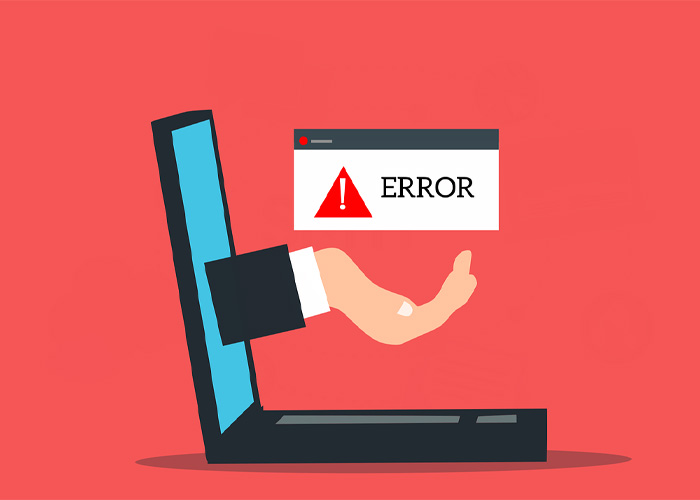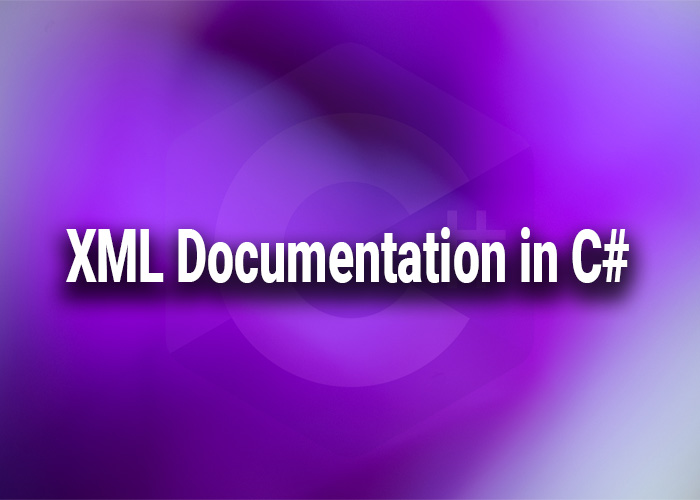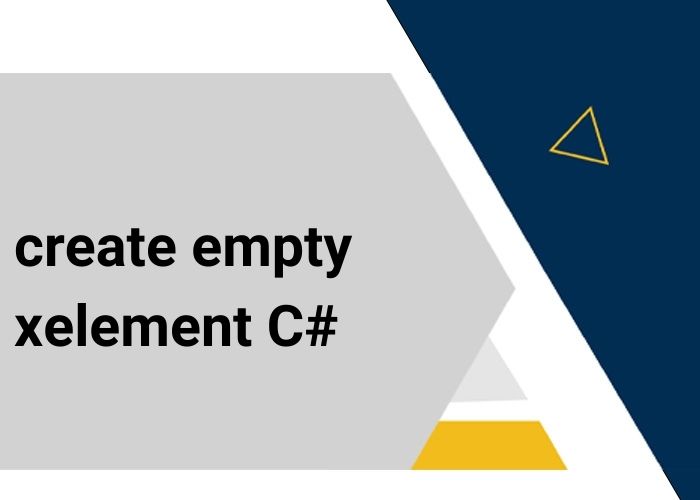How to Get Data from ICollection in C#
The ICollection interface in C# provides a standard way to define collections, which are essentially groups of objects. When working with any collection that implements ICollection, you'll often need to retrieve or manipulate data within these collections. This guide will demonstrate how to effectively retrieve data from collections implementing the ICollection interface, using various techniques and examples.
Understanding ICollection
ICollection is part of the System.Collections namespace and serves as a core interface for all non-generic collections in .NET, like ArrayList or Hashtable. It provides basic methods for manipulating collections of objects, including operations for adding, removing, and enumerating items.
Retrieving Data from ICollection
To extract data from an ICollection, you can use its enumerator or directly access items if the collection type supports indexing. Here's how you can iterate over items in an ICollection:
public void DisplayItems(ICollection collection)
{
foreach (var item in collection)
{
Console.WriteLine(item);
}
}
In this example, foreach is used to enumerate through all the items in the collection. This approach is straightforward and works with any ICollection.
Practical Example of Using ICollection
Consider a collection of Product objects stored within an ICollection. First, define a Product class:
public class Product
{
public int Id { get; set; }
public string Name { get; set; }
public decimal Price { get; set; }
public Product(int id, string name, decimal price)
{
Id = id;
Name = name;
Price = price;
}
public override string ToString()
{
return $"ID: {Id}, Name: {Name}, Price: {Price:C}";
}
}
You can then create an ICollection of Product objects and display them:
ICollection products = new ArrayList
{
new Product(1, "Apple", 0.75m),
new Product(2, "Banana", 0.50m),
new Product(3, "Cherry", 2.99m)
};
DisplayItems(products);
Benefits of Using ICollection
Using ICollection allows for:
- Flexibility: Since ICollection is implemented by many collection types, your methods can be more versatile and handle different types of collections.
- Consistency: It provides a consistent way to handle collections, making it easier to maintain and enhance your application.
- Simplicity: ICollection abstracts away the complexity of collection management, providing simple methods for manipulation.
In summary, ICollection offers a unified approach to manage collections in .NET, making it easier to write, maintain, and extend applications that involve data collection. Understanding how to retrieve and manipulate data within ICollection will significantly benefit your C# programming and application development.