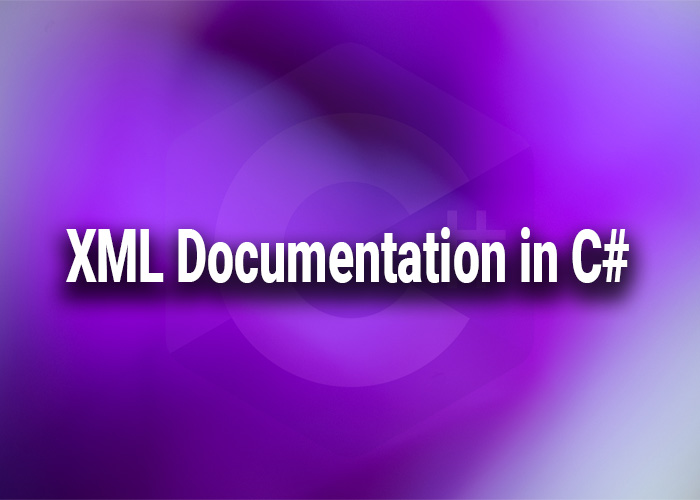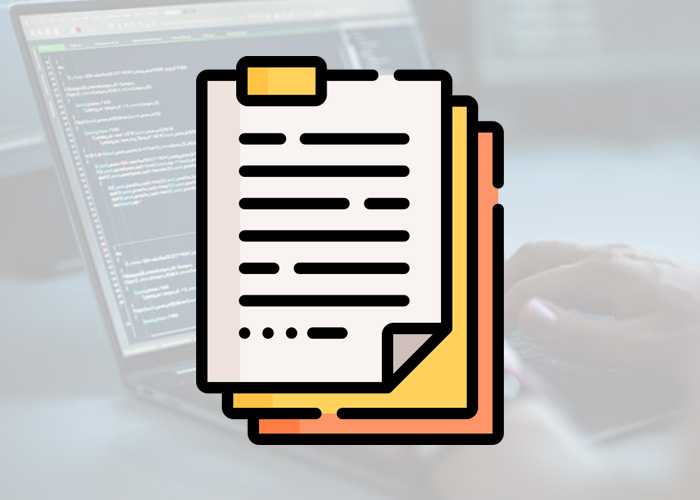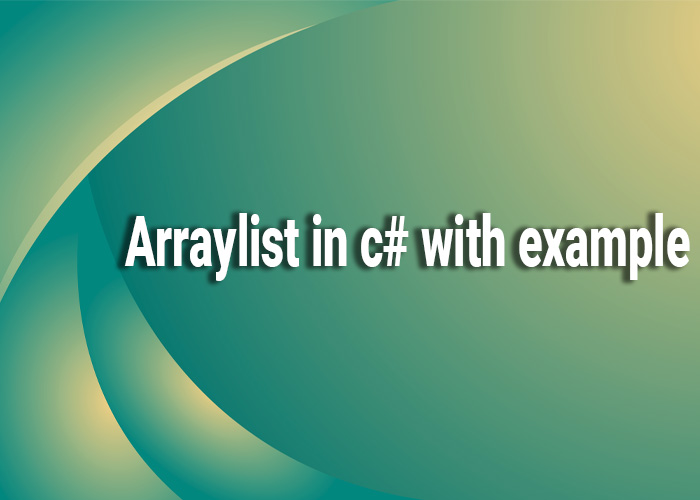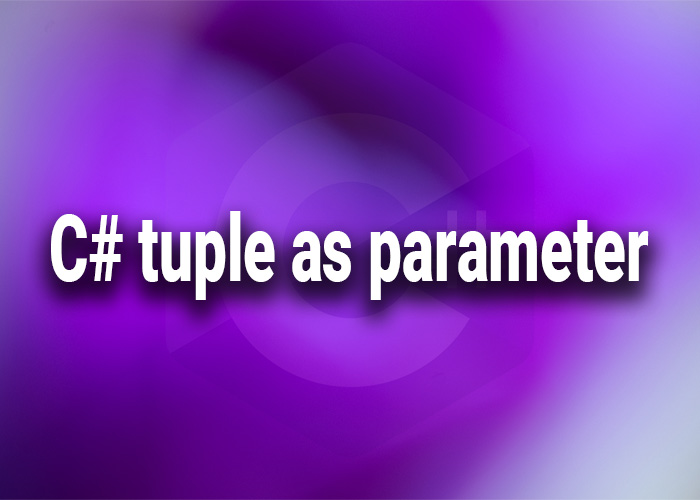XML Documentation in C#
XML documentation comments are a key feature in C# that help developers produce documentation directly from their source code. By using specially formatted comments, you can generate XML files that can then be converted to other types of documentation such as HTML or PDF. This article explores how to utilize XML documentation comments effectively in your C# projects.
C# XML Documentation List
XML documentation in C# is created using comments that start with ///. These comments are automatically processed by the compiler to generate an XML documentation file. The most commonly used tags include:
- <summary>: Provides a brief description of a type or a member.
- <remarks>: Adds additional information about a type or a member.
- <param>: Describes one of the parameters for a method.
- <returns>: Describes the return value of a method.
- <example>: Provides a sample of code that shows how to use a method or type.
- <exception>: Indicates what exceptions a method can throw.
C# Documentation Comments Example
Here is an example of how to use XML documentation comments in a C# class:
/// <summary>
/// The MathOperations class provides methods to perform basic math functions.
/// </summary>
public class MathOperations
{
/// <summary>
/// Adds two integers and returns the result.
/// </summary>
/// <param name="a">The first integer to add.</param>
/// <param name="b">The second integer to add.</param>
/// <returns>The sum of the two integers.</returns>
public int Add(int a, int b)
{
return a + b;
}
}
C# XML Comments New Line
To insert a new line in an XML comment, you simply use the XML tag <para>. This tag helps in formatting the comment by separating text into paragraphs, enhancing readability:
/// <summary>
/// Initializes a new instance of the MathOperations class.
/// <para>This constructor initializes all internal components.</para>
/// </summary>
public MathOperations()
{
// Initialization code here
}
C# XML Comments Escape Characters
In XML documentation comments, some characters must be escaped because they have special meanings in XML. The most common characters to escape include:
- < becomes <
- > becomes >
- & becomes &
- " becomes "
- ' becomes '
Using these escapes ensures that the XML documentation can be parsed correctly without errors.
/// <summary>
/// This method performs a calculation and returns the result.
/// Note: Ensure that input is greater than <zero> and not equal to &null&.
/// </summary>
public int Calculate()
{
// Calculation code here
}
XML documentation comments are a powerful tool for creating maintainable C# applications, allowing developers and users of your API to understand what each type and member does more quickly and thoroughly.