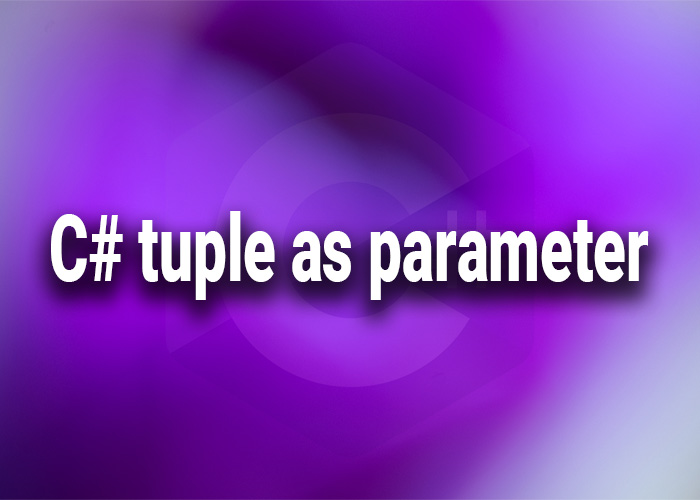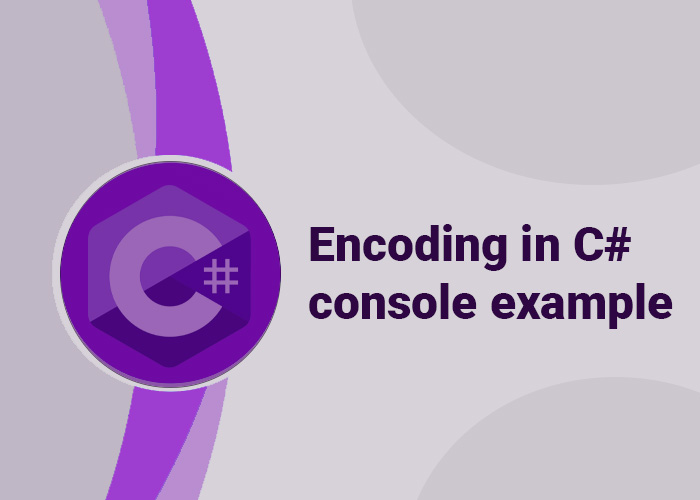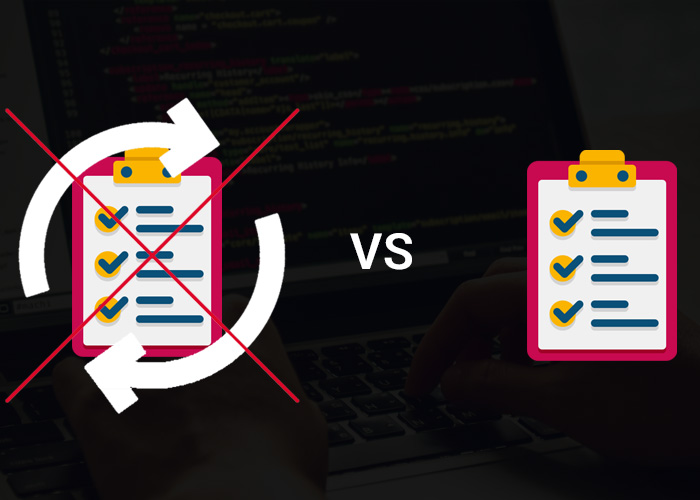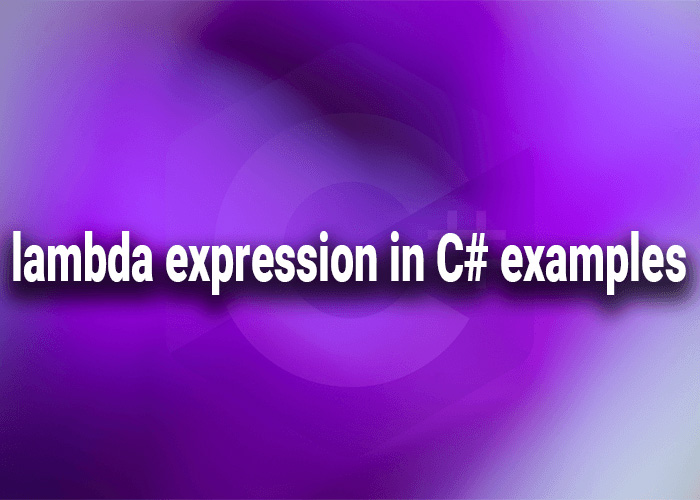Using Tuples as Parameters in C# Methods
Tuples in C# offer a compact and flexible way to pass multiple values as a single parameter in method calls. This feature can simplify method signatures when you need to pass a group of closely related values without creating a custom class or struct. This article explores how to use tuples as parameters in C# methods, providing examples and best practices for their effective implementation.
What Are Tuples?
Tuples are lightweight data structures that can hold an ordered list of elements, each of which can be of a different type. Introduced in C# 7.0, tuples are immutable and particularly useful for grouping multiple data items together for passing around in your methods.
Passing Tuples as Method Parameters
Using tuples as method parameters allows you to pass a set of related values to a method more succinctly. This is especially useful when the values are only relevant within the scope of the method call and do not require the full formalism of a class or struct.
Syntax for Tuples as Parameters
You can define a method that takes a tuple as a parameter directly in the method signature:
public void DisplayPerson((string Name, int Age) personInfo)
{
Console.WriteLine($"Name: {personInfo.Name}, Age: {personInfo.Age}");
}
In this example, DisplayPerson takes a tuple as a parameter, which includes a Name and an Age. This makes the method flexible and the code calling this method succinct.
Calling a Method with Tuple Parameters
DisplayPerson(("John Doe", 30));
Here, the tuple ("John Doe", 30) is created inline and passed to the DisplayPerson method.
Benefits of Using Tuples as Parameters
- Reduced Overhead: Eliminates the need to define separate parameter types when the data combination is used infrequently.
- Clarity: Makes method calls and definitions concise, especially when the grouped parameters are logically related.
- Flexibility: Allows methods to accept multiple fields of data without tying the API to a specific data structure like a class or struct.
Best Practices for Using Tuples as Parameters
- Use Named Tuples: Always use named tuples when defining method parameters to improve code readability and maintainability.
- Limit Tuple Size: Avoid using very large tuples as parameters, as this can make the method signatures complex and hard to understand. If a method requires many pieces of data, consider whether it makes sense to use a class or struct.
- Document Tuple Parameters: Provide clear documentation on what each element of the tuple represents, especially when the tuple contains more than two or three elements.
Example of Advanced Tuple Usage
Tuples can also be used to return multiple values from methods and then passed as parameters to other methods, creating a fluid and flexible interplay between parts of your application:
public (string, int) GetPersonData()
{
// Assume we fetch this data from a database or another source
return ("Jane Doe", 28);
}
public void ProcessPersonData()
{
var personData = GetPersonData();
DisplayPerson(personData);
}
Conclusion
Using tuples as parameters in C# methods offers a straightforward way to handle multiple related data items. This approach simplifies method signatures and improves the flexibility of how data is passed and handled within your applications. By following best practices for using tuples, developers can enhance the readability and efficiency of their code, making it easier to maintain and understand.