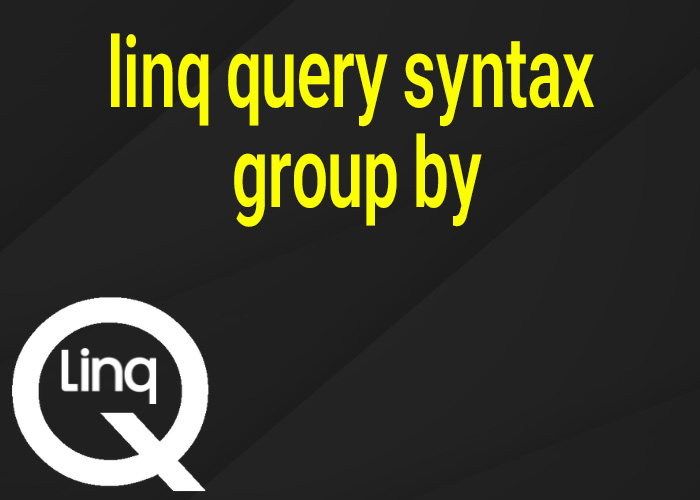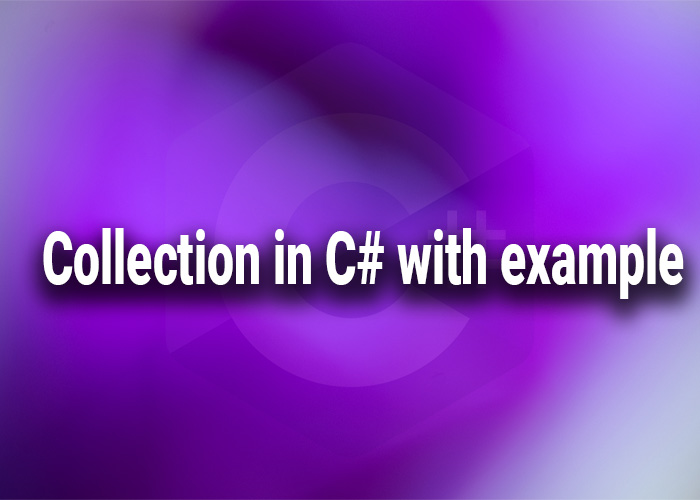How to Subscribe to Events in C#
Events are a core aspect of event-driven programming in C#, allowing objects to communicate with each other about changes or important occurrences without creating a direct dependency between them. Subscribing to events is a fundamental skill for C# developers, enabling applications to react dynamically to user inputs, system messages, or custom notifications. This article discusses how to subscribe to events in C#, providing a clear explanation of the process with practical examples.
Basic Concepts of Event Subscription
In C#, events are based on delegates, which are type-safe pointers to methods. When an event is declared in a class, it is effectively a declaration that methods conforming to a delegate can register for notifications. To respond to an event, you must subscribe one or more methods to this event, which are then invoked when the event is raised.
Example: Subscribing to a Simple Event
Step 1: Declare a Delegate and an Event
First, declare a delegate that specifies the method signature for the handlers that will respond to the event.
public delegate void Notify(string message);
Use this delegate to declare an event in your class.
public class Publisher
{
public event Notify EventHappened;
}
Step 2: Define the Method to Raise the Event
Within the Publisher class, add a method that raises the event. This method is responsible for invoking the event, notifying all subscribed handlers.
public void DoSomething()
{
Console.WriteLine("Something is being done.");
EventHappened?.Invoke("Event has been raised.");
}
Step 3: Create the Subscriber Class
The subscriber class will contain the method(s) that handle the event. This method must match the delegate's signature.
public class Subscriber
{
public void OnEventHappened(string message)
{
Console.WriteLine($"Received message: {message}");
}
}
Step 4: Subscribe to the Event
Finally, instantiate the publisher and subscriber in your main program, and subscribe the subscriber's method to the event.
class Program
{
static void Main(string[] args)
{
Publisher publisher = new Publisher();
Subscriber subscriber = new Subscriber();
// Subscribe the handler to the event
publisher.EventHappened += subscriber.OnEventHappened;
// Trigger the event
publisher.DoSomething();
// Unsubscribe when no longer needed
publisher.EventHappened -= subscriber.OnEventHappened;
}
}
Best Practices for Event Subscription
- Unsubscribe from Events: Always ensure to unsubscribe from events when the subscriber is disposed or no longer needed to prevent memory leaks.
- Exception Handling: Implement proper exception handling within event handlers to manage exceptions that might occur during the execution of the event.
- Avoid Tight Coupling: Use events to maintain loose coupling between components. Ensure that the publisher does not need to know anything specific about the subscriber.
- Use Generic EventHandler: Where possible, use the generic EventHandler<TEventArgs> delegate provided by .NET rather than defining custom delegates.
Conclusion
Subscribing to events in C# is a powerful technique that enhances the responsiveness and modularity of your applications. By properly managing event subscriptions, you can ensure that your application components interact effectively without being tightly coupled. The ability to handle and unsubscribe from events correctly is crucial for writing robust and maintainable C# code.