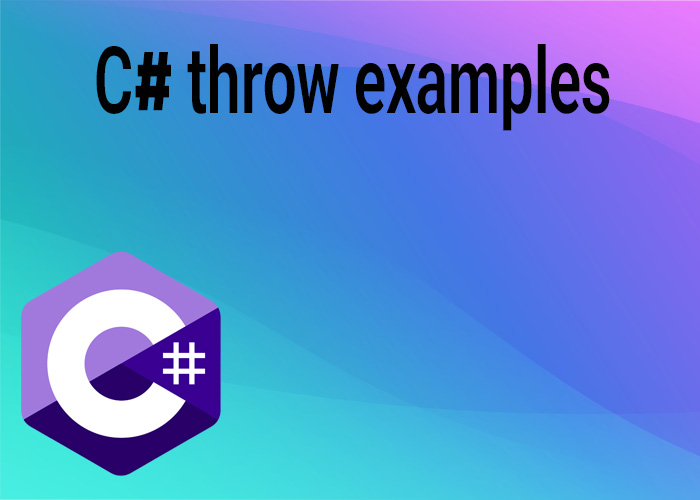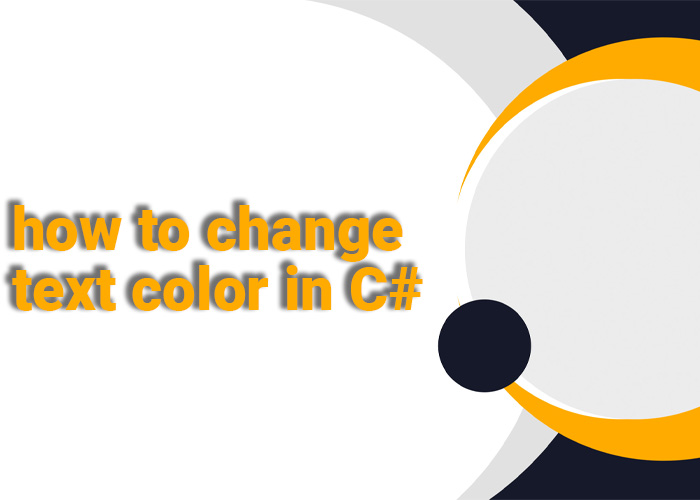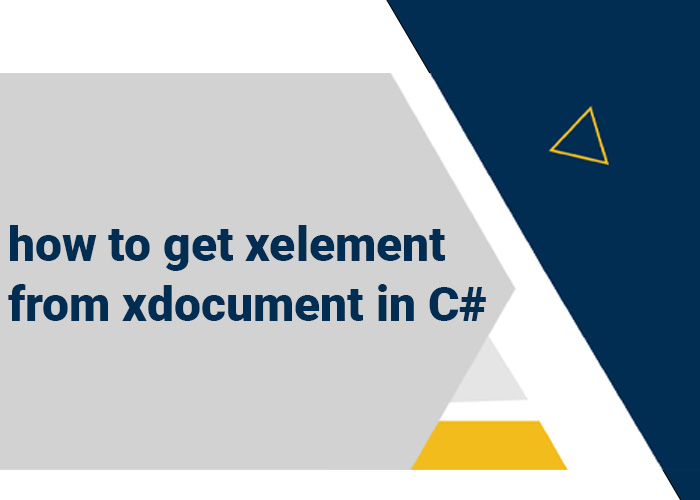Understanding the throw Keyword in C# with Examples
Introduction
For beginners in C#, understanding exception handling is crucial. Central to this concept is the throw keyword. This article simplifies the concept of throwing exceptions in C# and provides easy-to-follow examples.
What is throw in C#?
The throw keyword in C# is used to raise an exception in your code. When an exception is thrown, the normal flow of program execution is halted, and control is transferred to the nearest exception handler, if any. This is a critical tool for managing errors and unusual situations in a program.
Why Use throw?
- Error Handling: It allows you to handle errors gracefully without crashing the program.
- Control Flow: It provides a way to alert your program that an error has occurred, and it needs to be handled.
- Debugging: Makes it easier to find where and why an error happened.
Example 1: Throwing a Custom Exception
In this example, we'll throw a simple exception if a method receives an invalid argument.
public void ProcessData(int data)
{
if (data < 0)
{
throw new ArgumentException("Data cannot be negative.");
}
// Process the data here
}
Explanation:
- We have a method ProcessData that takes an integer argument.
- If the argument is negative, we throw an ArgumentException with a custom message.
- This stops the execution of ProcessData and control is passed to the calling method to handle this exception.
Example 2: Using throw in a Catch Block
You can rethrow an exception in a catch block to pass it up the call stack. This can be useful for logging errors while preserving the original exception.
public void DivideNumbers(int num1, int num2)
{
try
{
int result = num1 / num2;
Console.WriteLine($"Result: {result}");
}
catch (DivideByZeroException ex)
{
Console.WriteLine("Exception caught: Division by zero.");
throw; // Rethrowing the exception
}
}
Explanation:
- The method DivideNumbers attempts to divide two numbers.
- The try block encapsulates the division operation.
- If division by zero occurs, it’s caught in the catch block.
- We log the error, then rethrow the exception using throw.
Conclusion
Using the throw keyword in C#, you can manage exceptions effectively. It's a fundamental part of robust error handling and control flow in your programs. Remember, exceptions should not be used for regular control flow but only for exceptional circumstances.
Practicing with these examples will help you gain a better understanding of how to use throw in your C# projects, making your code more reliable and easier to maintain.