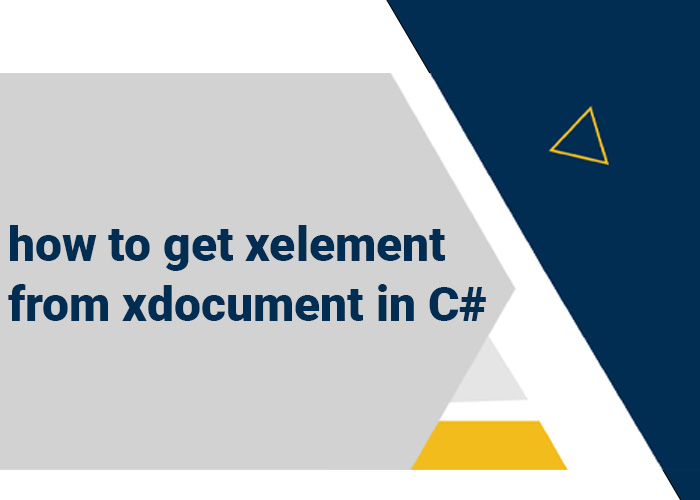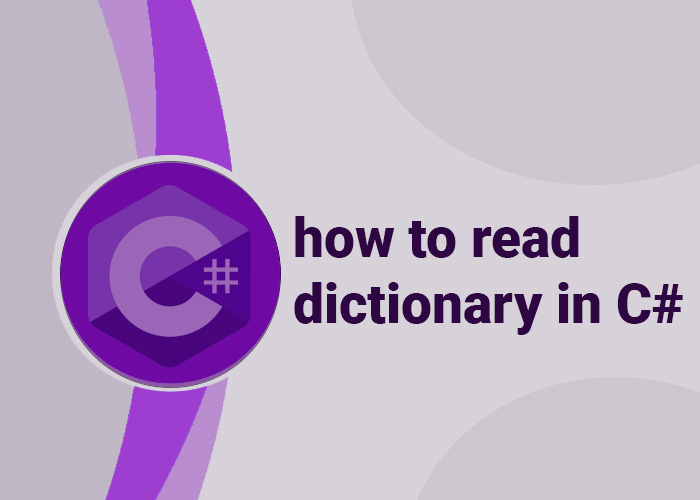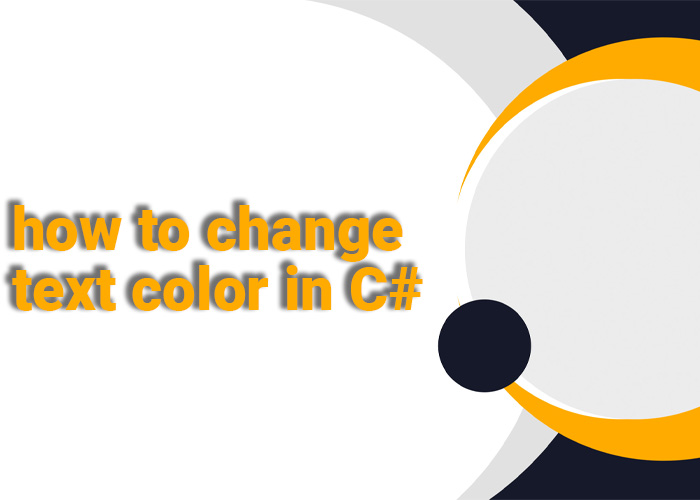Retrieving XElement from XDocument in C#
Working with XML in C# using XDocument and XElement is an integral part of handling data in a structured format. This guide will demonstrate how to retrieve an XElement from an XDocument, which is a common task when working with XML data in .NET.
Introduction to XElement and XDocument
XDocument represents an entire XML document that includes the XML declaration, elements, comments, and other types of nodes. XElement represents individual elements within that XML document, making it easier to manipulate specific parts of the XML tree.
Example: Extracting an XElement
Here’s how to retrieve an XElement from an XDocument using LINQ to XML in C#:
Step 1: Creating the XML Document
First, we create an XDocument instance:
using System;
using System.Xml.Linq;
public class Program
{
public static void Main()
{
XDocument xmlDoc = new XDocument(
new XElement("Books",
new XElement("Book",
new XAttribute("Id", "1"),
new XElement("Title", "Mastering C#"),
new XElement("Author", "Jane Doe"),
new XElement("Year", 2023)
),
new XElement("Book",
new XAttribute("Id", "2"),
new XElement("Title", "Advanced .NET Programming"),
new XElement("Author", "John Smith"),
new XElement("Year", 2022)
)
)
);
}
}
Step 2: Retrieving an XElement
To retrieve an element, use LINQ methods or XML axis properties:
// Using LINQ to find a specific book by ID
XElement book = xmlDoc.Descendants("Book")
.FirstOrDefault(b => b.Attribute("Id").Value == "1");
if (book != null)
{
Console.WriteLine(book);
}
This method uses the Descendants method to find all elements named "Book" and then filters them to find a book with a specific ID.
Step 3: Manipulating the Retrieved XElement
Once you have the XElement, you can manipulate it like any other object:
// Changing the title of the book
book.Element("Title").Value = "Mastering Advanced C#";
// Displaying the updated XElement
Console.WriteLine(book);
Best Practices
- Error Handling: Always check if elements or attributes exist before accessing them to avoid NullReferenceException.
- Performance Considerations: When working with large XML documents, consider the performance implications of using methods like Descendants, which traverses the entire XML tree.
Conclusion
XDocument and XElement provide powerful tools for XML manipulation in C#. By understanding how to retrieve and manipulate these elements, you can efficiently handle XML data within your applications.