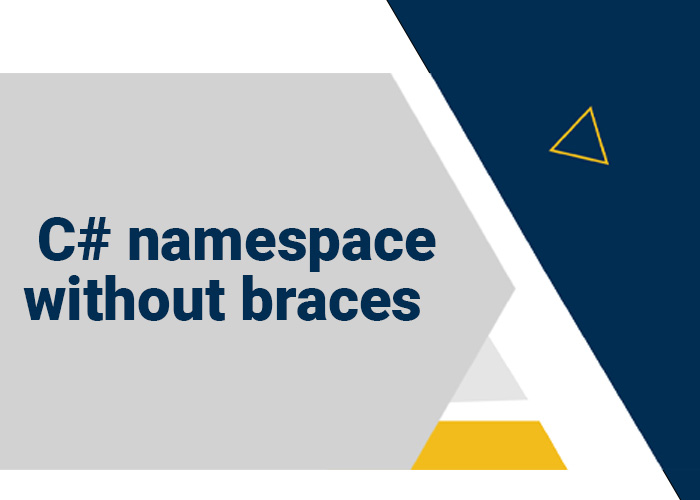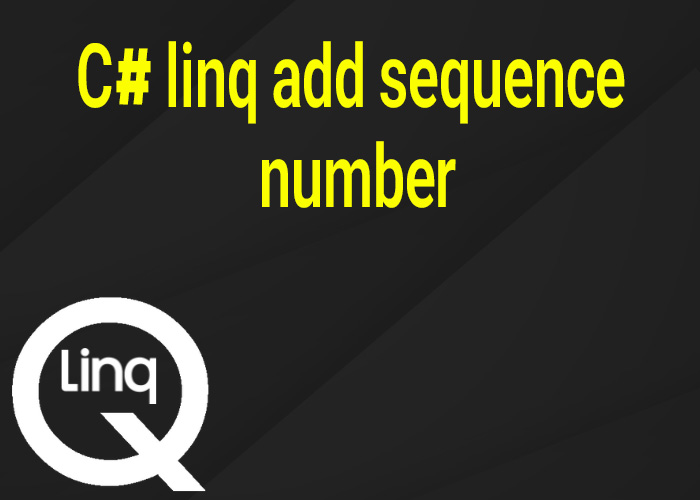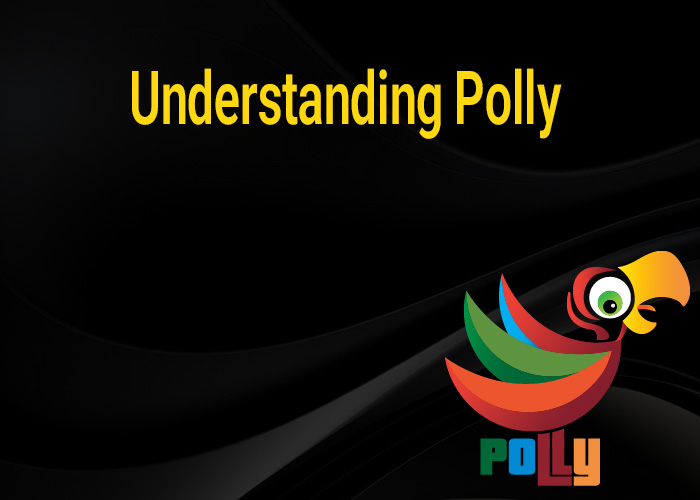Understanding XObject in C#
The XObject class in C# serves as the abstract base class for several types within the LINQ to XML API. It's fundamental for working with XML documents in a structured and hierarchical way. This article explores the XObject class and its role in LINQ to XML, providing a clearer understanding of its usage and benefits in handling XML data in C#.
Introduction to XObject
XObject is part of the System.Xml.Linq namespace and serves as the base class for the main LINQ to XML classes, such as XElement, XDocument, and XAttribute. It provides common functionalities that are shared among these derived classes, making XML data manipulation more consistent and intuitive.
Key Features of XObject
1. Ancestry and Document Context
XObject includes properties that allow you to navigate the XML tree easily. For example, the Parent property returns the parent element of the current node, and the Document property returns the XDocument that the XObject belongs to.
2. Event Handling
XObject supports events such as Changed and Changing, which can be hooked into to react to modifications in the XML structure dynamically. This feature is particularly useful for keeping track of changes in real-time, such as in data-binding scenarios.
3. Annotations
You can attach custom metadata or annotations to instances of classes derived from XObject. This is useful for storing additional information without altering the XML structure.
Practical Examples
Example 1: Accessing Parent Element
XElement child = new XElement("Child");
XElement parent = new XElement("Parent", child);
Console.WriteLine(child.Parent.Name.LocalName); // Outputs: Parent
Example 2: Handling Events
XElement element = new XElement("Element", "Content");
element.Changed += (o, e) =>
{
Console.WriteLine("XML structure changed.");
};
element.Value = "New Content"; // Triggers the Changed event
Example 3: Using Annotations
XElement element = new XElement("Element");
element.AddAnnotation(new MyCustomData { Info = "Some Information" });
// Retrieving annotation
MyCustomData data = element.Annotation<MyCustomData>();
Console.WriteLine(data.Info);
Conclusion
XObject provides a foundation for the LINQ to XML API, enabling efficient and flexible manipulation of XML documents. Its event handling, tree navigation, and annotation capabilities make it a powerful tool for any developer working with XML in C#.