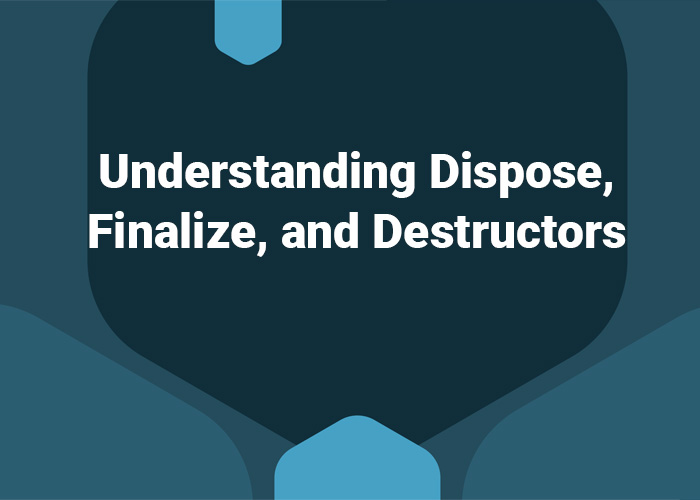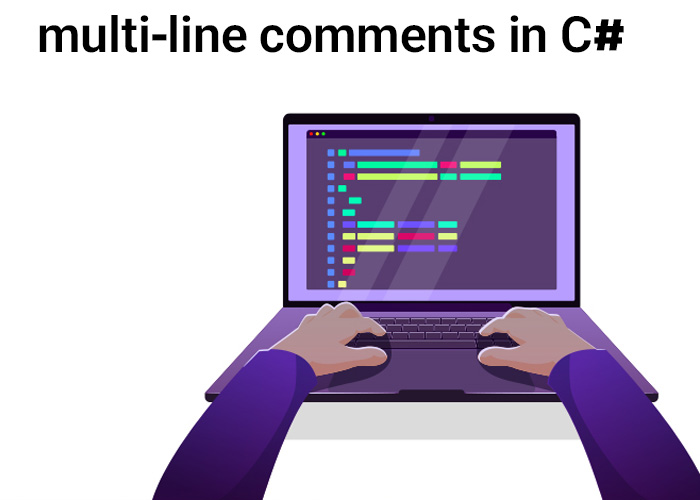Understanding Dispose, Finalize, and Destructors in C#
When working with C#, managing resources like file handles, database connections, or network streams efficiently is crucial. This article explores three key concepts related to resource management: Dispose, Finalize, and destructors. We'll also address common issues like why a finalizer might not be called.
What is Dispose?
In C#, Dispose is a method defined by the IDisposable interface. Implementing this interface allows you to release unmanaged resources explicitly. Unmanaged resources are those not handled by the .NET garbage collector, such as file handles or database connections.
Example of IDisposable Implementation:
using System;
using System.IO;
class MyResource : IDisposable
{
private FileStream _fileStream;
private bool _disposed = false;
public MyResource(string filePath)
{
_fileStream = new FileStream(filePath, FileMode.OpenOrCreate);
}
// Implement IDisposable
public void Dispose()
{
Dispose(true);
GC.SuppressFinalize(this); // Prevents finalizer from being called
}
// Protected virtual method to allow derived classes to override
protected virtual void Dispose(bool disposing)
{
if (_disposed)
return;
if (disposing)
{
// Dispose managed resources
_fileStream?.Dispose();
}
// Dispose unmanaged resources here
_disposed = true;
}
~MyResource() // Destructor
{
Dispose(false);
}
}
class Program
{
static void Main()
{
using (var resource = new MyResource("example.txt"))
{
// Use the resource
}
// The resource is automatically disposed here
}
}
What is Finalize?
Finalize is a method provided by the Object class that allows you to define cleanup operations for your object before it is collected by the garbage collector. In practice, Finalize is rarely used directly, and you usually override it to handle finalization tasks in your classes.
Important Points:
Finalizeis called by the garbage collector when an object is being collected.- It is not deterministic; you cannot predict when the finalizer will run.
- Typically,
Finalizeis used to clean up unmanaged resources ifDisposewas not called.
Example of Finalize:
In the above code, ~MyResource() is a finalizer (also known as a destructor). It calls Dispose(false) to clean up unmanaged resources.
Common Issues: C# Finalizer Not Called
Sometimes, you might encounter situations where the finalizer is not called. Common reasons include:
- Object Not Eligible for Garbage Collection: If an object is still referenced, the garbage collector will not finalize it.
- Finalize Method Not Defined: If the
Disposemethod is implemented correctly but the finalizer is missing or incorrect, resources might not be released properly. - Explicitly Suppressing Finalization: Calling
GC.SuppressFinalizein theDisposemethod prevents the finalizer from running.
Best Practices for Using Dispose and Finalizers
- Always Implement
IDisposablefor Resource Cleanup: If your class holds unmanaged resources, implementIDisposableto provide a way to explicitly release resources. - Call
GC.SuppressFinalizeinDispose: This prevents the garbage collector from calling the finalizer if the resources are already cleaned up. - Avoid Finalizers if Possible: Rely on
Disposefor deterministic cleanup and only use finalizers as a fallback for unmanaged resources.
Conclusion
Understanding how to properly manage resources using Dispose, Finalize, and destructors is essential for efficient memory management in C#. By implementing IDisposable, using finalizers cautiously, and following best practices, you can ensure that your application runs smoothly and resources are managed effectively.
Feel free to experiment with the examples provided to better grasp how resource management works in C#. Happy coding!