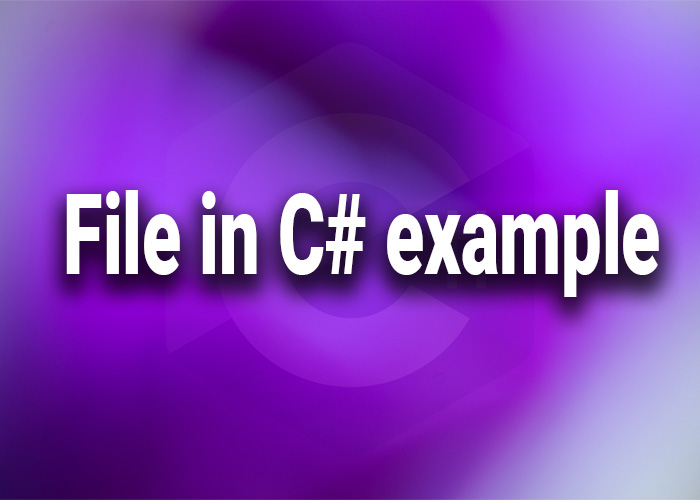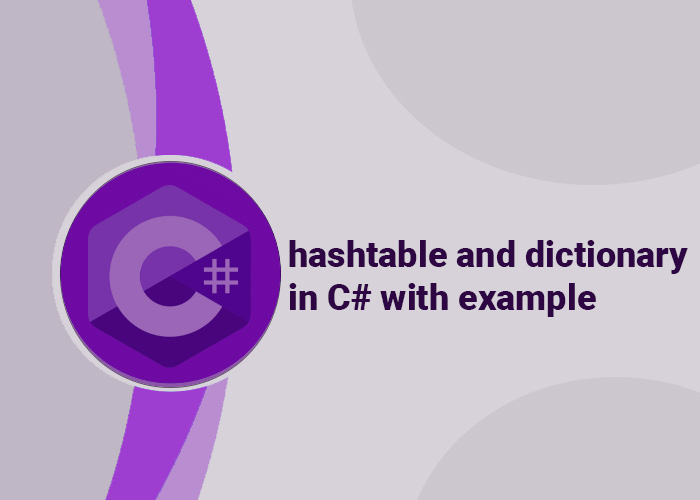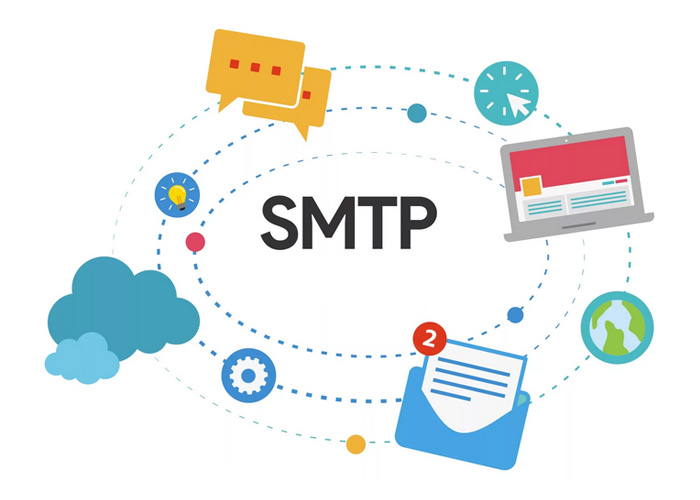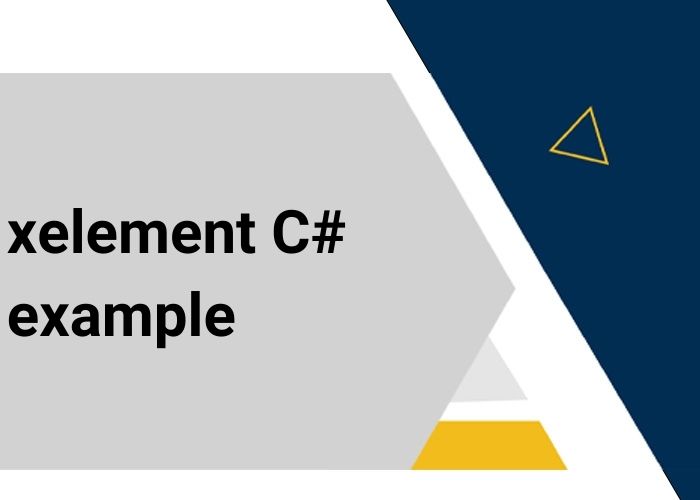Working with Files in C# - A Practical Guide
Handling files is a fundamental aspect of many software applications. C# provides robust support for file operations through the System.IO namespace. This article introduces basic file operations in C#, including reading from, writing to, and manipulating files with practical examples.
Setting Up
Before you can work with files in C#, you need to include the necessary namespace at the beginning of your source file:
using System.IO;
Reading from a File
Reading from a file in C# can be accomplished in several ways, depending on the size of the file and the level of control required over the data.
Example: Reading Text from a File
string filePath = @"C:\path\to\your\file.txt";
if (File.Exists(filePath))
{
string content = File.ReadAllText(filePath);
Console.WriteLine(content);
}
else
{
Console.WriteLine("File does not exist.");
}
File.ReadAllText reads all text from a file into a string. This method is suitable for reading small to medium-sized files.
Writing to a File
Writing to a file is just as straightforward. C# allows you to create a new file or overwrite an existing file with the data you specify.
Example: Writing Text to a File
string textToWrite = "Hello, file!";
File.WriteAllText(filePath, textToWrite);
File.WriteAllText writes a string to a file, overwriting any existing content.
Appending to a File
If you need to add text to the end of an existing file without overwriting its current contents, you can use the File.AppendAllText method.
Example: Appending Text to a File
string moreText = "Hello again, file!";
File.AppendAllText(filePath, moreText);
Working with File Streams
For more control over file reading and writing, particularly with large files, you can use streams. Streams allow you to work with data incrementally.
Example: Using FileStream to Write Data
using (FileStream stream = new FileStream(filePath, FileMode.Create))
{
using (StreamWriter writer = new StreamWriter(stream))
{
writer.WriteLine("Line one");
writer.WriteLine("Line two");
}
}
In this example, FileStream and StreamWriter are used to write lines to a file. FileStream provides access to the underlying storage, while StreamWriter is used for writing text.
Reading and Writing Binary Files
If you need to read or write binary data, such as images or documents, you can use BinaryReader and BinaryWriter.
Example: Writing Binary Data
byte[] data = new byte[] { 0x0, 0xFF, 0x0 };
using (FileStream stream = new FileStream(@"C:\path\to\your\binaryfile.bin", FileMode.Create))
{
using (BinaryWriter writer = new BinaryWriter(stream))
{
writer.Write(data);
}
}
Best Practices
- Error Handling: Always handle potential errors in file operations, such as permissions issues or disk space limitations.
- Using Statements: Utilize using statements to ensure that file handles and resources are properly disposed of after use.
- Security Considerations: Be cautious with the file paths and content you process to avoid security risks like path traversal attacks.
Conclusion
File handling is a powerful feature of C#, necessary for many applications. By understanding how to read from and write to files effectively, you can integrate file operations seamlessly into your C# projects, enhancing their functionality and your productivity.