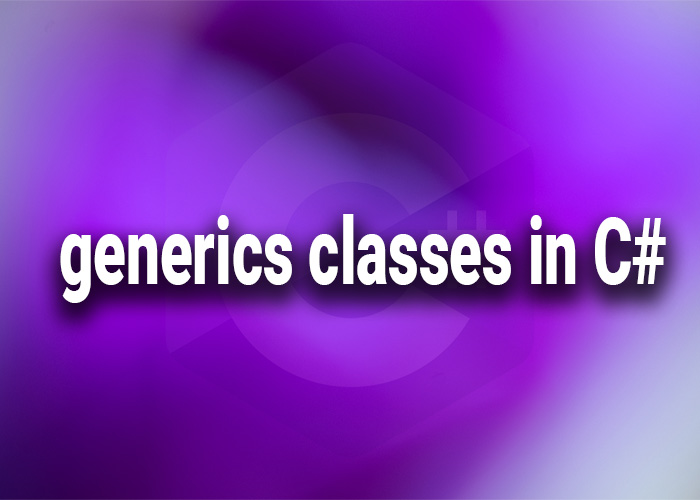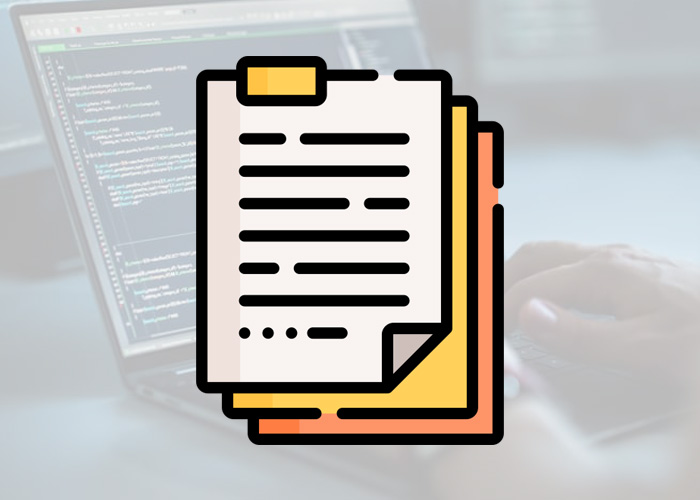Generics Classes in C#
Generics are a powerful feature in C# that allow developers to define classes with placeholders for the type of data they store or process. This capability leads to more reusable, maintainable, and type-safe code. This article explores the concept of generic classes in C# and illustrates their usage through examples.
Introduction to Generic Classes
A generic class in C# allows you to write a class that can work with any data type. It provides a way to define a class with a placeholder for the type it can contain or use. This approach ensures that you can create a class that can be used with different data types while still maintaining strong type checking at compile time.
Advantages of Using Generic Classes
Generic classes have several benefits:
- Type Safety: Generics provide compile-time type checking. Errors are caught earlier, making the code more reliable.
- Reusability: You can write a class once and reuse it with different types without rewriting it multiple times for each type.
- Performance: Generics eliminate the need for boxing and unboxing when using value types, which improves performance.
Defining a Generic Class
To define a generic class, you specify a type parameter in angle brackets after the class name. Here's an example of a simple generic class:
public class GenericList<T>
{
private List<T> _items = new List<T>();
public void Add(T item)
{
_items.Add(item);
}
public T this[int index]
{
get { return _items[index]; }
}
}
Implementing a Generic Class
Once defined, you can create instances of a generic class by specifying the type argument inside angle brackets:
var stringList = new GenericList<string>();
stringList.Add("Hello");
Console.WriteLine(stringList[0]); // Outputs "Hello"
var intList = new GenericList<int>();
intList.Add(100);
Console.WriteLine(intList[0]); // Outputs 100
Generic Class with Multiple Type Parameters
Generic classes can have more than one type parameter. For instance, a dictionary class might require two types: one for the key and one for the value.
public class GenericDictionary<TKey, TValue>
{
private Dictionary<TKey, TValue> _items = new Dictionary<TKey, TValue>();
public void Add(TKey key, TValue value)
{
_items.Add(key, value);
}
public TValue this[TKey key]
{
get { return _items[key]; }
}
}
Constraints on Type Parameters
You can apply constraints to type parameters to specify what requirements the types used must meet, such as inheriting from a particular class or implementing a specific interface:
public class GenericRepository<T> where T : IEntity
{
private List<T> _items = new List<T>();
public void Add(T item)
{
_items.Add(item);
}
public T FindById(int id)
{
return _items.Find(item => item.Id == id);
}
}
In this example, T must implement the IEntity interface, which guarantees that T has an Id property.
Generics enhance the flexibility and effectiveness of C# programming by allowing for more generalized methods of handling data while preserving the rigor of type safety.