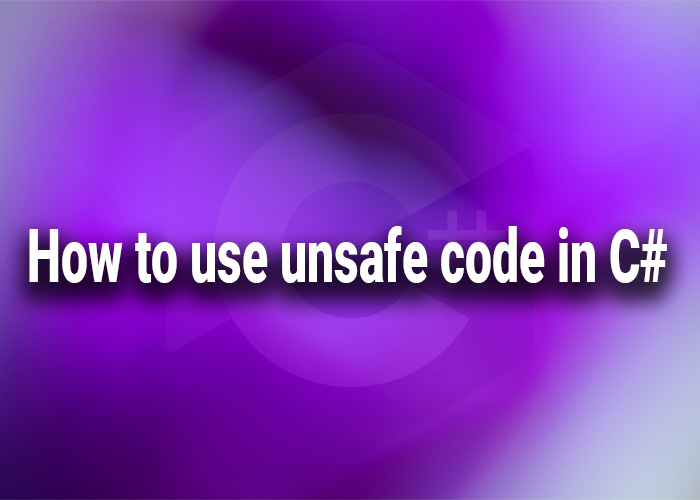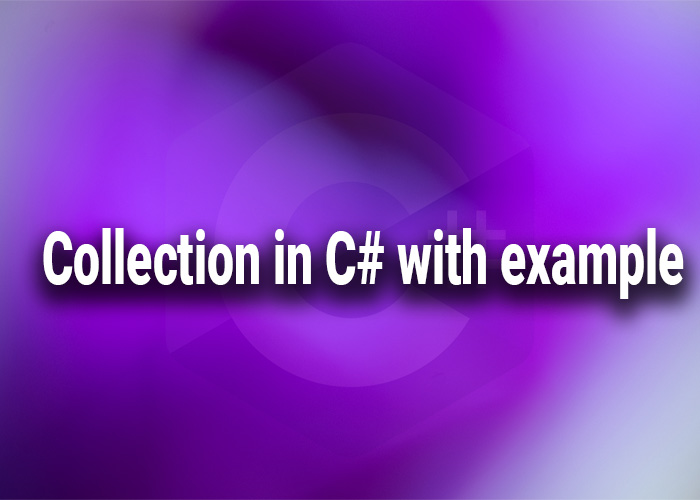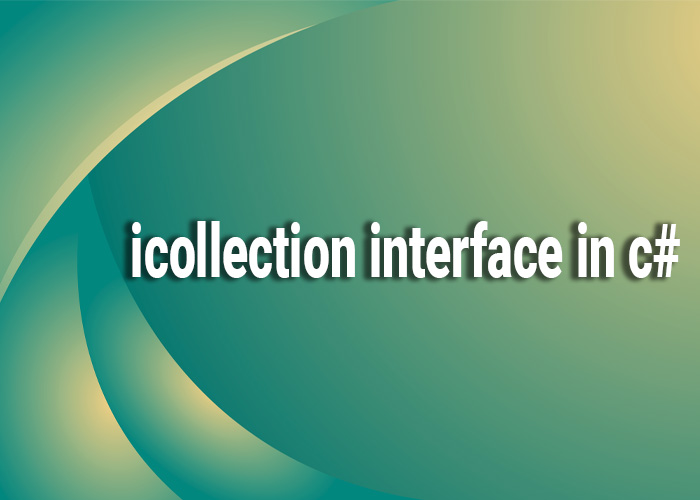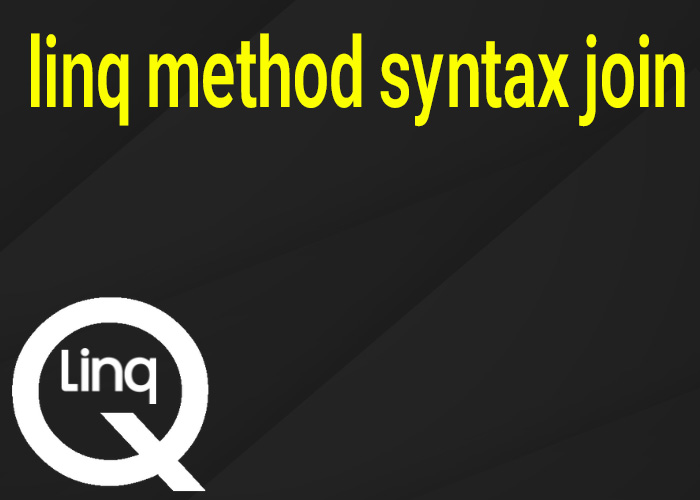Working with ZIP files is a common task for many programs. If you are building a Windows application using C# and need to extract ZIP files, you can do this easily using .NET libraries. This guide will show you step-by-step how to extract ZIP files using simple code examples and extra tips to help you understand.
Why Extract ZIP Files in C#?
ZIP files bundle multiple files into a smaller package, making them easier to store and share. In many apps, you might need to extract ZIP files automatically. For example, you could need to extract user-uploaded files or configuration files. Extracting ZIP files with code can make your application run more smoothly, reduce manual work, and save time. Luckily, .NET provides an easy way to handle ZIP files.
Automatically extracting ZIP files saves time and reduces errors, especially when dealing with large numbers of files. For example, if your application downloads data in a ZIP format, you can extract it right away for further use. This automation makes your workflow faster and helps avoid mistakes that happen when extracting files by hand. C# offers both built-in tools and other libraries for this, which makes it a flexible choice for developers.
What You Need
To follow this guide, you'll need:
- Visual Studio installed on your computer.
- Basic knowledge of C# programming.
- .NET Framework 4.5 or newer.
If you do not have Visual Studio, you can download the Community version for free here. It has everything you need to create Windows apps. Also, make sure your .NET Framework version is 4.5 or newer because that is the version that includes the features we need.
Using System.IO.Compression Namespace
The easiest way to extract ZIP files in a C# Windows application is by using the System.IO.Compression namespace. This built-in namespace has classes you need to work with ZIP files. The ZipFile class is especially helpful.
The System.IO.Compression namespace is part of the .NET Framework, so you do not need to install extra libraries to use it. This makes it simple and easy to start working with ZIP files.
Step-by-Step Guide to Extract a ZIP File
Follow these steps to extract a ZIP file in your C# Windows application:
Add Required References
First, make sure your project includes the System.IO.Compression and System.IO.Compression.FileSystem namespaces. These libraries contain the classes needed to work with ZIP files.
using System.IO.Compression;Adding these namespaces will give you access to ZipFile and other useful classes for working with compressed files.
Create the Extraction Method
Create a method that extracts the ZIP file to a specified folder. Here is a sample code snippet:
public void ExtractZipFile(string zipPath, string extractPath)
{
try
{
// Make sure the output folder exists
if (!Directory.Exists(extractPath))
{
Directory.CreateDirectory(extractPath);
}
// Extract the ZIP file
ZipFile.ExtractToDirectory(zipPath, extractPath);
Console.WriteLine("Extraction successful!");
}
catch (Exception ex)
{
Console.WriteLine($"An error occurred: {ex.Message}");
}
}This method takes two inputs: the path of the ZIP file and the folder where the extracted contents will go. It checks if the output folder exists before extracting, which helps avoid errors.
Call the Extraction Method
You can use the ExtractZipFile method in your program to extract a ZIP file, like this:
string zipFilePath = @"C:\example\myfile.zip";
string outputFolder = @"C:\example\output";
ExtractZipFile(zipFilePath, outputFolder);In this example, the ExtractZipFile method is called with the path to the ZIP file and the output folder where the extracted files will be saved. Make sure these paths are correct and accessible by your app.
Common Issues and Solutions
File Already Exists: If the folder where you are extracting already has files with the same name, you might get errors. To solve this, you could delete the old files first or use a new folder.
Large Files: For large ZIP files, make sure you have enough disk space for extraction. You could also add a progress bar to let users know how much time is left.
Permissions: Make sure your app has permission to read the ZIP file and write to the output folder. Sometimes missing permissions can cause the extraction to fail.
Path Length Issues: Windows has a limit of 260 characters for file paths. If the ZIP file has files with long names, you might get errors. You can fix this by using shorter output paths or enabling long path support in Windows.
Using SharpZipLib for More Control
If you need more control over ZIP files or want to work with other formats like RAR or TAR, you can use third-party libraries like SharpZipLib. Below is an example of using SharpZipLib to extract a ZIP file.
SharpZipLib is a powerful library with advanced features compared to System.IO.Compression. SharpZipLib supports additional formats like RAR and offers more control over file extraction. It supports more types of compressed files and gives you more control over the extraction process.
using ICSharpCode.SharpZipLib.Zip;
public void ExtractZipFileWithSharpZipLib(string zipPath, string extractPath)
{
using (FileStream fs = File.OpenRead(zipPath))
using (ZipInputStream zipStream = new ZipInputStream(fs))
{
ZipEntry entry;
while ((entry = zipStream.GetNextEntry()) != null)
{
string outputPath = Path.Combine(extractPath, entry.Name);
using (FileStream outputFileStream = File.Create(outputPath))
{
zipStream.CopyTo(outputFileStream);
}
}
}
}SharpZipLib is flexible, but it requires a bit more code compared to System.IO.Compression. You have to handle each file inside the ZIP one by one, which can be useful if you want to filter or process specific files.
Best Practices for Extracting ZIP Files
- Check ZIP Contents:
Always check the files inside the ZIP to make sure they are safe, such as by scanning them for malware before extraction. ZIP files can have harmful files, so it's important to be careful before extracting.
- Handle Errors Properly:
Use try-catch blocks to handle any problems that come up during extraction. Giving clear messages can help users understand what went wrong.
- Check Permissions:
Make sure your program has permission to read and write files. You may need to ask users for administrative privileges.
- Clean Up Temporary Files:
If your app creates temporary files during extraction, make sure to delete them after use. This will help keep the system clean and save space.
- Prevent Path Attacks:
Make sure that the paths of the files inside the ZIP do not go outside of the intended output folder. This will keep malicious files from overwriting important system files.
Conclusion
Extracting ZIP files in a C# Windows application is easy with the System.IO.Compression namespace. With just a few lines of code, you can extract files and manage them in your application. If you need more features, you can use third-party libraries like SharpZipLib.
By following the steps in this guide, you can add ZIP file extraction to your application, making it more useful and powerful. Whether you're working with small or large ZIP files, C# has the tools to help you handle them well.
Make sure to follow best practices when dealing with ZIP files. Always check and handle files safely to keep your app secure. Extracting ZIP files can make your application more capable, especially if your users need to work with compressed data. With these tools and methods, you can create a reliable ZIP extraction feature for your C# apps.