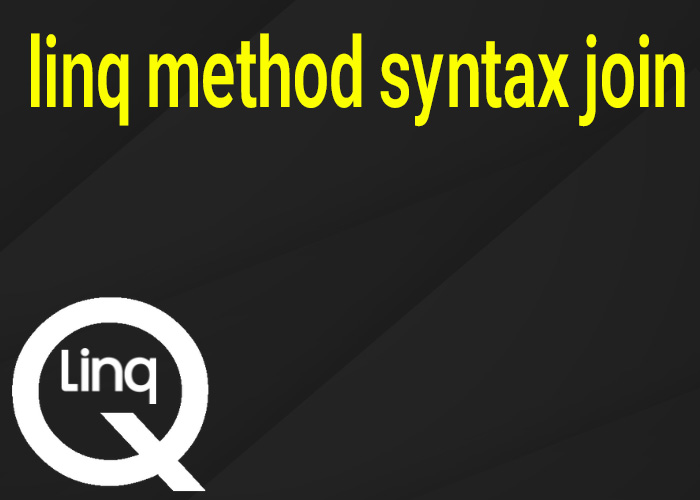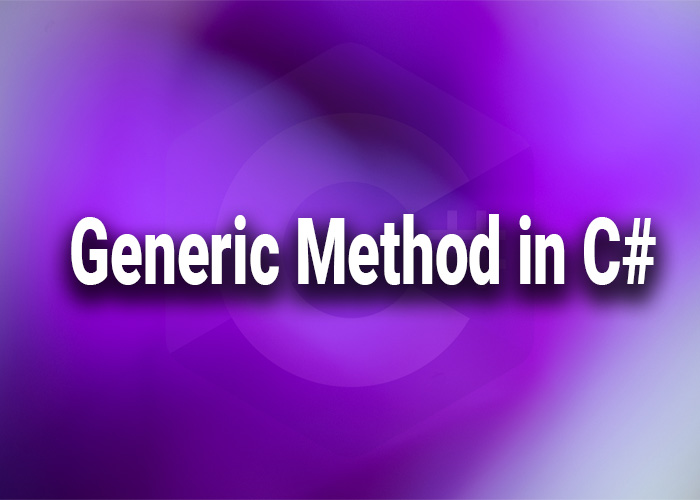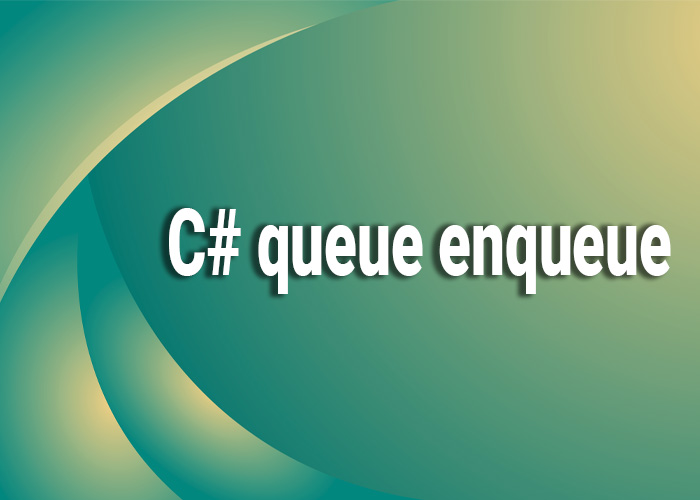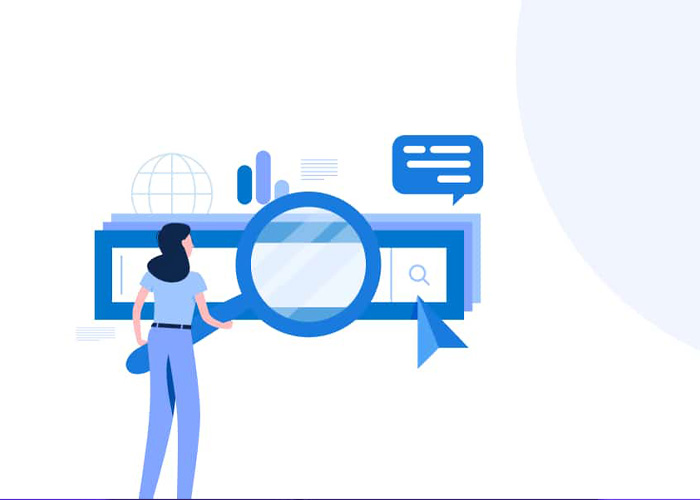Mastering Joins in LINQ Method Syntax for C#
LINQ (Language Integrated Query) provides a cohesive way to query various data sources in C#, and one of its powerful capabilities is the ability to join collections. Unlike the query syntax that mimics SQL, method syntax uses extension methods to execute queries. This article delves into using the Join operation in LINQ method syntax, providing clear examples to help you integrate this technique into your C# programming toolkit.
Understanding LINQ Method Syntax
LINQ method syntax utilizes extension methods provided by the System.Linq namespace. These methods receive lambda expressions as parameters, making them highly flexible and powerful. Method syntax is often more concise and can be easier to read for those who prefer a more functional programming approach.
The Join Operation in LINQ
The Join method in LINQ method syntax performs an inner join on two collections. It matches elements from both collections based on a key and returns a new collection that combines elements from both sources.
Basic Syntax of Join
Here's how you can perform a join using LINQ method syntax:
collection1.Join(collection2,
outerKeySelector,
innerKeySelector,
resultSelector);
- collection1: The first collection to join.
- collection2: The second collection to join.
- outerKeySelector: A function to extract the join key from each element of the first collection.
- innerKeySelector: A function to extract the join key from each element of the second collection.
- resultSelector: A function to create a result element from two matching elements.
Example: Joining Two Lists
Suppose we have two lists, one containing employee records and another containing department information. We want to join these lists to get a list of employees along with their department names.
using System;
using System.Collections.Generic;
using System.Linq;
public class Employee
{
public int Id { get; set; }
public string Name { get; set; }
public int DepartmentId { get; set; }
}
public class Department
{
public int Id { get; set; }
public string Name { get; set; }
}
public class Program
{
public static void Main()
{
List<Employee> employees = new List<Employee>
{
new Employee { Id = 1, Name = "Alice", DepartmentId = 2 },
new Employee { Id = 2, Name = "Bob", DepartmentId = 1 }
};
List<Department> departments = new List<Department>
{
new Department { Id = 1, Name = "HR" },
new Department { Id = 2, Name = "IT" }
};
var employeeDepartments = employees.Join(departments,
e => e.DepartmentId,
d => d.Id,
(e, d) => new
{
EmployeeName = e.Name,
DepartmentName = d.Name
});
foreach (var item in employeeDepartments)
{
Console.WriteLine($"{item.EmployeeName} works in {item.DepartmentName}");
}
}
}
Key Points
- Flexibility: Method syntax allows for chaining multiple operations, which can be advantageous in complex queries.
- Performance: Joins in LINQ are optimized for performance but understanding how joins work under the hood can help in optimizing your queries.
- Readability: Although method syntax is powerful, readability may suffer as complexity increases, so it's essential to keep your queries as straightforward as possible.
Conclusion
Using the Join operation in LINQ method syntax allows for efficient and powerful data manipulation in C#. By mastering this technique, you can perform complex data transformations and integrations in a concise manner. Whether you are working with in-memory collections or querying databases, understanding how to properly utilize joins in LINQ will greatly enhance your data processing capabilities in C#.