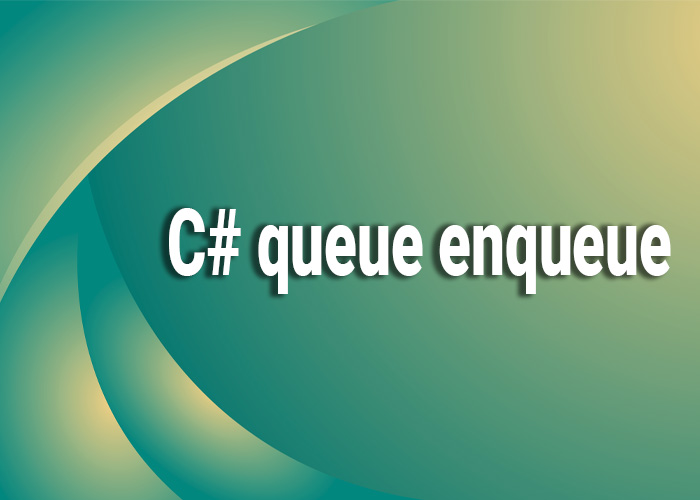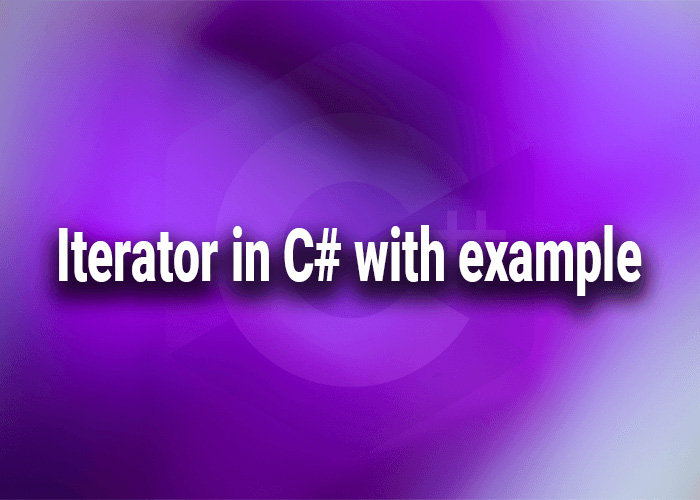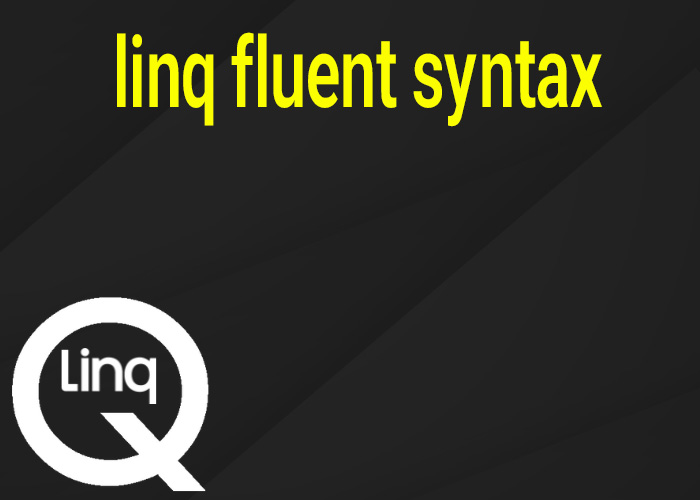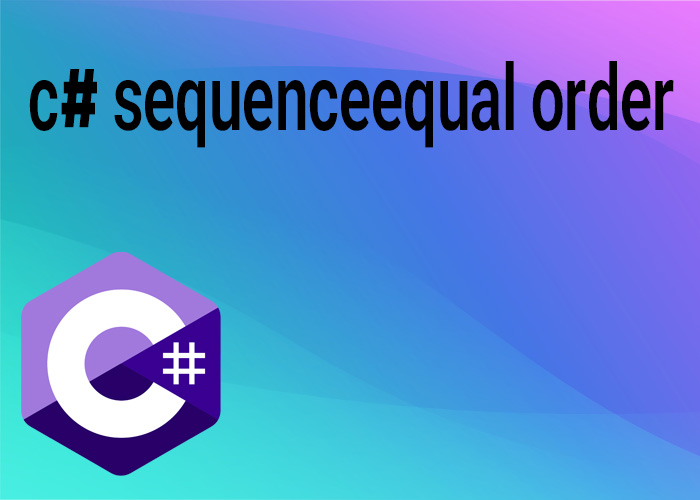C# Queue Enqueue Operation
In C#, the Queue class within the System.Collections.Generic namespace provides a robust mechanism for storing elements in a FIFO (first-in, first-out) manner. This means that elements are dequeined in the order they were added. One of the fundamental operations provided by the Queue class is Enqueue, which is used to add an element to the end of the queue. This article explores the usage of the Enqueue method in C# and its importance in various applications.
Understanding the Queue Class
The Queue<T> class is a generic collection that allows developers to handle objects in a queue. By using the Enqueue method, elements can be added to the rear of the queue, ensuring that the order of processing is maintained according to when the elements were added.
Enqueue Method
- Signature: public void Enqueue(T item)
- Purpose: Adds an element to the end of the Queue.
- Parameters:
- item: The element to add to the queue. The type T is the same as the queue's element type.
Example of Using Enqueue
Here's a simple example demonstrating how to create a queue and use the Enqueue method to add items:
using System;
using System.Collections.Generic;
public class Program
{
public static void Main()
{
// Creating a new instance of a Queue
Queue<string> queue = new Queue<string>();
// Enqueuing elements
queue.Enqueue("Apple");
queue.Enqueue("Banana");
queue.Enqueue("Cherry");
// Displaying the elements in the queue
Console.WriteLine("Items in queue:");
foreach (string item in queue)
{
Console.WriteLine(item);
}
}
}
In this example, strings are added to the queue in order, and they will be dequeued in the same order, maintaining the FIFO structure.
Practical Uses of Enqueue in Applications
- Task Scheduling: In applications where tasks need to be executed in the order they are received, such as in background task processing or event handling systems.
- Resource Allocation: Managing access to shared resources where the first request needs to be serviced first, such as in printing jobs or customer service requests.
- Data Stream Processing: In scenarios where data must be processed as it arrives, the Enqueue method can be used to manage incoming data efficiently.
Benefits of Using Queue<T> with Enqueue
- Simplicity: The Queue<T> class provides a straightforward and easy-to-use interface for managing collections with FIFO logic.
- Performance: Enqueuing operations are efficient, typically running in constant time, O(1).
- Reliability: Using a queue helps prevent resource conflicts and ensures data is processed in the correct order.
Conclusion
The Enqueue method in C#'s Queue<T> class is a powerful tool for adding elements to a queue, maintaining order, and ensuring that your applications process elements in the order they are received. Whether managing tasks, servicing requests, or processing streams of data, the Enqueue method provides a reliable and efficient way to handle dynamic collections.