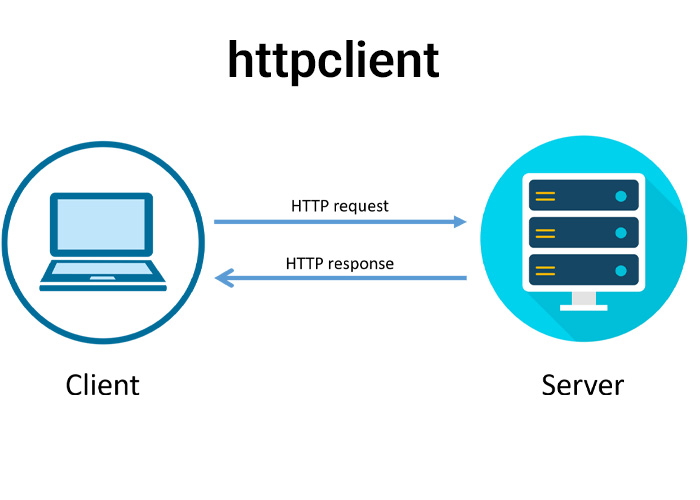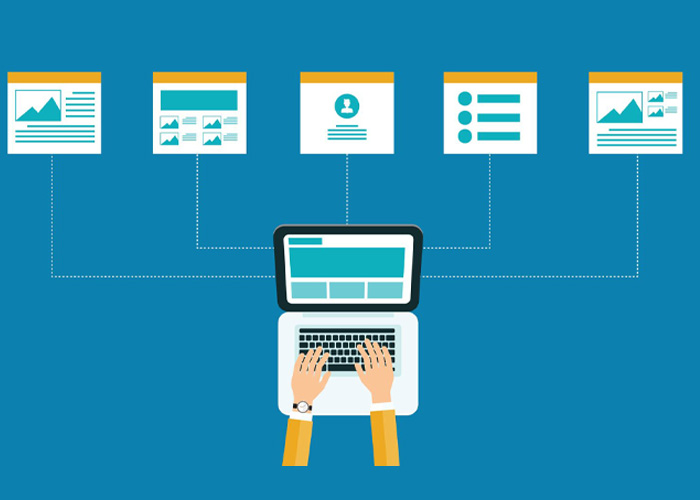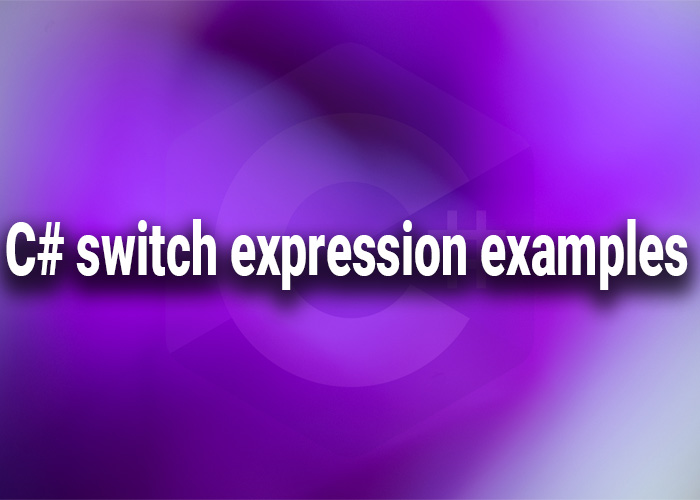What is HttpClient in C#?
HttpClient is a class in the .NET framework used for sending HTTP requests and receiving HTTP responses from a resource identified by a URI. It provides a flexible way to interact with web services and APIs. It is part of the System.Net.Http namespace and offers a high-level abstraction for making HTTP calls.
Key Features of HttpClient
- Asynchronous Operations:
HttpClientsupports asynchronous operations, which helps in building responsive applications. - Configurable: It allows you to configure various aspects of the HTTP request, such as headers, timeouts, and more.
- Reuse: Designed for reuse, making it more efficient to use compared to
WebClientorHttpWebRequest.
HttpClient C# Example
Let's look at a simple example of how to use HttpClient to make a GET request:
using System;
using System.Net.Http;
using System.Threading.Tasks;
public class Program
{
public static async Task Main()
{
using var client = new HttpClient();
var response = await client.GetStringAsync("https://api.github.com");
Console.WriteLine(response);
}
}
In this example, we create an instance of HttpClient, make an asynchronous GET request to GitHub's API, and print the response.
HttpClient Best Practices in C#
When working with HttpClient, consider the following best practices:
1. Reuse HttpClient Instances
Creating a new HttpClient instance for every request can lead to socket exhaustion. Reuse a single instance of HttpClient throughout the application.
public class MyService
{
private readonly HttpClient _client;
public MyService(HttpClient client)
{
_client = client;
}
public async Task<string> GetDataAsync()
{
return await _client.GetStringAsync("https://api.example.com/data");
}
}
2. Use HttpClientFactory
To manage HttpClient instances efficiently, use HttpClientFactory which provides a way to create and manage HttpClient instances with lifetime management and configuration.
// Register HttpClient in Startup.cs
public void ConfigureServices(IServiceCollection services)
{
services.AddHttpClient<MyService>();
}
AddHttpClient in C#
AddHttpClient is an extension method used in ASP.NET Core to register and configure HttpClient instances. It helps in setting up named or typed clients.
public void ConfigureServices(IServiceCollection services)
{
services.AddHttpClient("MyClient", client =>
{
client.BaseAddress = new Uri("https://api.example.com");
client.DefaultRequestHeaders.Add("Accept", "application/json");
});
}
C# HttpClientFactory
HttpClientFactory is a factory class provided by ASP.NET Core to create HttpClient instances. It helps in managing the lifetime of HttpClient instances and provides configuration options.
public class MyService
{
private readonly HttpClient _client;
public MyService(IHttpClientFactory httpClientFactory)
{
_client = httpClientFactory.CreateClient("MyClient");
}
public async Task<string> GetDataAsync()
{
return await _client.GetStringAsync("/data");
}
}
Typed HttpClient in C#
Typed HttpClient is a way to create strongly-typed HttpClient instances with a specific configuration. It helps in maintaining separation of concerns and improves code readability.
public class MyTypedClient
{
private readonly HttpClient _client;
public MyTypedClient(HttpClient client)
{
_client = client;
_client.BaseAddress = new Uri("https://api.example.com");
}
public async Task<string> GetDataAsync()
{
return await _client.GetStringAsync("/data");
}
}
C# HttpClient GET
Performing a GET request with HttpClient is straightforward. Here’s an example of making a GET request and handling the response:
using System.Net.Http;
using System.Threading.Tasks;
public class Example
{
private readonly HttpClient _client;
public Example(HttpClient client)
{
_client = client;
}
public async Task<string> GetAsync(string url)
{
var response = await _client.GetAsync(url);
response.EnsureSuccessStatusCode();
return await response.Content.ReadAsStringAsync();
}
}
C# HttpClient Dependency Injection
To inject HttpClient into services, use dependency injection. Configure HttpClient in Startup.cs or Program.cs and then inject it into your services.
public class MyService
{
private readonly HttpClient _client;
public MyService(HttpClient client)
{
_client = client;
}
public async Task<string> GetDataAsync()
{
var response = await _client.GetStringAsync("https://api.example.com/data");
return response;
}
}
HttpClient POST in C#
To make a POST request, you can use the PostAsync method of HttpClient. Here’s an example:
using System.Net.Http;
using System.Text;
using System.Threading.Tasks;
public class PostExample
{
private readonly HttpClient _client;
public PostExample(HttpClient client)
{
_client = client;
}
public async Task<string> PostDataAsync(string url, string jsonData)
{
var content = new StringContent(jsonData, Encoding.UTF8, "application/json");
var response = await _client.PostAsync(url, content);
response.EnsureSuccessStatusCode();
return await response.Content.ReadAsStringAsync();
}
}
In this example, we send a POST request with JSON data and handle the response.