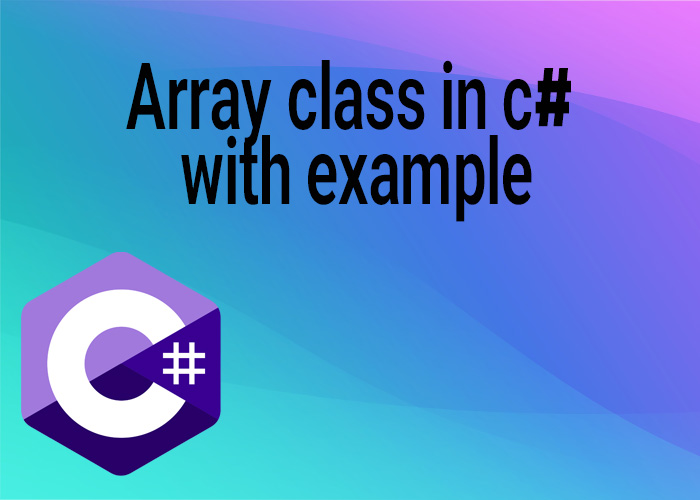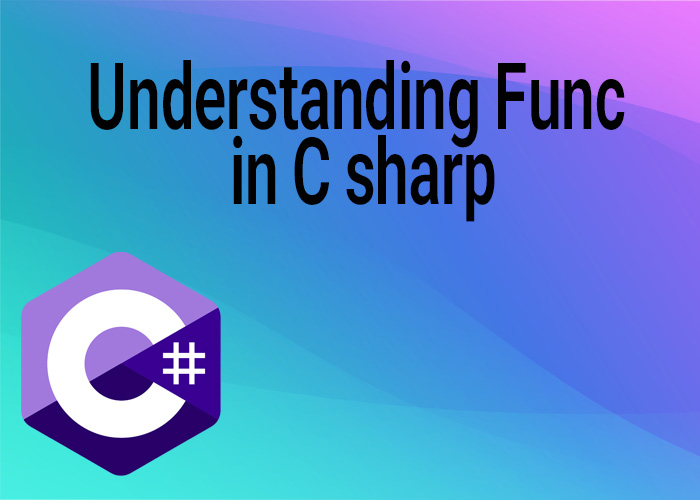Mastering the Where Clause in LINQ: A Simple Guide for C# Beginners
Language Integrated Query (LINQ) in C# makes it easy to work with data collections using its powerful functions. One of the most important parts of LINQ is the Where clause, which is used for filtering data based on certain conditions. In this article, we’ll learn about using the Where clause in different scenarios with easy examples. We’ll also cover topics like linq where, c# where clause, and more.
What is the Where Clause in LINQ?
The Where clause in LINQ is used to filter a list or an array based on a condition. It returns a new collection that only includes elements that meet that condition. This makes it really useful for both simple and complex filters. The Where clause is one of the most basic parts of LINQ, and it helps you work with large sets of data efficiently.
Basic Usage: Where in LINQ with Lambda
Using the Where clause with a lambda expression is one of the easiest ways to filter data in LINQ. Lambda expressions provide a simple way to write the conditions.
int[] numbers = { 1, 2, 3, 4, 5 };
var evenNumbers = numbers.Where(n => n % 2 == 0);
foreach (var n in evenNumbers)
{
Console.WriteLine(n); // Output: 2, 4
}
Explanation: The Where clause filters the array so that only even numbers are included. This example shows how easy it is to use c# linq where to find what you need.
Example: Using Where in LINQ on a List
Let’s look at a list of strings. We can use Where to find specific items that meet a condition. This is helpful when you need to extract items that match certain criteria, like finding words that start with a particular letter.
List<string> fruits = new List<string> { "apple", "banana", "cherry", "date" };
var result = fruits.Where(fruit => fruit.StartsWith("b"));
foreach (var fruit in result)
{
Console.WriteLine(fruit); // Output: banana
}
Explanation: The Where clause here filters fruits that start with the letter ‘b’. This simple c# linq where condition shows how you can easily find specific values in a list.
Using Multiple Conditions in LINQ Where
You can also use more than one condition in a Where clause. This lets you be more specific about what you want to filter. It is very useful when you need to narrow down a list based on more than one rule.
var filteredNumbers = numbers.Where(n => n > 1 && n < 5);
foreach (var n in filteredNumbers)
{
Console.WriteLine(n); // Output: 2, 3, 4
}
Explanation: This example shows how to use multiple where conditions in linq c#. It filters the numbers that are greater than 1 and less than 5, all in one step.
Using the IN Clause in LINQ with Lambda
To simulate an IN clause like in SQL, you can use Contains inside a Where clause. This is helpful when you want to filter data using a predefined set of values.
int[] selectedNumbers = { 2, 4 };
var result = numbers.Where(n => selectedNumbers.Contains(n));
foreach (var n in result)
{
Console.WriteLine(n); // Output: 2, 4
}
Explanation: This example works like a typical linq in clause where only the numbers 2 and 4 are selected. It’s similar to SQL’s IN clause and is great for quickly finding matches in a list.
Using LINQ Where with Multiple Conditions
Combining multiple conditions in a Where clause helps make your filters more precise. This is especially useful when each item has to meet more than one condition to be included.
var complexResult = fruits.Where(fruit => fruit.Length > 4 && fruit.Contains("a"));
foreach (var fruit in complexResult)
{
Console.WriteLine(fruit); // Output: banana, cherry
}
Explanation: This example uses linq multiple where conditions to filter fruits based on their length and whether they contain the letter ‘a’. This lets you create more detailed filters for complex requirements.
Using an OR Condition in LINQ Where
If you want to use an OR condition in your Where clause, you can use the || operator. This helps when you need items that match at least one of several conditions.
var orConditionResult = fruits.Where(fruit => fruit.StartsWith("a") || fruit.StartsWith("b"));
foreach (var fruit in orConditionResult)
{
Console.WriteLine(fruit); // Output: apple, banana
}
Explanation: The linq where or condition allows filtering items that meet either of the criteria. This is helpful when you want to look for different options in the same query.
Using LINQ Contains in Where
You can use Contains inside a Where clause to check if items in your list are part of another collection. It’s an easy way to match elements from one list with another.
string[] selectedFruits = { "apple", "date" };
var containsResult = fruits.Where(fruit => selectedFruits.Contains(fruit));
foreach (var fruit in containsResult)
{
Console.WriteLine(fruit); // Output: apple, date
}Explanation: This example shows how linq where in is used with Contains to filter items. It’s similar to an SQL IN clause and makes it easy to filter based on predefined groups.
Filtering a List in C# with Multiple Conditions
You can use multiple conditions in a Where clause to get very specific results. This is helpful when you need to narrow down a collection to exactly what you’re looking for.
var filteredFruits = fruits.Where(fruit => fruit.Length > 4 && fruit.Contains("e"));
foreach (var fruit in filteredFruits)
{
Console.WriteLine(fruit); // Output: cherry
}Explanation: Here, c# list where multiple conditions is used to filter fruits based on both their length and the presence of the letter ‘e’. This approach makes your queries more powerful and helps you get the exact data you need.
LINQ Query in C# with Where Condition
Here’s a slightly more advanced LINQ query in C# with where condition that shows how you can use different operators to refine your filtering. This combines different strategies into one query.
var complexQuery = from fruit in fruits
where fruit.Length > 4 && (fruit.Contains("a") || fruit.Contains("e"))
select fruit;
foreach (var fruit in complexQuery)
{
Console.WriteLine(fruit); // Output: banana, cherry
}Explanation: This example uses the where clause in linq with query syntax to filter the collection with multiple conditions. It shows how you can logically combine different filters to get precise results.
Real-World Scenarios for LINQ Where Clause
Using LINQ Where in Real Applications
The Where clause is very useful when working with real-world data. For example, you might need to filter a list of customers who have pending orders or find products in a catalog that are in stock. LINQ makes these tasks simple by combining the where condition in linq c# with other expressions to create detailed, readable queries.
Dynamic Filtering with LINQ
Sometimes, you won’t know the filter conditions until the program is running. With linq where clause, you can dynamically apply filters based on user input or certain conditions, making your queries flexible and user-driven. This is great for reports or when different users need different types of data from the same source.
Using Multiple Where Clauses in LINQ
You can add multiple where clauses in a single LINQ query to refine results step by step. This can make the code easier to read and help you apply filters in stages.
var multiWhereQuery = fruits.Where(fruit => fruit.Length > 4)
.Where(fruit => fruit.Contains("r"));
foreach (var fruit in multiWhereQuery)
{
Console.WriteLine(fruit); // Output: cherry
}Explanation: By using multiple where statements, the code becomes more readable, and each filter step is clearer. This is helpful when you need to apply a series of conditions to your data.
Combining Where with Select in LINQ
Sometimes, you need to filter a collection and then choose specific fields from the filtered items. Using Where followed by Select allows you to efficiently filter and then pick the data you need.
var filteredAndSelected = fruits.Where(fruit => fruit.Length > 4).Select(fruit => new { fruit, Length = fruit.Length });
foreach (var item in filteredAndSelected)
{
Console.WriteLine($"Fruit: {item.fruit}, Length: {item.Length}");
}Explanation: This example filters the fruits and then selects both the name of the fruit and its length, showing how you can combine linq where select for more detailed results.
Conclusion
The Where clause in LINQ is a powerful tool for filtering collections in C#. It allows you to apply simple or complex conditions to get the exact data you need. Whether you are working with multiple where conditions, using Contains for group filtering, or combining filters with other LINQ operations, mastering the Where clause will make your data queries much more effective.
Try these examples to get comfortable with LINQ’s Where clause and see how it can simplify your data queries. The more you practice, the more confident you’ll become in using LINQ to handle different types of data efficiently.