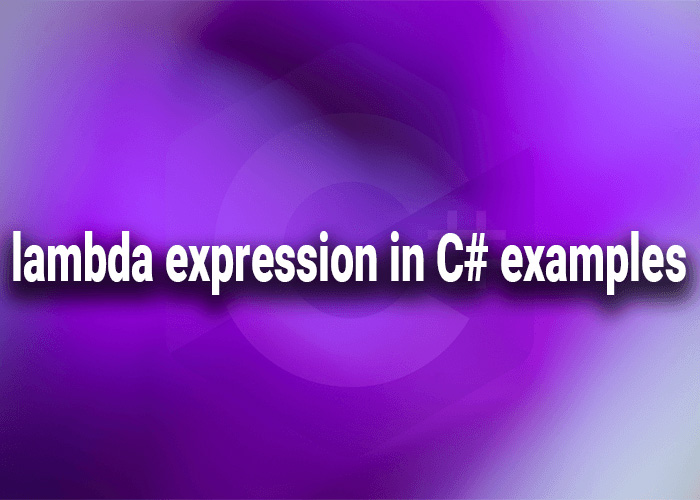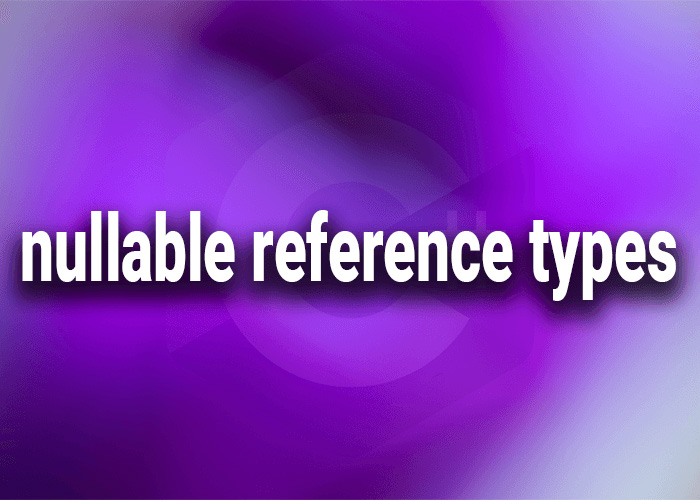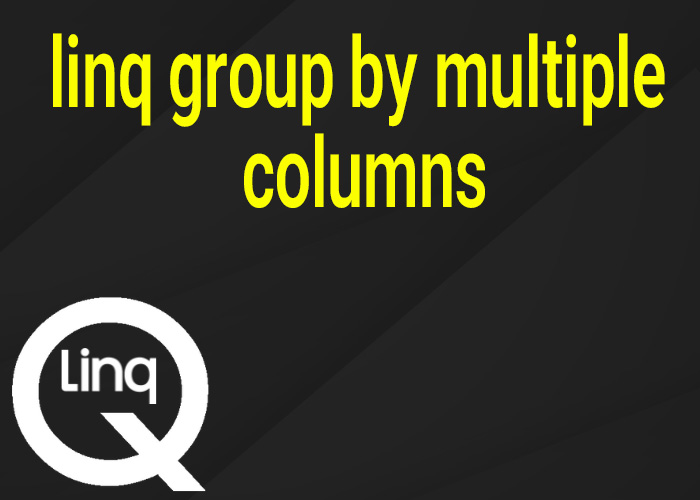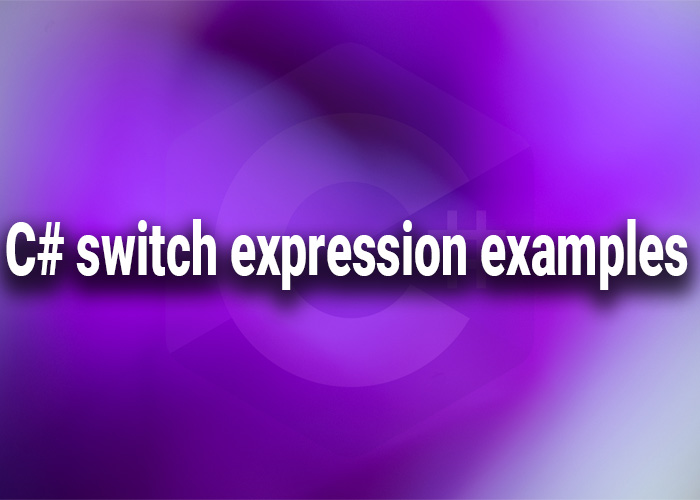Understanding the C# Stopwatch: A Comprehensive Guide with Examples
In C#, the Stopwatch class is a handy tool for measuring time intervals with high precision. This article will walk you through various aspects of the Stopwatch class, including how to start, stop, reset, and measure elapsed time. We’ll also compare it with timers and discuss performance considerations.
C# Stopwatch Example
The Stopwatch class is part of the System.Diagnostics namespace and provides a simple way to measure time intervals. Here’s a basic example of how to use it:
using System;
using System.Diagnostics;
class Program
{
static void Main()
{
// Create a new stopwatch
Stopwatch stopwatch = new Stopwatch();
// Start measuring time
stopwatch.Start();
// Simulate some work
System.Threading.Thread.Sleep(2000); // Sleep for 2 seconds
// Stop measuring time
stopwatch.Stop();
// Display the elapsed time
Console.WriteLine("Elapsed Time: " + stopwatch.Elapsed);
}
}
In this example, the stopwatch starts, waits for 2 seconds, and then stops, showing the elapsed time.
C# Stopwatch Stop
Stopping a stopwatch is crucial when you want to measure the time taken for a specific operation. Use the Stop() method to halt the stopwatch.
stopwatch.Stop();
This method pauses the timer and allows you to capture the elapsed time up to that point.
C# Stopwatch vs Timer
The Stopwatch class and the Timer class in C# serve different purposes. While Stopwatch is used for measuring elapsed time with high precision, Timer is often used for scheduling recurring tasks.
- Stopwatch: Measures time intervals with high precision. Ideal for performance measurements.
- Timer: Executes a method at specified intervals. Useful for periodic operations like UI updates or periodic tasks.
C# Stopwatch Elapsed
The Elapsed property of the Stopwatch class provides the total time elapsed since the stopwatch was started.
TimeSpan timeElapsed = stopwatch.Elapsed;
Console.WriteLine("Elapsed Time: " + timeElapsed.TotalSeconds + " seconds");
You can use Elapsed to get the time in various formats, such as seconds, milliseconds, etc.
C# Stopwatch Reset
To reset a stopwatch, use the Reset() method. This stops the stopwatch and resets the elapsed time to zero.
stopwatch.Reset();
This is useful if you need to reuse the same stopwatch instance for a new time measurement.
C# Stopwatch Elapsed Seconds
To get the elapsed time in seconds, use the TotalSeconds property of the Elapsed property.
Console.WriteLine("Elapsed Seconds: " + stopwatch.Elapsed.TotalSeconds);
This provides a quick way to understand how many seconds have passed.
C# Stopwatch Milliseconds
If you need the elapsed time in milliseconds, use the TotalMilliseconds property.
Console.WriteLine("Elapsed Milliseconds: " + stopwatch.Elapsed.TotalMilliseconds);
This is helpful when you need finer granularity for time measurements.
C# Stopwatch Dispose
The Stopwatch class does not implement IDisposable, so you do not need to call Dispose() on it. It is managed by the garbage collector, and no additional cleanup is necessary.
C# Stopwatch - Performance
The Stopwatch class is highly optimized for performance and can measure time intervals with nanosecond precision, depending on the system. It is much more precise than using DateTime.Now for performance measurements.
C# Stopwatch Multiple Times
You can start and stop a stopwatch multiple times within the same program. Each time you start it, it begins counting from zero, and each time you stop it, it records the elapsed time.
stopwatch.Start();
// Perform task
stopwatch.Stop();
Console.WriteLine("Time for Task 1: " + stopwatch.Elapsed.TotalMilliseconds + " ms");
// Reset and start for a new task
stopwatch.Reset();
stopwatch.Start();
// Perform another task
stopwatch.Stop();
Console.WriteLine("Time for Task 2: " + stopwatch.Elapsed.TotalMilliseconds + " ms");
This allows you to measure the duration of different tasks using the same stopwatch.