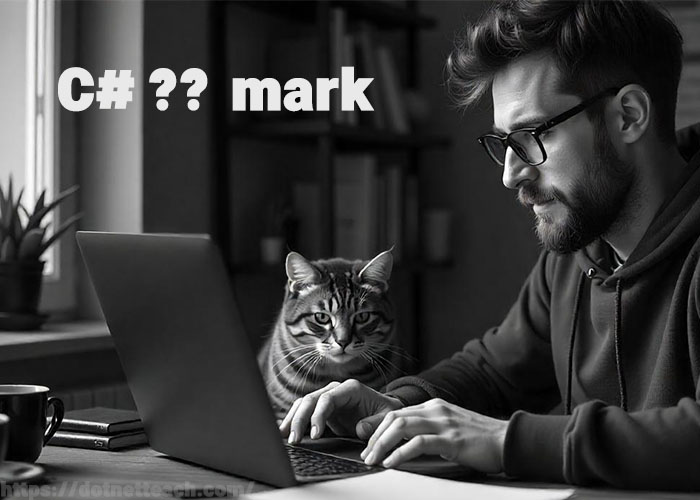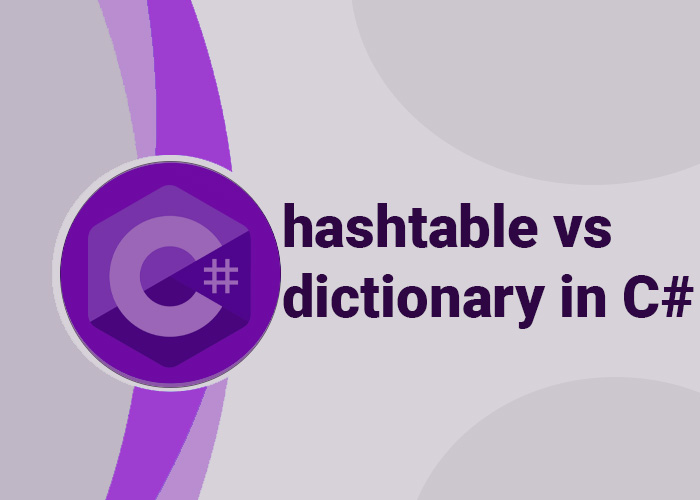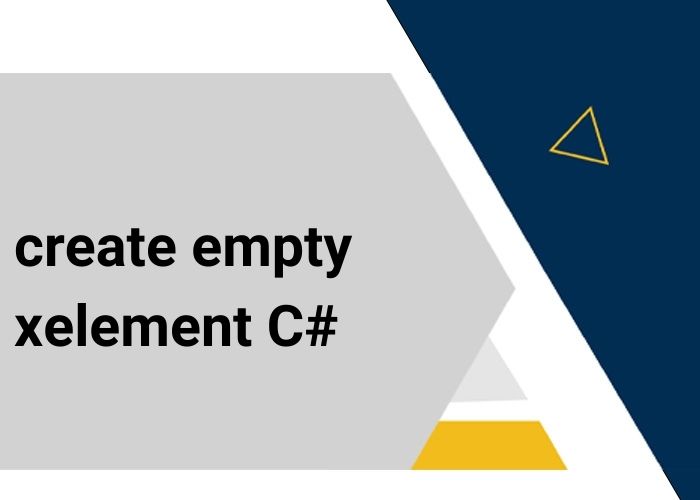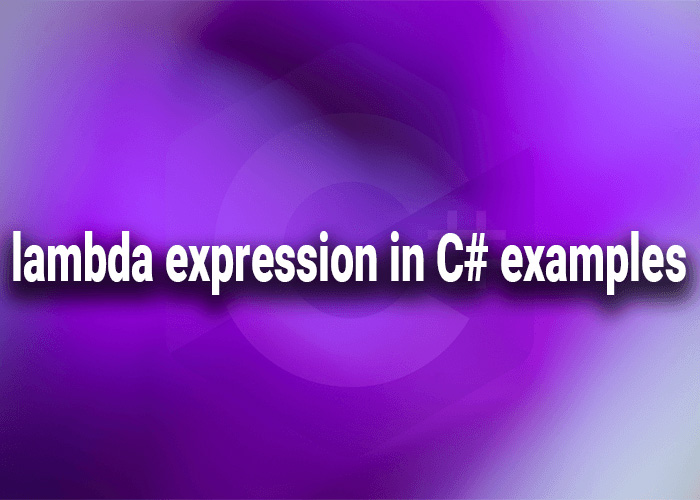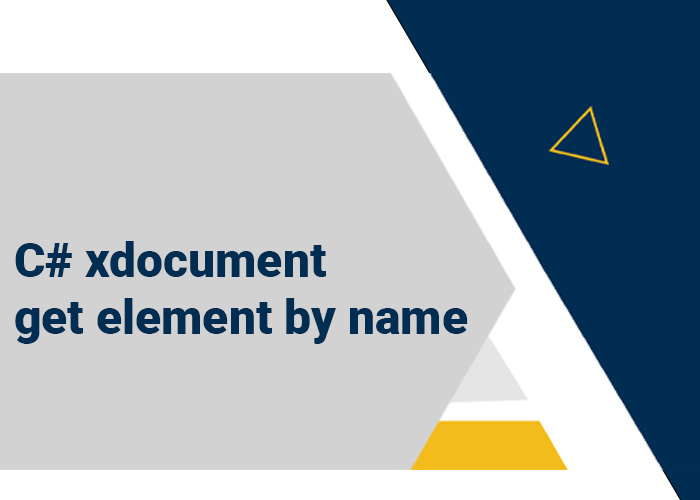Hey there! I know you've just started your journey into the world of C# programming, and all these symbols can feel a bit overwhelming at first. In C#, you might have seen question marks in the code, like ? or ??. They might seem confusing at first glance, but trust me, they're powerful tools to make your code more readable and safer. In this article, I want to answer all your questions about these syntax elements in the simplest way possible so you can quickly get the hang of question marks in C# and feel conftident using them in your code.
Years ago, when I was learning C#, I remember struggling a lot with these symbols too. The question marks just didn't make sense to me at first! But once I finally understood how they worked, everything clicked into place. Suddenly, I was able to write much cleaner and shorter code, and it felt amazing. I could easily handle those pesky null values, and my code became far less error-prone. So, I totally get where you're coming from, and I'm here to help you get there faster than I did!
Overview of the Question Mark in C#
In C#, there are two main uses of question marks: the single question mark (?) and the double question mark (??). Each of these operators serves a unique purpose, and understanding them will help you write better, more efficient code.
Double Question Mark (??) in C# Syntax
What Does the Double Question Mark (??) Mean in C#?
The double question mark (??) in C# is called the null coalescing operator. It is used to provide a default value when a variable is null. This is really helpful because it allows you to avoid errors when working with values that might not have been set.
Examples of Double Question Mark Usage in C#
Let’s take a look at an example to understand this better:
int? number = null;
int result = number ?? 5;
Console.WriteLine(result); // Output: 5In this example, number is set to null. The ?? operator says, "If number is null, use the value 5 instead." Therefore, the output is 5. This is a quick way to assign a default value when a variable might be null.
Single Question Mark (?) in C# Syntax
Using the Single Question Mark (?) After a Type in C#
The single question mark (?) can be used after a type to make that type nullable. This means that the variable can hold either a value or null. Nullable types are very useful when working with values that may or may not be present.
For example:
int? age = null;In this case, age can either be a valid integer or null. This helps in scenarios where a value is optional, like the age of a user that might not always be provided.
Nullable Types in C#: The Purpose of the Single Question Mark
The purpose of using a single question mark is to indicate that a value is optional. This allows your code to handle situations where a value might not exist, without running into errors. It’s especially helpful in database applications where some fields might be empty.
Question Mark After a Variable or Object
What Does a Question Mark (?) After a Variable or Object Mean in C#?
You might also see a question mark after a variable or an object in C#. This is called the null-conditional operator. It helps you safely access properties or methods of an object that might be null.
Example:
Person person = null;
int? length = person?.Name?.Length;In this example, if person or Name is null, the whole expression evaluates to null instead of throwing an error. This helps avoid exceptions when dealing with objects that might be null.
The ?? Operator in C# for Null Checks
Using Double Question Mark for Null Coalescing in C#
The ?? operator is an easy way to provide a fallback value. This means if a variable is null, the value after ?? will be used instead.
Examples of Null Checks Using ?? in C#
Consider this example:
string name = null;
string result = name ?? "Unknown";
Console.WriteLine(result); // Output: UnknownIf name is null, it defaults to "Unknown". This is very helpful for making your code more robust.
The Difference Between ? and ?? in C#
Clarifying the Purpose of Each Question Mark Operator
? after a type: Makes a type nullable, meaning it can hold a value or null.
??: Provides a default value if a variable is null.
?.: Checks if an object is null before accessing its properties or methods, to avoid exceptions.
Practical Examples
Real-world Use Cases for ? and ?? in C#
Here are some real-world examples where these operators are useful:
Nullable Types: When reading data from a database, sometimes values may be absent. You can use nullable types (int?) to handle such cases.
Null Checks: To avoid null reference exceptions, use ?? to provide a default value, or ?. to safely access properties.
Conclusion
In C#, question mark operators are very useful tools to handle null values in a clean and simple way. The single question mark (?) makes types nullable, while the double question mark (??) helps provide a default value if a variable is null. Using these operators effectively will make your code more readable and less prone to errors.
Thanks for reading my article all the way to the end! 😊 I really tried to explain everything as simply as possible so that you could easily understand these concepts. If you want to learn more about C#, make sure to check out other tutorials on our website. And please, don't forget to share your thoughts about this article in the comments below! Your feedback is super valuable to me.