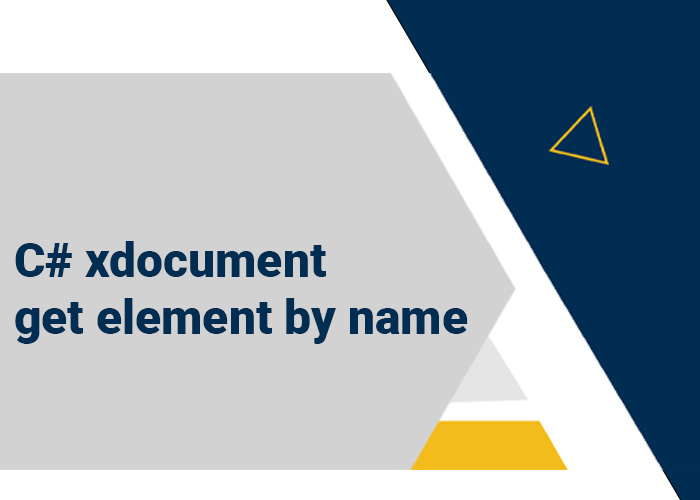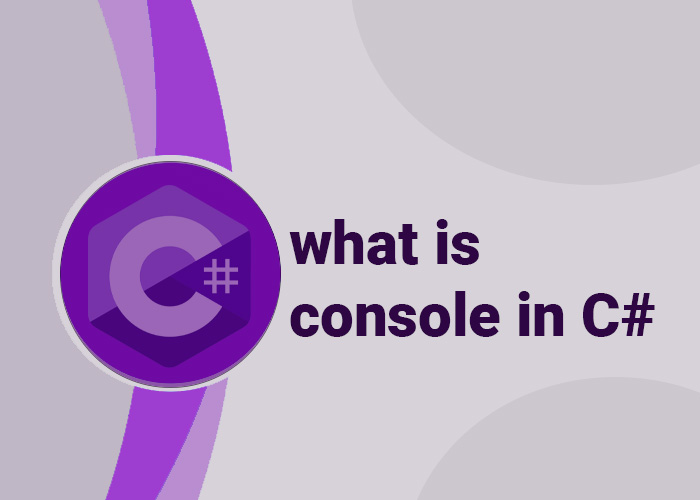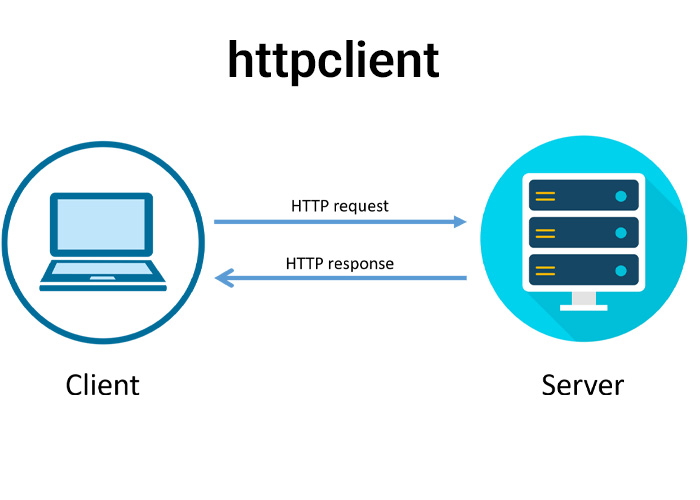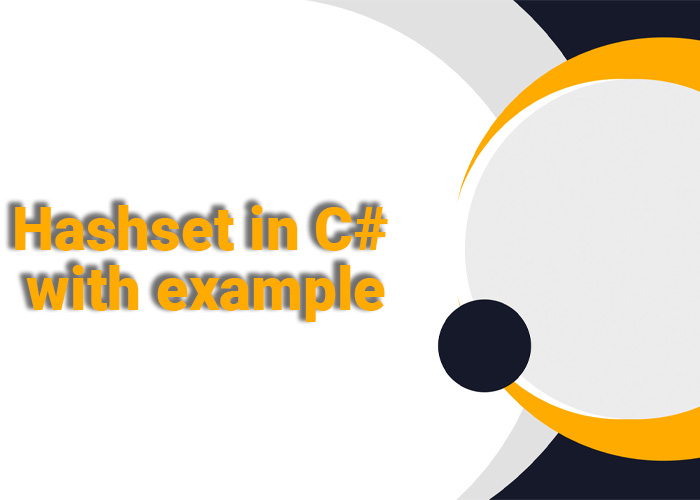Retrieving Elements by Name Using XDocument in C#
XDocument is a powerful tool in the .NET framework for manipulating XML data. One common task when working with XML is retrieving elements by their names. This article will guide you through the process of using XDocument to access XML elements by name, showcasing flexibility and ease in handling XML structures.
Understanding XDocument Structure
Before retrieving elements, it's important to understand the structure of an XDocument and how it represents XML data. XDocument contains XElement and XAttribute objects, representing XML elements and attributes, respectively.
Retrieve Single Element by Name
The simplest case is retrieving a single element by its name using the Element method. This method returns the first matching element.
Example: Retrieve the Title of a Book
XDocument xdoc = XDocument.Load("books.xml");
XElement bookTitle = xdoc.Root.Element("Book").Element("Title");
Console.WriteLine("Book Title: " + bookTitle.Value);
Retrieve All Elements by Name
To get all elements with a specific name, regardless of their location in the document, use the Descendants method.
Example: Retrieve All Book Titles
IEnumerable<XElement> titles = xdoc.Descendants("Title");
foreach (XElement title in titles)
{
Console.WriteLine("Book Title: " + title.Value);
}
Retrieve Elements by Name with Specific Attributes
Sometimes, you may need to retrieve elements by name that have specific attributes. LINQ can be very helpful in such cases.
Example: Retrieve Books by a Specific Author
var booksByAuthor = xdoc.Descendants("Book")
.Where(x => x.Element("Author").Value == "Jon Skeet")
.Select(x => x.Element("Title").Value);
foreach (var title in booksByAuthor)
{
Console.WriteLine("Book by Jon Skeet: " + title);
}
Using Namespaces with XDocument
When working with XML namespaces, retrieving elements by name requires specifying the namespace.
Example: Retrieve Elements in a Namespace
XNamespace ns = "http://www.example.com/books";
IEnumerable<XElement> titlesInNamespace = xdoc.Descendants(ns + "Title");
Conclusion
XDocument provides a flexible and powerful way to query and manipulate XML data in C#. By understanding how to retrieve elements by name, developers can efficiently process XML documents to extract needed information, leverage LINQ for advanced querying, and handle namespaces effectively.