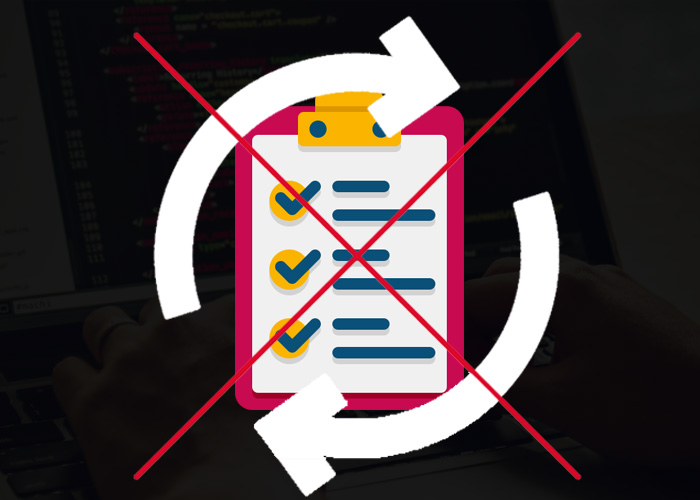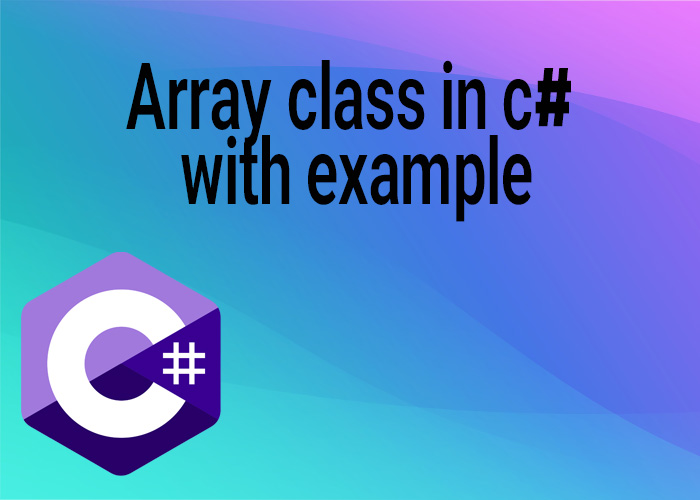Introduced in C# , the using static directive is a nifty feature that allows for a more concise way of accessing static members of a class. This article breaks down this concept into an easy-to-understand format, even for those new to programming.
What is using static in C#?
Typically, when you want to use static members (methods or properties) of a class, you need to reference the class name. With using static, you can skip this step and directly use the static members, making your code cleaner and more readable.
Example: Using using static
To illustrate, let's consider an example with and without using static.
Without using static
class Program
{
static void Main()
{
Console.WriteLine(Math.Sqrt(16)); // Output: 4
}
}
Explanation:
- Here, we're using the Sqrt method of the Math class to calculate the square root of 16.
- We have to prefix the method with the class name Math.
With using static
First, add the using static directive at the top of your file:
using static System.Math;
Now, modify your Main method:
class Program
{
static void Main()
{
Console.WriteLine(Sqrt(16)); // Output: 4
}
}
Explanation:
- By adding using static System.Math; at the beginning, we can directly use Sqrt without the Math class prefix.
- This makes the code shorter and easier to read.
Benefits of using static
- Reduced Verbosity: It eliminates the need to repeat the class name, reducing code clutter.
- Improved Readability: Makes code more readable, especially when using multiple static members from the same class.
- Efficient Coding: Saves time and effort, particularly in large projects with frequent static member usage.
When to Use using static
- Frequent Static Member Usage: Most beneficial when a specific static class is used frequently throughout your code.
- Long Class Names: Helps to shorten code where class names are long.
- Clarity: Use when it improves readability. Avoid overuse, as it might make it harder to identify where a method or property is coming from.
Conclusion
The using static directive in C# is a simple yet powerful feature. It's particularly useful for cleaning up repetitive code and making it more maintainable. As with any feature, it should be used judiciously to ensure that code clarity is maintained.