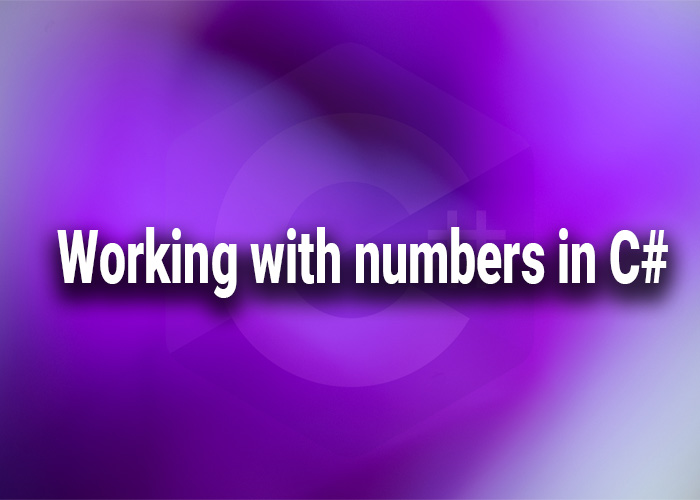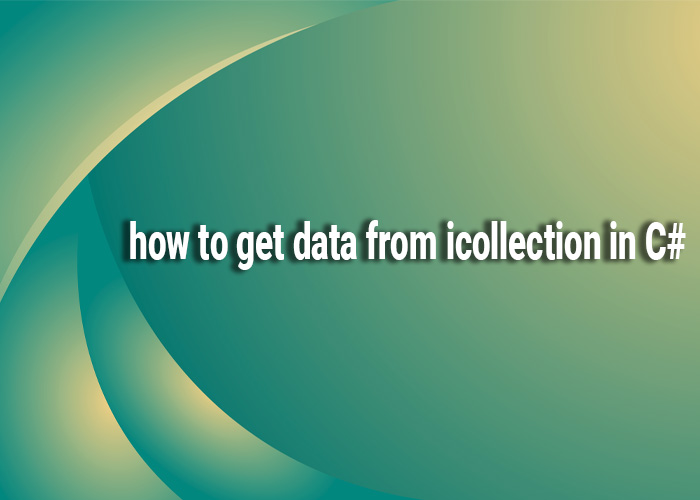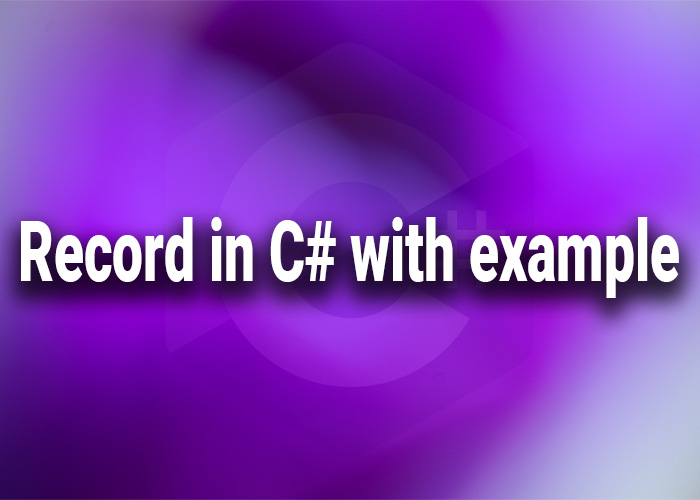Working with Numbers in C#
In C#, handling numerical data efficiently and correctly is crucial for building robust applications. C# offers a variety of data types for different numerical operations, which help in precision, performance, and specific use-case scenarios. This article will discuss the different numeric types available in C# and their applications.
C# Number Type
C# supports several numeric types that fall into two main categories: integral types (like int and long) and floating-point types (like float, double, and decimal).
Data Types in C# with Examples
C# provides a comprehensive set of data types that include both simple and complex numbers:
- int: Represents a 32-bit signed integer.
- double: Represents a double-precision floating-point number.
- decimal: Used for financial and high precision calculations.
C# Integer
The int type is one of the most commonly used numeric types in C#. It is a 32-bit signed integer used for whole numbers.
C# Number Format
Formatting numbers in C# is handled using string format specifiers. For example, formatting a number as a currency:
int value = 1234;
string formatted = value.ToString("C");
Console.WriteLine(formatted); // Outputs $1,234.00 (in US culture)
C# INumber
INumber<T> is an interface introduced in C# 11, providing a way to write generic numeric algorithms that work with any numeric type that implements this interface.
C# Data Types
The main numeric data types in C# are:
- int
- long: Represents a 64-bit signed integer.
- float: Represents a single-precision floating-point number.
- double
- decimal
C# Decimal Number of Digits After Point
The decimal type in C# is particularly suited for applications requiring a large number of digits after the decimal point, supporting up to 28-29 significant digits.
C# Long
The long type is a 64-bit signed integer, useful when integer values are too large for int.
C# Float
The float type represents a single-precision floating-point number. It is less precise than double but adequate for many applications not requiring double precision.
C# Decimal vs Double
- Double: Provides a precision of approximately 15-16 digits and is ideally suited for scientific calculations.
- Decimal: Offers a higher precision with 28-29 digits and is perfect for financial calculations where precision is critical.
double d = 1.0 / 3.0;
decimal e = 1.0m / 3.0m;
Console.WriteLine($"double: {d}, decimal: {e}");
// Outputs: double: 0.333333333333333, decimal: 0.3333333333333333333333333333
Handling numbers in C# effectively requires understanding the characteristics and use-cases of each numeric type. By choosing the right type for the right task, you can ensure that your applications perform optimally and accurately.
decimal c = 123.45m;
double b = 123.45;
int a = 123;