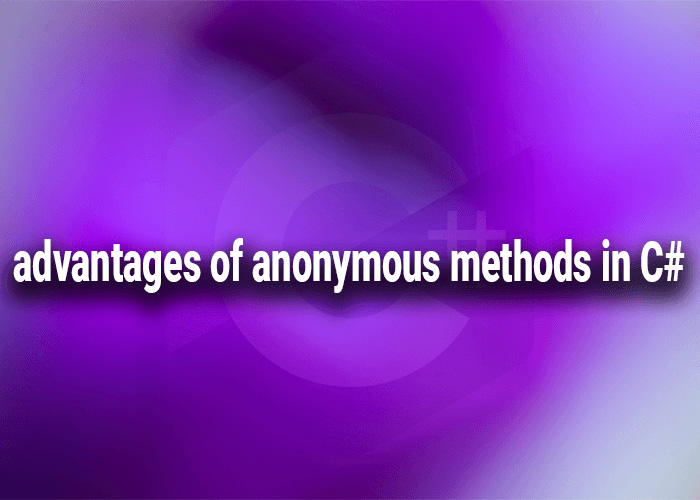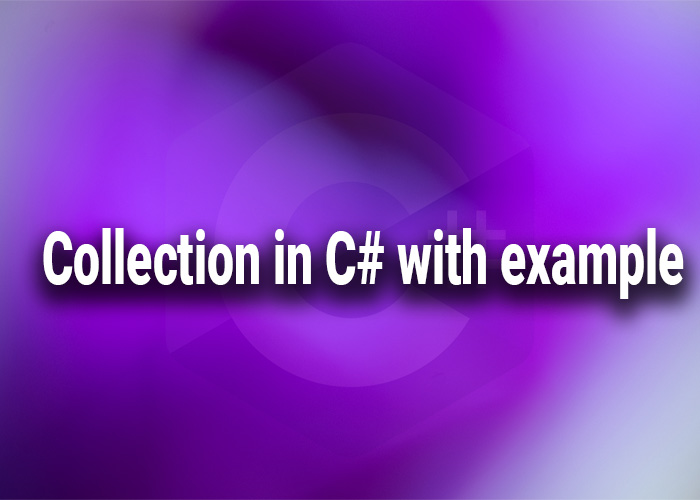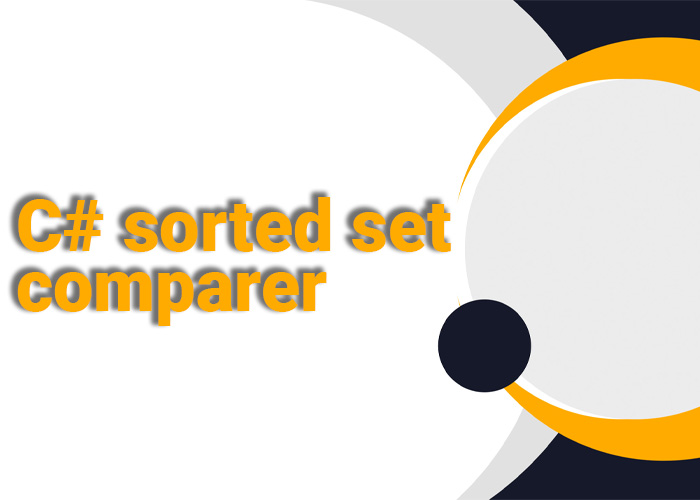Using XDocument.Descendants in C#
The XDocument.Descendants method in C# is a powerful tool for querying and manipulating XML documents. This method allows developers to easily access elements at any level of the XML tree without needing to navigate through each parent element. This article explores the use of XDocument.Descendants, providing insights and examples to effectively harness its capabilities.
Introduction to XDocument
XDocument is part of LINQ to XML, a modern approach for working with XML data in C#. It provides many methods for querying and manipulating XML, with Descendants being particularly useful for retrieving elements by name regardless of their depth in the document structure.
Using Descendants to Query Elements
The Descendants method returns an IEnumerable<XElement>, representing all the elements that match a specified name. If no name is given, it returns all elements in the document.
Basic Usage Example
Given an XML document structured as follows:
<Books>
<Book>
<Title>Programming C#</Title>
<Author>Joe Smith</Author>
</Book>
<Book>
<Title>Mastering LINQ</Title>
<Author>Jane Doe</Author>
</Book>
</Books>
You can retrieve all <Title> elements regardless of their depth:
XDocument doc = XDocument.Load("books.xml");
IEnumerable<XElement> titles = doc.Descendants("Title");
foreach (var title in titles)
{
Console.WriteLine(title.Value);
}
This code will output the titles of all books.
Filtering Elements
Descendants can be used in conjunction with LINQ queries to filter elements based on specific conditions.
Filtering Example
To find books by a specific author:
var booksByJane = doc.Descendants("Book")
.Where(book => (string)book.Element("Author") == "Jane Doe");
foreach (var book in booksByJane)
{
Console.WriteLine(book.Element("Title").Value);
}
This query retrieves all books where the author is Jane Doe.
Handling Nested Elements
Descendants is especially useful for handling deeply nested elements or complex XML structures.
Nested Example
Consider an XML with nested categories:
<Catalog>
<Category>
<Name>Programming</Name>
<Books>
<Book>
<Title>Advanced C#</Title>
</Book>
</Books>
</Category>
</Catalog>
To get all book titles under the Programming category:
var programmingBooks = doc.Descendants("Category")
.Where(category => (string)category.Element("Name") == "Programming")
.Descendants("Title");
foreach (var title in programmingBooks)
{
Console.WriteLine(title.Value);
}
Conclusion
XDocument.Descendants is a versatile method that simplifies XML data handling in C#, making it easier to query and manipulate complex XML documents. Whether you are working with simple or intricate XML structures, Descendants provides a straightforward way to access the data you need efficiently.