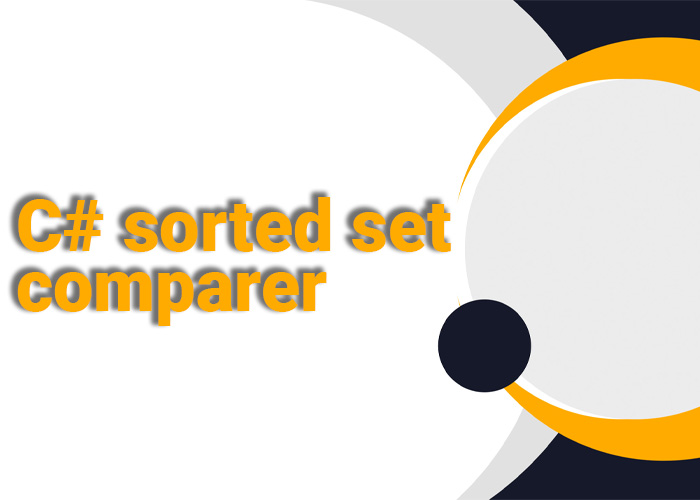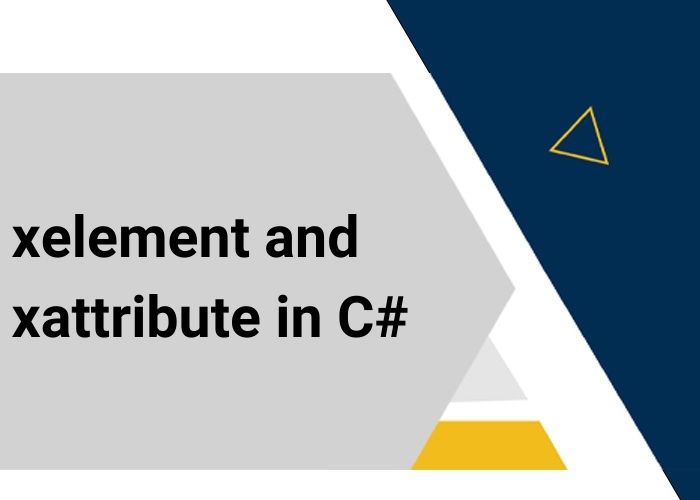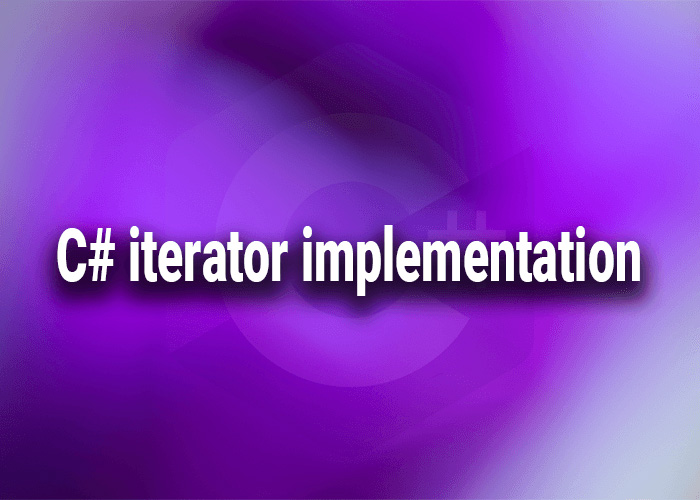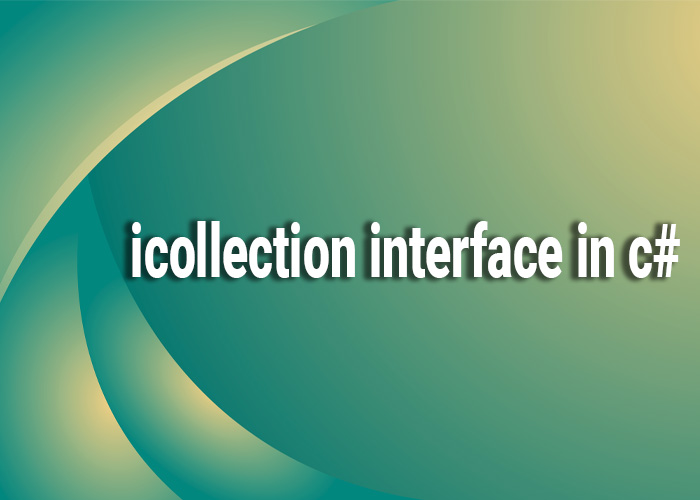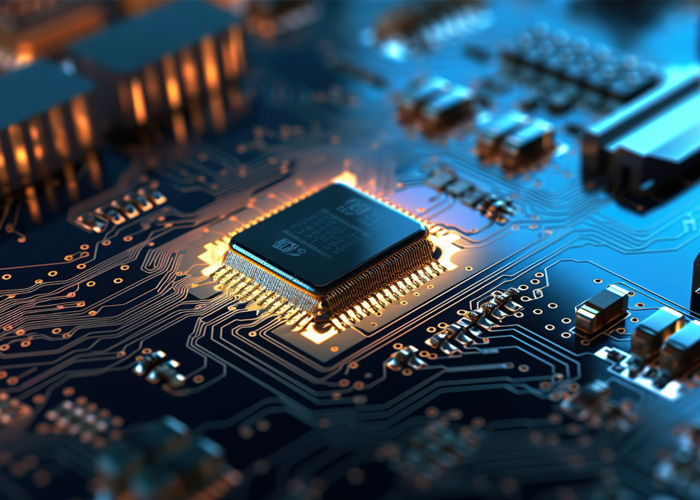C# SortedSet Comparer
In C#, the SortedSet<T> class is a collection that maintains unique elements in sorted order. By default, elements are sorted using their natural ordering (for types that implement IComparable<T>) or a specified IComparer<T>. Custom comparers offer greater control over sorting rules. This article explores how to define and apply custom comparers for a SortedSet<T>.
Why Use a Custom Comparer?
- Custom Sorting Logic: Sort elements based on specific criteria that may not align with the default natural ordering.
- Case-Insensitive Sorting: For example, sorting strings regardless of case.
- Complex Objects: Sort objects based on custom attributes or conditions.
Example: Creating and Using a Custom Comparer
Defining a Custom Comparer
A custom comparer must implement the IComparer<T> interface, which contains a single Compare method. This method should return:
- Negative Value: If the first object is less than the second.
- Zero: If both objects are considered equal.
- Positive Value: If the first object is greater than the second.
Here's a simple example of a custom comparer that sorts integers in descending order:
using System;
using System.Collections.Generic;
// Custom comparer for sorting integers in descending order
public class DescendingComparer : IComparer<int>
{
public int Compare(int x, int y)
{
return y.CompareTo(x); // Reverse the comparison to achieve descending order
}
}
Applying the Custom Comparer to SortedSet
Once the custom comparer is defined, it can be passed to the SortedSet constructor.
public class SortedSetCustomComparerExample
{
public static void Main()
{
// Create a SortedSet using the custom descending comparer
SortedSet<int> sortedNumbers = new SortedSet<int>(new DescendingComparer())
{
10, 20, 30, 40, 50
};
// Display the elements in the SortedSet
Console.WriteLine("Elements sorted in descending order:");
foreach (int number in sortedNumbers)
{
Console.WriteLine(number);
}
}
}
Custom Comparers for Complex Objects
For complex objects like custom classes, define a comparer that compares specific fields or attributes:
using System;
using System.Collections.Generic;
// Custom class representing a product
public class Product
{
public string Name { get; set; }
public double Price { get; set; }
}
// Custom comparer that sorts products by price
public class ProductPriceComparer : IComparer<Product>
{
public int Compare(Product x, Product y)
{
return x.Price.CompareTo(y.Price); // Ascending order by price
}
}
public class SortedSetProductComparerExample
{
public static void Main()
{
// Create a SortedSet using the custom product price comparer
SortedSet<Product> products = new SortedSet<Product>(new ProductPriceComparer())
{
new Product { Name = "Laptop", Price = 999.99 },
new Product { Name = "Smartphone", Price = 699.99 },
new Product { Name = "Tablet", Price = 399.99 }
};
// Display the products sorted by price
Console.WriteLine("Products sorted by price:");
foreach (Product product in products)
{
Console.WriteLine($"{product.Name}: ${product.Price}");
}
}
}
Practical Applications
- Case-Insensitive Sorting: Create comparers that sort text data without considering case sensitivity.
- Custom Criteria: Sort objects based on specific attributes or complex rules.
Conclusion
Custom comparers offer a powerful way to customize sorting in C# SortedSet<T>, enabling greater flexibility in organizing data. By implementing and applying these comparers, developers can tailor their collections to meet specific application needs.