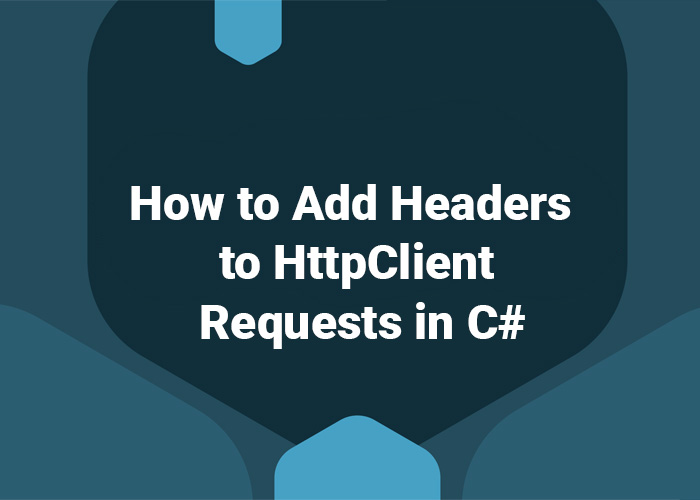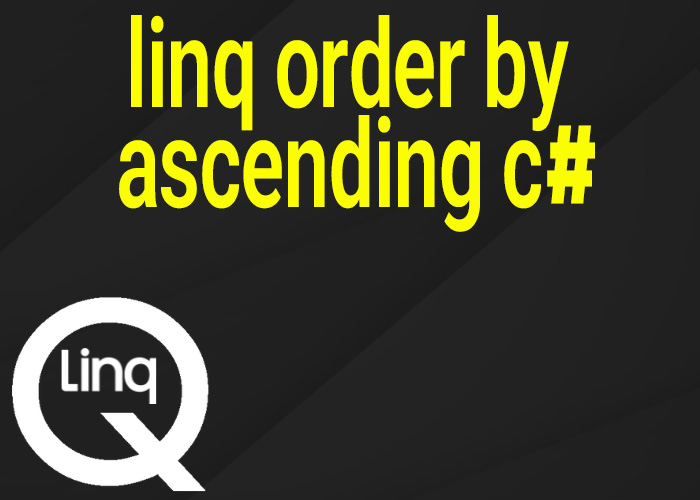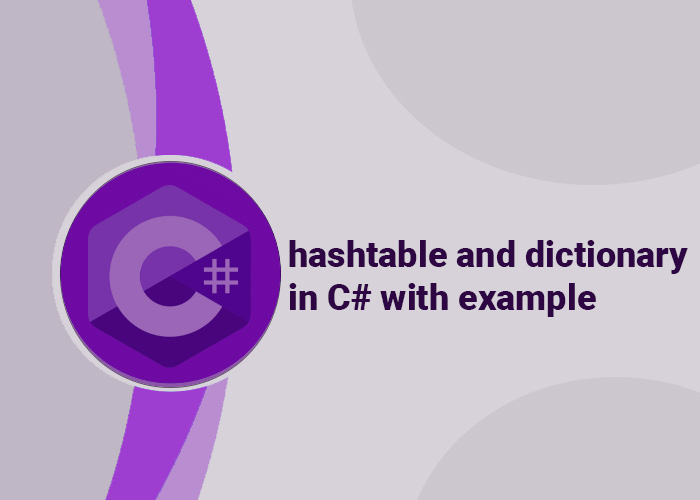Introduction
In C#, HttpClient is a powerful class for sending HTTP requests and receiving HTTP responses. Often, you'll need to add headers to your requests to provide additional information, such as content types or authentication tokens. This article will guide you through adding different types of headers to HttpClient requests using C# with top-level statements introduced in C# 6.0 and later.
Adding Headers to HttpClient
1. How to Add Header to HttpClient.PostAsync in C#
When sending data with HttpClient.PostAsync, you might need to include headers, such as Content-Type or custom headers. Here’s how you can add headers to a POST request:
using System;
using System.Net.Http;
using System.Threading.Tasks;
var client = new HttpClient();
var request = new HttpRequestMessage(HttpMethod.Post, "https://example.com/api");
// Adding headers
request.Headers.Add("Custom-Header", "HeaderValue");
request.Content = new StringContent("{\"key\":\"value\"}", System.Text.Encoding.UTF8, "application/json");
var response = await client.SendAsync(request);
Console.WriteLine(await response.Content.ReadAsStringAsync());2. C# HttpClient Add Header Content-Type
The Content-Type header is crucial for specifying the type of data being sent. Here’s how to add it:
using System;
using System.Net.Http;
using System.Threading.Tasks;
var client = new HttpClient();
var content = new StringContent("{\"key\":\"value\"}", System.Text.Encoding.UTF8, "application/json");
var response = await client.PostAsync("https://example.com/api", content);
Console.WriteLine(await response.Content.ReadAsStringAsync());
3. C# HttpClient Add Custom Header
Adding custom headers is straightforward. Here’s how you can add a custom header to a request:
using System;
using System.Net.Http;
using System.Threading.Tasks;
var client = new HttpClient();
client.DefaultRequestHeaders.Add("X-Custom-Header", "CustomValue");
var response = await client.GetAsync("https://example.com/api");
Console.WriteLine(await response.Content.ReadAsStringAsync());
4. C# HttpClient Add Header Authorization
Authorization headers are often used for API authentication. You can add them as follows:
using System;
using System.Net.Http;
using System.Threading.Tasks;
var client = new HttpClient();
client.DefaultRequestHeaders.Authorization = new System.Net.Http.Headers.AuthenticationHeaderValue("Bearer", "your-token");
var response = await client.GetAsync("https://example.com/api");
Console.WriteLine(await response.Content.ReadAsStringAsync());
5. HttpClient Headers C# POST
For POST requests, you can add headers to both the request itself and the content:
using System;
using System.Net.Http;
using System.Threading.Tasks;
var client = new HttpClient();
var request = new HttpRequestMessage(HttpMethod.Post, "https://example.com/api")
{
Content = new StringContent("{\"key\":\"value\"}", System.Text.Encoding.UTF8, "application/json")
};
request.Headers.Add("X-Custom-Header", "CustomValue");
var response = await client.SendAsync(request);
Console.WriteLine(await response.Content.ReadAsStringAsync());
6. HttpClient Add Headers
To add multiple headers, you can use DefaultRequestHeaders or add them to individual requests:
using System;
using System.Net.Http;
using System.Threading.Tasks;
var client = new HttpClient();
client.DefaultRequestHeaders.Add("X-Header-One", "ValueOne");
client.DefaultRequestHeaders.Add("X-Header-Two", "ValueTwo");
var response = await client.GetAsync("https://example.com/api");
Console.WriteLine(await response.Content.ReadAsStringAsync());
7. HttpClient Add Header Key Value C#
Here’s how to add a header with a key-value pair:
using System;
using System.Net.Http;
using System.Threading.Tasks;
var client = new HttpClient();
client.DefaultRequestHeaders.Add("Header-Key", "Header-Value");
var response = await client.GetAsync("https://example.com/api");
Console.WriteLine(await response.Content.ReadAsStringAsync());
Conclusion
Adding headers to HttpClient requests is essential for many applications. Whether you're setting Content-Type, adding custom headers, or including authentication tokens, HttpClient provides a flexible way to handle headers. The examples provided here should help you incorporate headers into your HTTP requests effectively.
Feel free to explore more and adapt these examples to fit your needs. Happy coding!