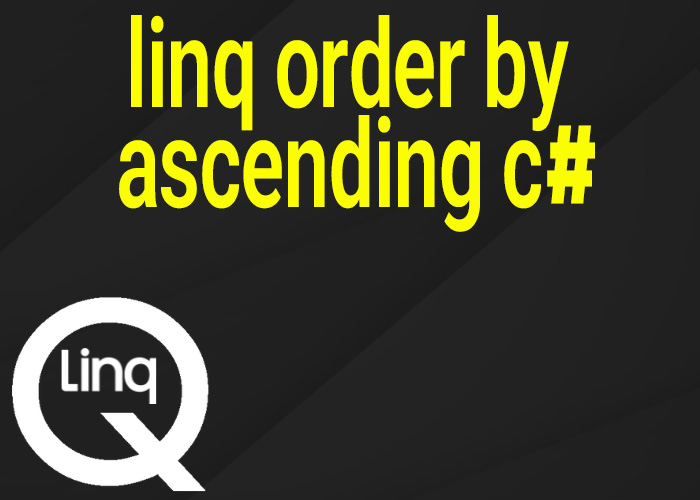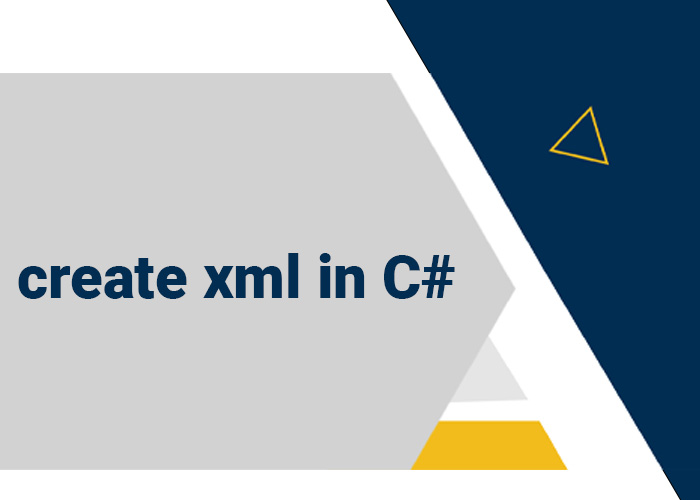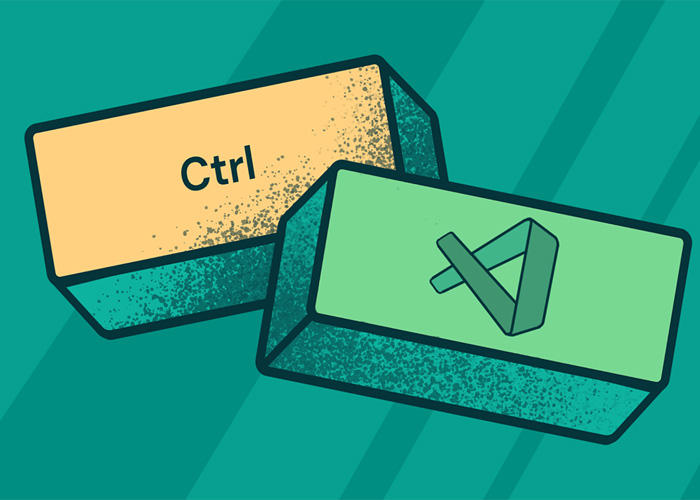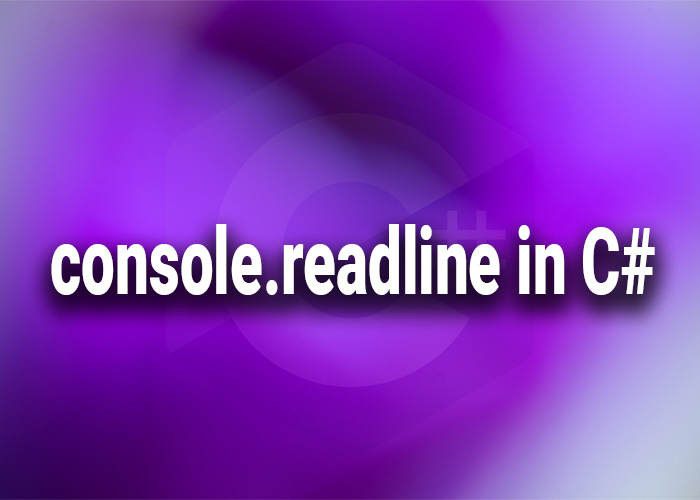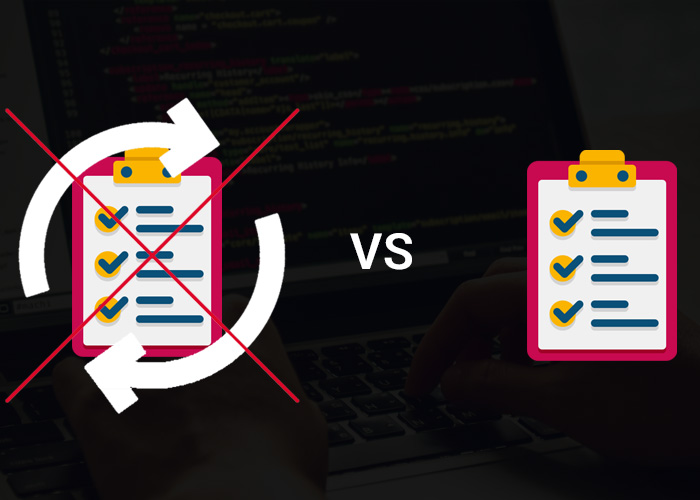Using LINQ to Order Collections by Ascending in C#
Sorting data is a fundamental task in software development, as it helps in organizing, analyzing, and displaying data in a more understandable format. In C#, LINQ (Language Integrated Query) provides a robust framework for sorting data within collections. This article demonstrates how to use LINQ to sort data in ascending order, which is one of the most common sorting operations.
Basic Concept of Ordering in LINQ
LINQ's OrderBy method is used to sort elements of a collection in ascending order based on a specified key. The beauty of LINQ is that it allows you to define this key via a lambda expression, making it incredibly flexible and powerful.
Example: Ordering a List of Numbers
Consider a simple example where you have a list of integers and you want to order them in ascending order.
using System;
using System.Collections.Generic;
using System.Linq;
public class Program
{
public static void Main()
{
List<int> numbers = new List<int> { 10, 5, 3, 15, 9, 20 };
var orderedNumbers = numbers.OrderBy(n => n).ToList();
foreach (var number in orderedNumbers)
{
Console.WriteLine(number); // Output will be 3, 5, 9, 10, 15, 20
}
}
}
In this code, OrderBy(n => n) tells LINQ to sort the numbers list in ascending order based on the numbers themselves.
Example: Ordering a List of Objects
Ordering becomes more interesting and useful when dealing with lists of custom objects. Suppose you have a list of Person objects, where each person has a Name and an Age, and you want to sort these people by their age.
Define the Person Class
public class Person
{
public string Name { get; set; }
public int Age { get; set; }
}
Create and Populate the List
List<Person> people = new List<Person>
{
new Person { Name = "Alice", Age = 25 },
new Person { Name = "Bob", Age = 30 },
new Person { Name = "Charlie", Age = 35 },
new Person { Name = "David", Age = 20 }
};
Sort the List by Age
var orderedPeople = people.OrderBy(p => p.Age).ToList();
foreach (var person in orderedPeople)
{
Console.WriteLine($"{person.Name} - {person.Age}");
// Output will be:
// David - 20
// Alice - 25
// Bob - 30
// Charlie - 35
}
Tips for Using LINQ OrderBy
- Combine with Other LINQ Operations: OrderBy can be combined with other LINQ methods like Where to first filter the list and then sort it.
- Chaining Orders: You can chain multiple OrderBy calls using ThenBy to sort by another property if the first key results in a tie.
- Performance Considerations: While LINQ is optimized for performance, sorting large collections can still be resource-intensive. Consider the implications of sorting very large datasets.
Conclusion
LINQ's OrderBy method provides a powerful yet straightforward way to sort data in ascending order in C#. It works not only with simple data types but also with complex objects, allowing developers to easily manage and organize their data effectively. Understanding how to use OrderBy efficiently is an essential skill for any C# developer looking to manipulate collections and datasets in their applications.