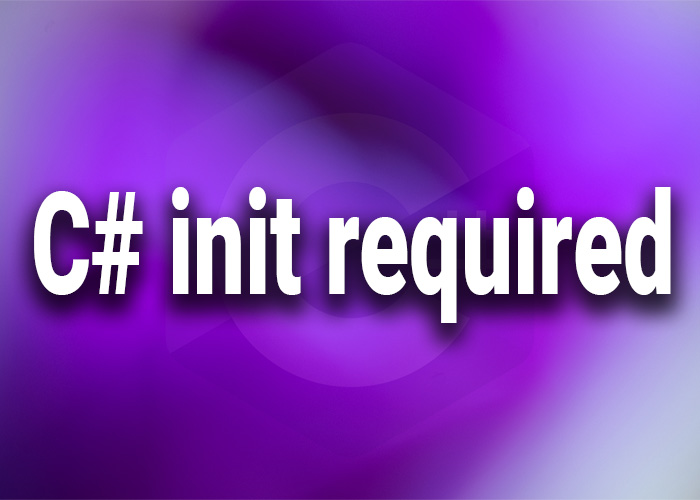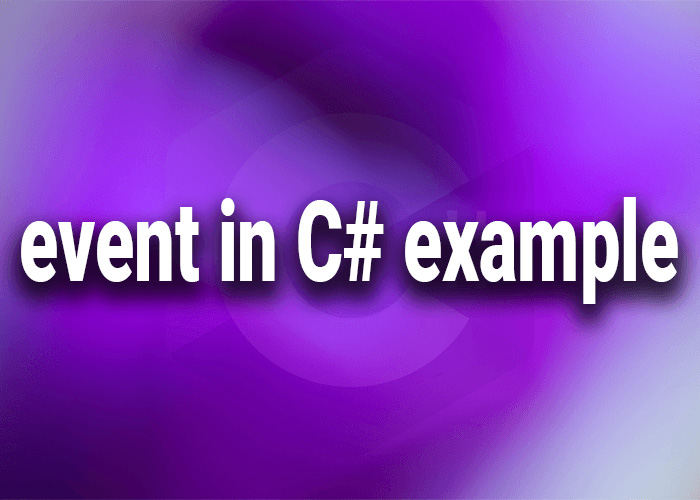? How to Get a Value by Key in a C# Dictionary
A C# Dictionary is a versatile data structure that allows you to store pairs of keys and values for quick access. Imagine it like a real-world dictionary where you can look up a word (key) to find its definition (value). This concept makes retrieving data by a unique identifier both easy and efficient. If you often work with data that needs to be retrieved by a unique identifier, a Dictionary can be extremely useful. In this article, we'll focus on how to get a value by key in a C# Dictionary, covering several related techniques that might be useful based on different scenarios.
What is a Dictionary in C#?
A Dictionary in C# is a collection that stores key-value pairs, where each key must be unique. It provides an efficient way to access the values using their keys. The Dictionary<TKey, TValue> class is part of the System.Collections.Generic namespace, and it's commonly used to create a lookup table.
Creating a Dictionary
Here is a simple example of how to create a dictionary and add key-value pairs:
using System;
using System.Collections.Generic;
class Program
{
static void Main()
{
Dictionary<int, string> fruits = new Dictionary<int, string>();
fruits.Add(1, "Apple");
fruits.Add(2, "Banana");
fruits.Add(3, "Cherry");
Console.WriteLine("Value of key 2: " + fruits[2]);
}
}In this code, the Dictionary<int, string> named fruits contains keys of type int and values of type string.
Getting a Value by Key
The simplest way to get a value by key is by using the indexer syntax. However, be cautious: if the key doesn't exist, using the indexer will throw a KeyNotFoundException. This method is best used when you are certain that the key is present. In the above example, fruits[2] returns "Banana".
Here's a breakdown of different methods for safely getting values by key in a C# Dictionary:
Using the Indexer
The indexer ([]) is the most straightforward way to get a value from a dictionary by key.
string value = fruits[2];
Console.WriteLine(value); // Output: BananaIf the key doesn't exist, this method throws an exception, so it is best used when you are sure the key exists.
Using TryGetValue()
The TryGetValue() method is the safest way to retrieve a value by key, especially when you are unsure if the key exists, as it prevents exceptions and ensures smooth execution. It returns true if the key exists and false if it doesn't.
if (fruits.TryGetValue(2, out string fruit))
{
Console.WriteLine(fruit); // Output: Banana
}
else
{
Console.WriteLine("Key not found");
}Checking if a Key Exists
Before accessing a value, you can also use the ContainsKey() method to check if the key exists in the dictionary.
if (fruits.ContainsKey(3))
{
Console.WriteLine(fruits[3]); // Output: Cherry
}
else
{
Console.WriteLine("Key not found");
}Working with LINQ to Get Values by Key
You can use LINQ to interact with dictionaries in more advanced scenarios. For instance, LINQ can be advantageous when you need to filter multiple entries based on specific conditions, such as selecting all values that match a given range of keys or applying complex filtering logic that would be cumbersome with standard loops. For example, if you want to get a value by key using LINQ, you can do something like this:
using System.Linq;
var value = fruits.Where(kvp => kvp.Key == 2).Select(kvp => kvp.Value).FirstOrDefault();
Console.WriteLine(value); // Output: BananaGetting Value by Index
Although dictionaries are not indexed collections like arrays or lists, you can use the ElementAt() method from System.Linq to get a value at a particular index. Note that this is not efficient for large dictionaries, as ElementAt() has O(n) complexity.
using System.Linq;
var element = fruits.ElementAt(1);
Console.WriteLine("Key: " + element.Key + ", Value: " + element.Value); // Output: Key: 2, Value: BananaNested Dictionaries: Getting a Value in a Dictionary of Dictionaries
Nested dictionaries are useful when you need to represent complex data structures where each key points to another dictionary. This can be especially helpful in scenarios like representing hierarchical data, such as a company structure (where each department contains different teams) or organizing configuration settings where each category contains multiple key-value pairs. Using nested dictionaries allows you to logically group related data, making it easier to manage and retrieve specific information.
You can also use dictionaries within dictionaries. Suppose you have a dictionary in a dictionary:
Dictionary<int, Dictionary<string, string>> nestedDict = new Dictionary<int, Dictionary<string, string>>
{
{ 1, new Dictionary<string, string> { { "Name", "Alice" }, { "Age", "25" } } },
{ 2, new Dictionary<string, string> { { "Name", "Bob" }, { "Age", "30" } } }
};
if (nestedDict.TryGetValue(1, out var innerDict))
{
if (innerDict.TryGetValue("Name", out var name))
{
Console.WriteLine(name); // Output: Alice
}
}This example demonstrates how to access values from nested dictionaries in C#.
Iterating Over a Dictionary
You can use a foreach loop to iterate over all key-value pairs in a dictionary.
foreach (var kvp in fruits)
{
Console.WriteLine("Key: " + kvp.Key + ", Value: " + kvp.Value);
}This is particularly useful if you need to perform an operation on all elements or need to debug the contents of the dictionary.
Selecting from a Dictionary by Key
You can select specific items from a dictionary by their keys using LINQ or other techniques. Here is an example using LINQ:
var selectedFruits = fruits.Where(kvp => kvp.Key < 3).ToList();
foreach (var fruit in selectedFruits)
{
Console.WriteLine(fruit.Value);
}This will output:
Apple
BananaSummary
Getting values by key in a C# Dictionary can be accomplished in multiple ways. Depending on whether you need safety, simplicity, or efficiency, you can choose among the indexer, TryGetValue(), or LINQ methods.
We also explored nested dictionaries, checking if a key exists, and using foreach to iterate through the dictionary. These skills are crucial for working with data collections in real-world applications, such as inventory management systems or user data storage.