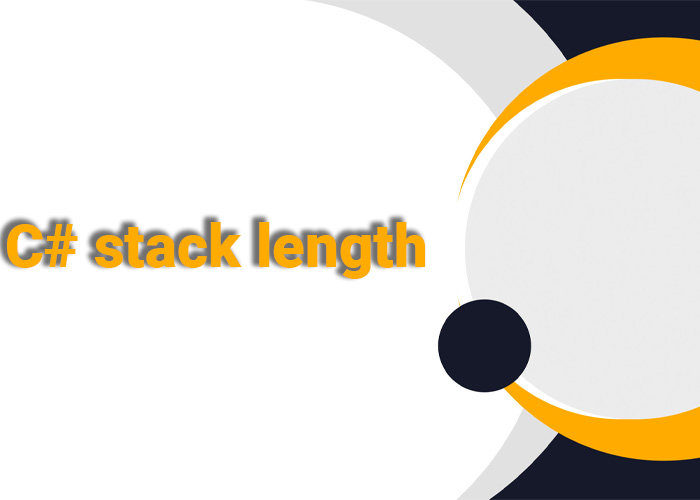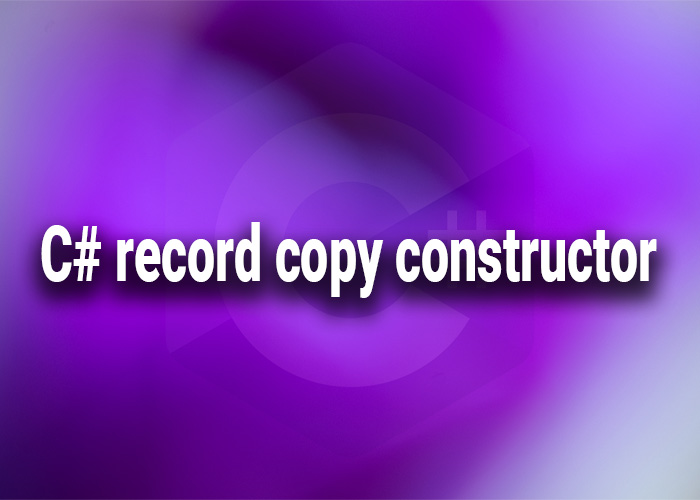The Dictionary class in C# is a powerful data structure that allows developers to store and manage key-value pairs efficiently. Proper initialization is an essential part of using dictionaries effectively, and C# provides a variety of ways to initialize dictionaries, from simple initializations to more complex ones involving collection initializers, LINQ, and more. In this article, we will explore the different ways to initialize a dictionary in C#, including practical examples that demonstrate the benefits and flexibility of dictionary initializers.
What is a Dictionary in C#?
A Dictionary in C# is a generic collection that stores elements as key-value pairs, allowing for fast retrieval by using the key. This makes it ideal for scenarios where you need to look up data efficiently. You can use a Dictionary when you need to store and retrieve data based on unique keys, making it a fundamental tool in many software projects.
The Dictionary class in C# is implemented as a hashtable, which means that it provides O(1) lookup times on average, making it very efficient for storing a large number of elements where you need fast access by key. Dictionaries are also flexible in the type of data they can hold, as they are generic and can store any type of key-value pair, provided the key is unique.
Dictionary Initialization in C#: The Basics
Initializing a dictionary is the first step in using it, and C# offers multiple methods to make this process easy. The standard way to initialize a dictionary involves creating an instance of the Dictionary class and then adding key-value pairs.
Example of Basic Dictionary Initialization
Dictionary<int, string> basicDictionary = new Dictionary<int, string>();
basicDictionary.Add(1, "One");
basicDictionary.Add(2, "Two");
basicDictionary.Add(3, "Three");The Add method adds each key-value pair one at a time. While this approach is straightforward, it can become cumbersome if you need to add multiple elements. Therefore, C# also offers more streamlined approaches like Dictionary Initializers.
C# Dictionary Initializer Syntax
The dictionary initializer in C# provides a cleaner way to create a dictionary and add elements at the same time. This makes the code more readable and succinct. It was introduced to simplify initialization, similar to collection initializers for lists.
C# Dictionary Initializer Example
Dictionary<int, string> dictionary = new Dictionary<int, string>
{
{ 1, "One" },
{ 2, "Two" },
{ 3, "Three" }
};Using this initializer syntax, you can initialize a dictionary directly with multiple values, making your code cleaner and more maintainable. This method is especially useful when you need to initialize a dictionary with a known set of values at compile time.
One-Line Dictionary Initialization in C#
A one-line dictionary initialization in C# is a great way to quickly create a dictionary with predefined values. This is especially useful for cases where you have fixed data that won’t change.
var shortDictionary = new Dictionary<string, int> { { "Alice", 25 }, { "Bob", 30 }, { "Charlie", 35 } };This approach ensures that the dictionary is filled at initialization, providing a more efficient workflow and reducing the number of lines of code. Using one-line initializers is also ideal for static configurations or settings where the data does not need to change.
Using Dictionary Initializers with Conditional Logic
You can also combine dictionary initialization with conditional logic to populate different values based on runtime conditions. This makes dictionaries even more versatile, as you can decide what values they should contain at the point of creation.
bool isWeekend = true;
var weekendActivities = new Dictionary<string, string>
{
{ "Saturday", isWeekend ? "Relax" : "Work" },
{ "Sunday", isWeekend ? "Family Time" : "Work" }
};In this example, the dictionary values are initialized conditionally based on the value of isWeekend. This allows the dictionary to adapt dynamically to different scenarios, making it especially useful in applications that require flexible data initialization.
Practical Use Case for Conditional Dictionary Initialization
Consider a scenario where you are building an event scheduler, and you need to set up default activities based on whether it’s a weekday or a weekend. Using conditional logic during dictionary initialization can help you achieve this in a very compact and efficient manner, reducing the amount of manual work required.
Nested Dictionary Initializer in C#
In certain scenarios, you may want to create nested dictionaries to represent more complex data structures. Nested dictionaries can be initialized using the same dictionary initializer syntax.
var nestedDictionary = new Dictionary<string, Dictionary<string, int>>
{
{ "Math", new Dictionary<string, int> { { "John", 90 }, { "Emma", 85 } } },
{ "Science", new Dictionary<string, int> { { "John", 88 }, { "Emma", 92 } } }
};With this syntax, you can directly initialize dictionaries within dictionaries, making it easier to represent hierarchical data in a structured way. Nested dictionaries are particularly useful in applications that require categorization of data, such as representing students and their scores in various subjects.
Advantages of Nested Dictionaries
Nested dictionaries provide a flexible way to manage data that naturally falls into categories and subcategories. For example, in a content management system (CMS), you might have categories such as “Articles” and within each article, a nested dictionary of metadata such as author, publication date, and tags. This type of structure helps keep the data organized and accessible.
C# Dictionary Collection Initializer
With C# 6 and newer versions, collection initializers have become more powerful, allowing you to initialize dictionaries with more complex values. This enables you to set up dictionaries without writing repetitive Add statements.
Using KeyValuePair for Initialization
Another way to initialize dictionaries in C# is by using KeyValuePair. This is a common method to create dictionaries from existing data, such as when transforming data collections.
var keyValuePairs = new List<KeyValuePair<int, string>>
{
new KeyValuePair<int, string>(1, "One"),
new KeyValuePair<int, string>(2, "Two"),
new KeyValuePair<int, string>(3, "Three")
};
var dictionaryFromPairs = keyValuePairs.ToDictionary(pair => pair.Key, pair => pair.Value);This approach can be very useful when you already have a collection of KeyValuePair objects and need to convert it into a dictionary. Using KeyValuePair allows for better integration with other collections and frameworks that rely on this type of structure.
C# Dictionary Initializer with LINQ
Using LINQ to initialize a dictionary allows for concise and expressive code. This can be particularly helpful when transforming data from a list or array. LINQ provides powerful querying capabilities that enable efficient transformations.
var people = new[] { "Alice", "Bob", "Charlie" };
var ageDictionary = people.ToDictionary(name => name, name => name.Length * 5);Here, we use the ToDictionary method with LINQ to create a dictionary where the key is the person’s name, and the value is derived based on the name’s length. LINQ can greatly simplify the creation of dictionaries by allowing for more dynamic and on-the-fly transformations.
Advantages of LINQ-Based Initialization
The advantage of using LINQ is that you can create dictionaries in a very dynamic and functional style. You can pull from existing collections, filter data, and transform the results into a dictionary, all in a single line of code. This makes your code both compact and easy to understand.
Initializing a Static Dictionary in C#
Static dictionaries are useful when you need a shared data structure accessible throughout the lifetime of an application. To initialize a static dictionary, you can use a static constructor.
public static class Configuration
{
public static readonly Dictionary<string, string> Settings;
static Configuration()
{
Settings = new Dictionary<string, string>
{
{ "Theme", "Dark" },
{ "Language", "English" }
};
}
}Using a static constructor ensures that the dictionary is initialized only once when the class is first accessed. This is particularly useful for configuration data or settings that need to remain constant throughout the application’s lifecycle.
C# Initialize Dictionary with Default Values
Sometimes you may want to initialize a dictionary with a set of keys, all mapped to the same default value. This is often needed when setting default states for a collection of items.
var defaultScores = new Dictionary<string, int>
{
{ "Player1", 0 },
{ "Player2", 0 },
{ "Player3", 0 }
};This method provides a quick way to initialize multiple entries in a dictionary with the same value. It is particularly useful in game development, configuration management, or any scenario where default values are needed.
Using LINQ for Default Value Initialization
You can also use LINQ to create a dictionary with default values dynamically.
var players = new[] { "Player1", "Player2", "Player3" };
var scores = players.ToDictionary(player => player, player => 0);This code uses LINQ to initialize each player’s score to zero, avoiding manual entry of each key-value pair. This approach is advantageous when you have a long list of keys but need to assign the same initial value.
Dictionary Initialization Shorthand in C#
To make code even more concise, C# allows shorthand initialization. For example, initializing a dictionary with string keys and integer values can be done in a single line.
var fruitQuantities = new Dictionary<string, int> { { "Apple", 10 }, { "Banana", 20 }, { "Orange", 15 } };This shorthand method is excellent for reducing boilerplate code and keeping your codebase clean. When you have fixed, predetermined values, using shorthand can significantly improve readability.
Inline Initializers in Practice
Inline initializers are great for test setups, static configuration data, or any other case where the dictionary content is predefined and static. It reduces the number of lines and makes the dictionary’s purpose very clear at first glance.
Initializing a Dictionary from an Array or List
You can also initialize a dictionary directly from an existing list or array. This is often used when transforming or repurposing data for quick lookup.
Initializing from a List
var cities = new List<string> { "New York", "London", "Paris" };
var cityDictionary = cities.ToDictionary(city => city, city => city.Length);In this example, the dictionary keys are the city names, and the values are the length of each city’s name. This approach is highly flexible and is often used in scenarios where data transformation is required.
Initializing from an Array
string[] colors = { "Red", "Green", "Blue" };
var colorDictionary = colors.ToDictionary(color => color, color => color.Length);This approach makes it easy to convert arrays into dictionaries, providing an immediate way to map each array element to a specific value. Arrays are often used for static data, and transforming them into dictionaries can make data access faster and more intuitive.
Anonymous Dictionary Initializers in C#
While dictionaries do not support anonymous objects as keys, you can use anonymous types for values. This is helpful for storing temporary or short-lived data without defining a class.
var anonymousData = new Dictionary<string, object>
{
{ "Item1", new { Name = "Table", Price = 99.99 } },
{ "Item2", new { Name = "Chair", Price = 49.99 } }
};This is useful when working with dynamic data, providing an easy way to store multiple properties without needing a dedicated class. It is often used in scenarios where the structure of the value is simple and doesn’t warrant the overhead of a class definition.
Advantages of Using Anonymous Types
Using anonymous types within dictionaries provides a flexible way to represent data without creating multiple small classes. It is helpful during prototyping, testing, or dealing with data that does not have a long lifespan in the application.
Summary
In C#, initializing dictionaries is a fundamental skill that allows developers to manage data efficiently. The Dictionary Initializer syntax offers a concise, readable way to initialize dictionaries, while additional options like LINQ, nested dictionaries, conditional initializers, and static initializations provide flexibility for different use cases. By mastering these various methods, you can write cleaner, more efficient code that effectively manages key-value relationships.
C# dictionaries provide a powerful and flexible way to manage collections of related data, and the language offers numerous ways to initialize them to meet different needs. From basic initialization with the Add method to more advanced techniques using LINQ and static constructors, the dictionary remains a core tool for effective data management.
Key Takeaways
- Use Dictionary Initializers for a concise and readable way to add elements at the time of dictionary creation.
- Leverage nested dictionaries for complex data structures.
- Use LINQ to transform data into dictionaries efficiently.
- Consider using static initializers for shared configurations that remain consistent throughout the application lifecycle.
- One-line initializations are handy for compact code and fixed data structures.
- Utilize conditional initialization to make dictionaries adapt to runtime scenarios.
- Anonymous types can simplify dictionary values where a dedicated class is unnecessary.
By understanding and utilizing these initialization techniques, you can enhance your C# projects with cleaner, more maintainable code and efficient data handling. Whether you’re building large enterprise-level applications or small utility tools, understanding how to efficiently create and manage dictionaries will greatly improve your software’s reliability and readability.