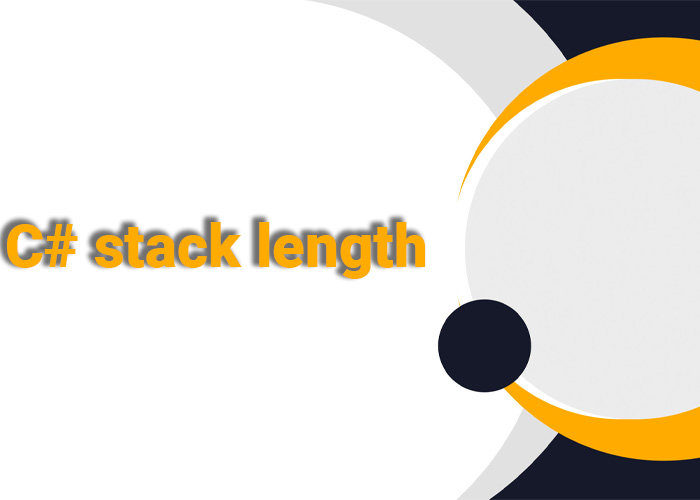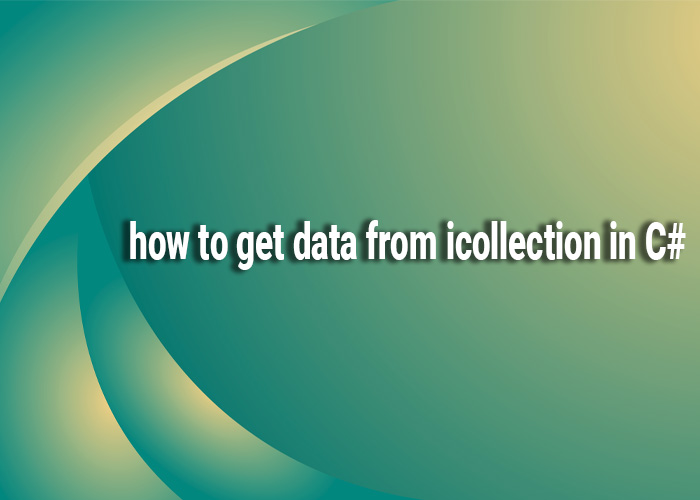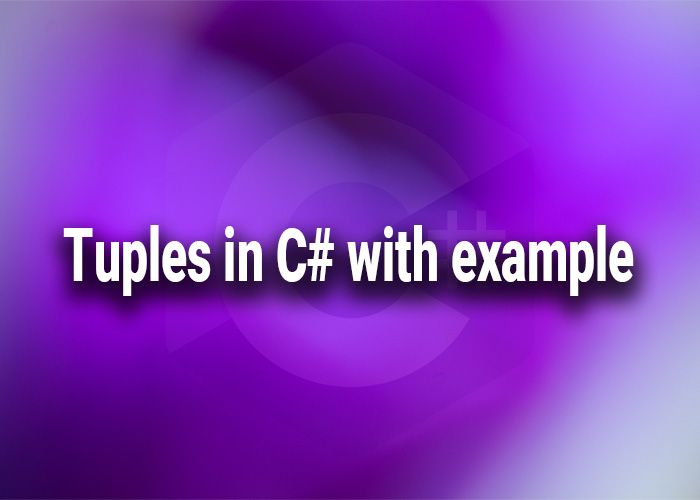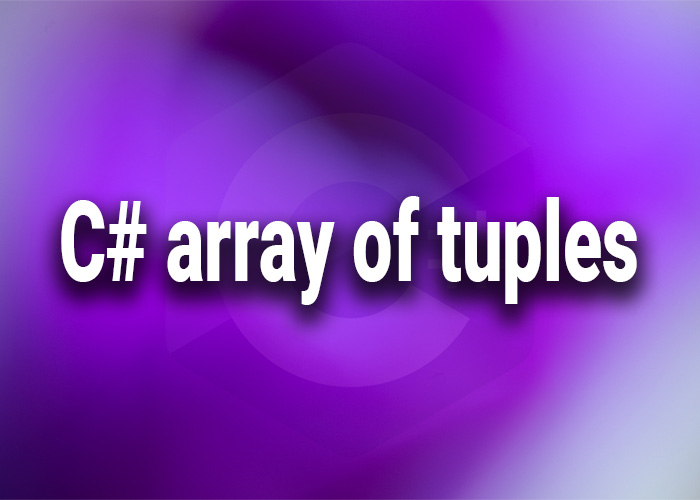C# Stack Length: Understanding and Managing the Size of a Stack
In C#, a stack is a collection that follows the Last In, First Out (LIFO) principle. The Stack<T> class in the System.Collections.Generic namespace provides methods to manipulate the stack effectively. One of the important aspects of using a stack is managing its length or size, which helps in understanding its current capacity, ensuring data is processed correctly, and preventing errors when handling elements.
Understanding the Stack Length
The length or size of a stack refers to the number of elements currently stored in the stack. In C#, the Count property of the Stack<T> class returns this value, providing a quick and reliable way to check the number of items.
Accessing the Length of a Stack
The Count property provides the number of elements in the stack as an integer. Here's an example:
using System;
using System.Collections.Generic;
public class StackLengthExample
{
public static void Main()
{
// Creating a stack
Stack<string> stack = new Stack<string>();
// Adding elements to the stack
stack.Push("First");
stack.Push("Second");
stack.Push("Third");
// Accessing the length of the stack
Console.WriteLine("Length of stack: " + stack.Count);
// Popping an element and displaying the new length
stack.Pop();
Console.WriteLine("Length of stack after popping: " + stack.Count);
}
}
Growing and Shrinking of a Stack
- Push: Each time an element is added using the Push method, the stack length increases by one.
- Pop: When an item is removed using the Pop method, the length decreases by one.
Applications of Managing Stack Length
- Resource Monitoring: Monitoring the stack length helps manage system resources, preventing issues like memory overflows and optimizing application performance.
- Error Handling: Properly handling an empty stack by checking the Count property before popping ensures that no errors occur when attempting to retrieve elements from an empty stack.
- Capacity Planning: Keeping track of stack length helps determine if adjustments are needed in stack capacity for dynamic applications.
Best Practices for Managing Stack Length
- Check Before Pop: Always verify that the stack is not empty before calling Pop to avoid exceptions.
- Capacity Management: Be aware of the memory implications of maintaining a large stack, particularly in recursive algorithms that rely heavily on stacks.
Conclusion
Managing the length of a stack in C# using the Count property is an essential aspect of working with this data structure. By understanding and keeping track of the stack length, developers can ensure efficient processing of data, better manage system resources, and avoid common pitfalls like stack underflows.