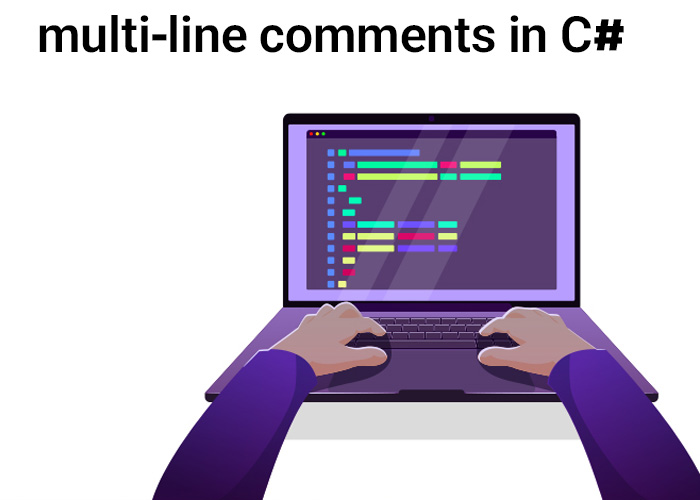How to Read XML Files in C#
Reading XML files in C# is essential for managing structured data. The System.Xml namespace offers versatile classes like XmlDocument and XDocument for reading and parsing XML content. This article will guide you through different approaches to efficiently read XML files in C#.
Using XmlDocument
XmlDocument provides a DOM-based approach for handling XML data. It is useful when you need to access or modify the XML structure in a hierarchical way.
Example: Reading XML with XmlDocument
using System;
using System.Xml;
public class XmlReadExample
{
public static void Main()
{
// Path to the XML file
string filePath = "books.xml";
// Create an instance of XmlDocument
XmlDocument doc = new XmlDocument();
try
{
// Load the XML file
doc.Load(filePath);
// Get all book nodes using tag name
XmlNodeList bookNodes = doc.GetElementsByTagName("book");
Console.WriteLine("Books in the Library:");
foreach (XmlNode book in bookNodes)
{
string title = book["title"]?.InnerText;
string author = book["author"]?.InnerText;
string year = book["year"]?.InnerText;
Console.WriteLine($"Title: {title}, Author: {author}, Year: {year}");
}
}
catch (Exception ex)
{
Console.WriteLine($"Error reading XML: {ex.Message}");
}
}
}
Tips for Using XmlDocument
- GetElementsByTagName: Accesses nodes by tag name, useful for repetitive structures like lists.
- Exception Handling: Handle exceptions gracefully in case of missing or malformed files.
Using XDocument (LINQ to XML)
XDocument provides a LINQ-based approach for handling XML data. It integrates seamlessly with LINQ queries to filter and manipulate XML structures.
Example: Reading XML with XDocument
using System;
using System.Linq;
using System.Xml.Linq;
public class XDocumentReadExample
{
public static void Main()
{
// Path to the XML file
string filePath = "library.xml";
try
{
// Load the XML file into an XDocument
XDocument doc = XDocument.Load(filePath);
// Query the XML data using LINQ
var books = from book in doc.Descendants("book")
select new
{
Title = book.Element("title")?.Value,
Author = book.Element("author")?.Value,
Year = book.Element("year")?.Value
};
Console.WriteLine("Books in the Library:");
foreach (var book in books)
{
Console.WriteLine($"Title: {book.Title}, Author: {book.Author}, Year: {book.Year}");
}
}
catch (Exception ex)
{
Console.WriteLine($"Error reading XML: {ex.Message}");
}
}
}
Tips for Using XDocument
- Descendants: Use Descendants to filter and retrieve specific XML elements.
- LINQ Queries: Leverage LINQ queries to filter, sort, and select nodes easily.
Conclusion
Whether you prefer XmlDocument or XDocument, C# provides efficient tools for reading XML files. Choose the approach that best matches your application's requirements for reading and processing structured XML data.