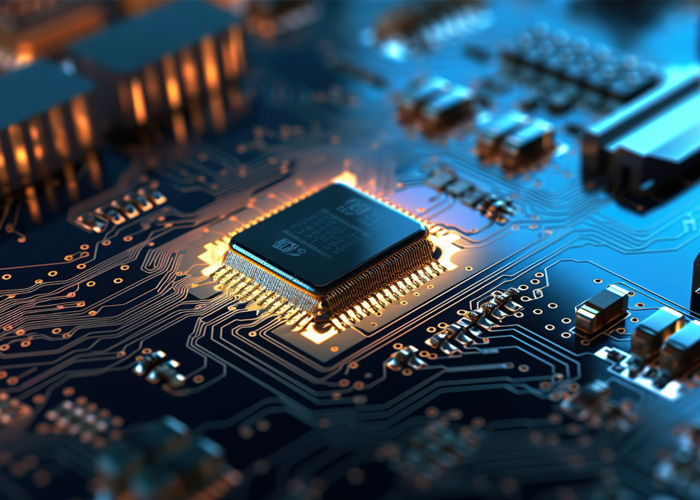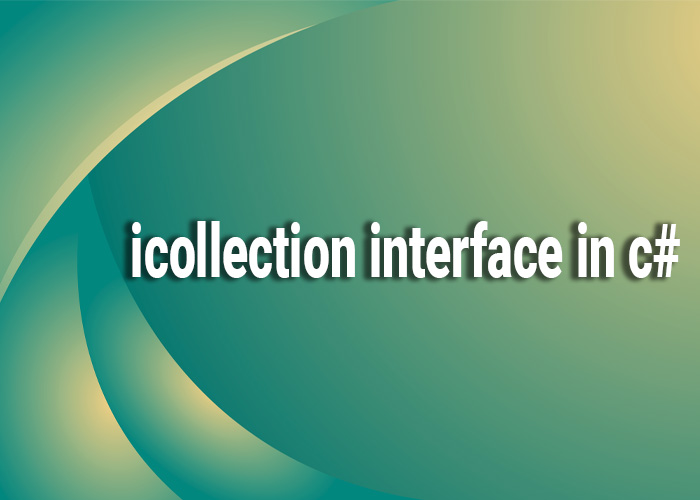How to Set Proxy in HttpClient in C#
Setting up proxies in HttpClient is essential when you need to route HTTP requests through a specific server or when working behind a corporate firewall. This guide will walk you through the process of configuring proxies in HttpClient using C#. We’ll cover various scenarios including using default proxies, bypassing proxies, and integrating with HttpClientFactory.
1. HttpClient Proxy Configuration in C#
The HttpClient class does not directly support proxy configuration in its constructor. Instead, you need to use the HttpClientHandler class, which provides properties for configuring proxy settings.
Here’s a basic example of how to set a proxy using HttpClientHandler:
using System;
using System.Net;
using System.Net.Http;
class Program
{
static void Main()
{
var proxy = new WebProxy("http://myproxyserver:8080", true);
var handler = new HttpClientHandler
{
Proxy = proxy,
UseProxy = true
};
using var client = new HttpClient(handler);
var response = client.GetAsync("http://example.com").Result;
Console.WriteLine(response.StatusCode);
}
}
2. HttpClient Proxy in .NET Core
In .NET Core, you can configure proxies similarly, but you might also leverage HttpClientFactory for more advanced scenarios. Let’s first look at setting a proxy directly with HttpClientHandler:
using System;
using System.Net;
using System.Net.Http;
class Program
{
static void Main()
{
var proxy = new WebProxy("http://myproxyserver:8080", true);
var handler = new HttpClientHandler
{
Proxy = proxy,
UseProxy = true
};
using var client = new HttpClient(handler);
var response = client.GetAsync("http://example.com").Result;
Console.WriteLine(response.StatusCode);
}
}
3. Using Default Proxy in C#
To use the system’s default proxy settings, you can set the Proxy property to null in HttpClientHandler. This will allow HttpClient to use the default system proxy settings.
using System;
using System.Net.Http;
class Program
{
static void Main()
{
var handler = new HttpClientHandler
{
Proxy = null,
UseProxy = false
};
using var client = new HttpClient(handler);
var response = client.GetAsync("http://example.com").Result;
Console.WriteLine(response.StatusCode);
}
}
4. Bypassing Proxy in C#
Sometimes you might need to bypass the proxy for certain addresses. You can do this by configuring the Proxy property with a WebProxy instance and setting the UseProxy property to true. Additionally, you can specify addresses that should bypass the proxy.
using System;
using System.Net;
using System.Net.Http;
class Program
{
static void Main()
{
var proxy = new WebProxy("http://myproxyserver:8080")
{
BypassProxyOnLocal = true,
BypassList = new[] { "http://example.com" }
};
var handler = new HttpClientHandler
{
Proxy = proxy,
UseProxy = true
};
using var client = new HttpClient(handler);
var response = client.GetAsync("http://example.com").Result;
Console.WriteLine(response.StatusCode);
}
}
5. Using System Proxy in C#
To utilize the system’s default proxy settings in your application, you can configure HttpClientHandler without explicitly setting a proxy:
using System;
using System.Net.Http;
class Program
{
static void Main()
{
var handler = new HttpClientHandler();
using var client = new HttpClient(handler);
var response = client.GetAsync("http://example.com").Result;
Console.WriteLine(response.StatusCode);
}
}
6. Apache HttpClient Proxy
For Apache HttpClient, the configuration is slightly different and would involve setting up proxy settings in the client configuration. Since this guide focuses on .NET’s HttpClient, detailed Apache HttpClient proxy setup is outside its scope. Please refer to Apache’s documentation for specifics.
7. Using HttpClientFactory for Proxy Management
HttpClientFactory provides a central place for configuring and managing HttpClient instances. To configure proxies, you can create a named HttpClient with specific settings:
using System;
using System.Net;
using System.Net.Http;
using Microsoft.Extensions.DependencyInjection;
class Program
{
static void Main()
{
var services = new ServiceCollection();
services.AddHttpClient("ProxyClient")
.ConfigurePrimaryHttpMessageHandler(() => new HttpClientHandler
{
Proxy = new WebProxy("http://myproxyserver:8080", true),
UseProxy = true
});
var serviceProvider = services.BuildServiceProvider();
var clientFactory = serviceProvider.GetRequiredService<IHttpClientFactory>();
var client = clientFactory.CreateClient("ProxyClient");
var response = client.GetAsync("http://example.com").Result;
Console.WriteLine(response.StatusCode);
}
}
Conclusion
Configuring proxies in HttpClient is crucial for applications that need to handle network requests through specific proxies or need to work behind firewalls. By understanding and applying these techniques, you can ensure your application handles network traffic effectively and securely.
Feel free to adapt the examples provided to fit your specific use case and requirements. If you have any questions or need further assistance, don’t hesitate to ask!