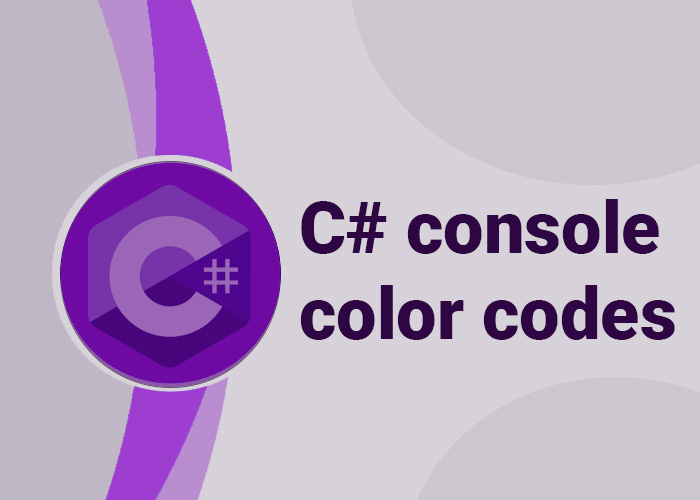Implementing Interfaces with Record Types in C#
Record types in C# are primarily designed to provide immutable data structures with value-based equality. However, like traditional classes, records can implement interfaces, allowing them to participate in more complex system architectures and adhere to specific contracts. This article discusses how record types can implement interfaces in C#, including the benefits this offers and practical examples.
Understanding Record Types with Interfaces
Record types can implement interfaces just as classes do, which allows them to promise certain behaviors and integrate seamlessly with other parts of an application that rely on these interfaces. This capability is crucial for using records in designs that require adherence to specific programming contracts or patterns.
Key Features of Records with Interfaces
- Immutability: Even when implementing interfaces, records maintain their immutable characteristics, ensuring that data they encapsulate cannot be altered after initialization.
- Value-Based Equality: Records implementing interfaces still compare based on the values of their properties, not their memory addresses.
- Flexibility: By implementing interfaces, records can be used in polymorphic collections or operations, providing greater flexibility in how they are used.
Syntax of Implementing an Interface in a Record
To implement an interface in a record, you define the interface as you would with a class and then ensure the record provides implementations for all of the interface's members.
Defining an Interface
public interface IIdentifiable
{
Guid Id { get; }
}
Implementing the Interface in a Record
public record UserRecord(Guid Id, string Username) : IIdentifiable;
In this example, the UserRecord record implements the IIdentifiable interface by providing a public property Id that matches the interface's requirement.
Example: Using Record with Interface
Let’s explore a practical example where a record implementing an interface can be used in a business application.
Interface Definition
public interface IPrintable
{
string PrintInfo();
}
Record Implementing IPrintable
public record EmployeeRecord(string FirstName, string LastName, DateTime DateOfBirth) : IPrintable
{
public string PrintInfo()
{
return $"{FirstName} {LastName}, DOB: {DateOfBirth.ToShortDateString()}";
}
}
Using the Record
var employee = new EmployeeRecord("Jane", "Doe", new DateTime(1985, 7, 23));
Console.WriteLine(employee.PrintInfo()); // Output: Jane Doe, DOB: 7/23/1985
This example shows how an EmployeeRecord can implement the IPrintable interface to provide custom behavior for a method defined by the interface, combining the benefits of records with traditional object-oriented techniques.
Benefits of Records Implementing Interfaces
- Code Reusability: Interfaces allow records to be used polymorphically, increasing code reusability.
- System Integration: By adhering to interfaces, records can easily integrate with other parts of a system that expect objects to conform to specific interfaces.
- Maintaining Immutability: Implementing an interface does not compromise the immutability of a record, which helps maintain thread safety and reduces complexity.
Conclusion
Records in C# are not only beneficial for their immutability and value-based equality but also for their ability to implement interfaces. This functionality extends their usefulness across a wide range of programming scenarios, making them more versatile and powerful. Whether you are designing simple data holders or complex system components, integrating records with interfaces offers a robust solution for managing immutable data while adhering to specific behavioral contracts.