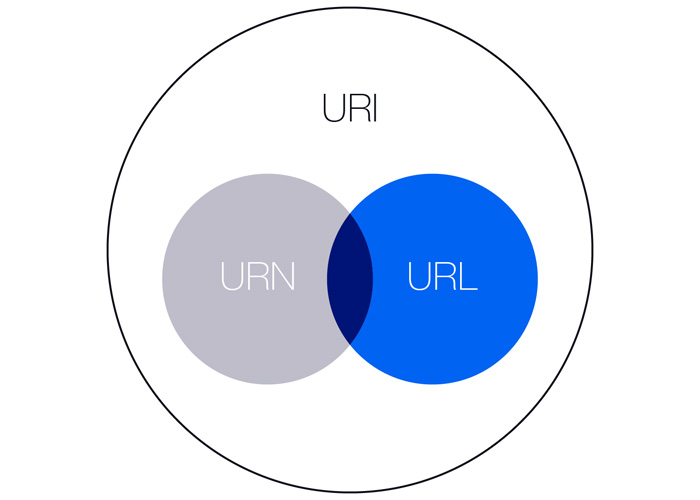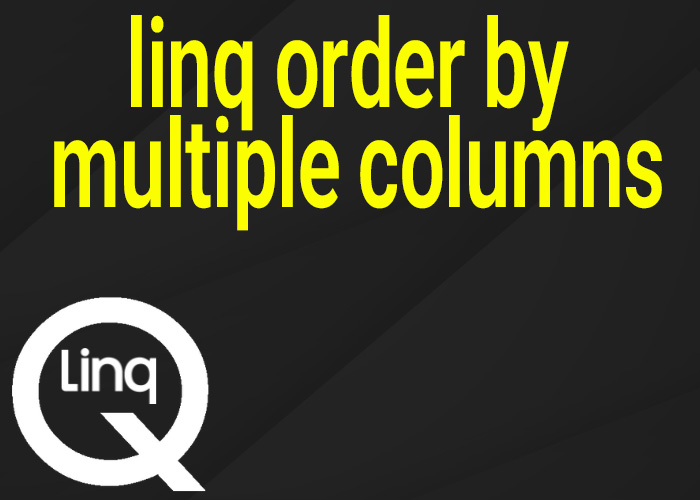Understanding Record Types in C#
Record types, introduced in C# 9.0 as part of the .NET 5 release, represent a significant enhancement in how data-centric applications can manage immutable data. Unlike traditional classes, records provide a syntax and feature set designed primarily for creating data-carrying, immutable objects with value-based equality semantics. This article delves into what record types are, their syntax, features, and how they can be effectively utilized in C# programming.
What are Record Types?
Record types are a special kind of reference type in C# that makes it easier to work with immutable data. They are intended to be simple to write but powerful in enforcing immutability and value-based equality, making them ideal for use in a variety of scenarios from data transfer objects (DTOs) to domain modeling.
Key Features of Record Types
- Immutability: Once an instance of a record is created, its data cannot be changed. Records enforce immutability, which helps in maintaining thread safety and reducing runtime errors.
- Value-based Equality: Records are equal if their values are equal, not necessarily if they reference the same object. This is different from classes, which have reference-based equality by default.
- With Expressions: Records support with-expressions, which allow for non-destructive mutation — you can create a new record with some values changed from an existing record without altering the original.
- Positional Syntax: Simplifies the declaration of records by allowing parameters to be declared in the constructor and properties to be exposed simultaneously.
Syntax and Usage
Defining a Simple Record
A basic record can be defined using positional parameters, which automatically generate public init-only properties:
public record Person(string FirstName, string LastName);
In this example, Person is a record with two properties: FirstName and LastName. These properties are init-only, meaning they can be set during the initialization of a new object but are read-only afterward.
Creating Instances of Records
var person1 = new Person("John", "Doe");
var person2 = new Person("Jane", "Smith");
Comparing Records
Records inherently have value-based equality:
var person3 = new Person("John", "Doe");
Console.WriteLine(person1 == person3); // Output: True
Despite person1 and person3 being different instances, they are considered equal because their property values are the same.
Using With Expressions
You can create a new record based on an existing one with some properties modified using a with-expression:
var person4 = person1 with { FirstName = "James" };
Console.WriteLine(person4); // Output: Person { FirstName = James, LastName = Doe }
When to Use Record Types
- Data Modeling: Records are excellent for modeling immutable data. They are particularly useful in functional programming patterns.
- Domain-Driven Design (DDD): In DDD, records can be used to implement Value Objects.
- API Data Transfer Objects (DTOs): Use records for DTOs where immutability ensures that data does not get changed unexpectedly when passed through different layers of an application.
- Concurrent Programming: Immutability makes records naturally thread-safe, making them suitable for concurrent programming where shared data may lead to race conditions.
Conclusion
Record types in C# offer a modern approach to handling data with immutability and value-based equality built-in. By utilizing records, developers can achieve clearer, more maintainable code that aligns with contemporary software development practices focused on immutability and functional programming concepts. Whether you are developing APIs, working on enterprise-level software, or building concurrent applications, records provide a robust, clean, and efficient way to manage data.