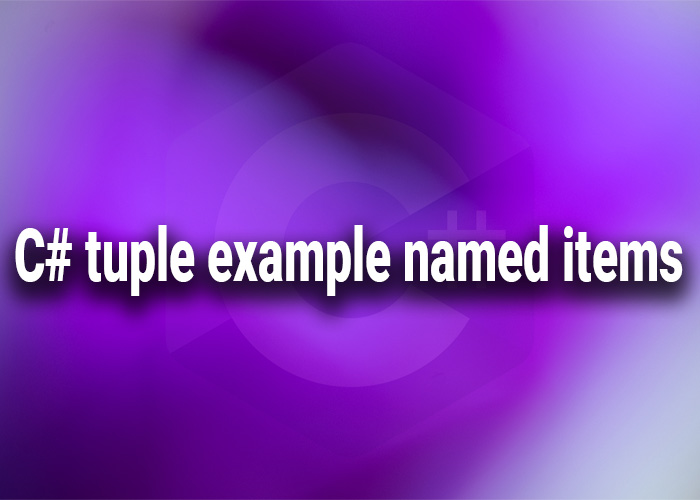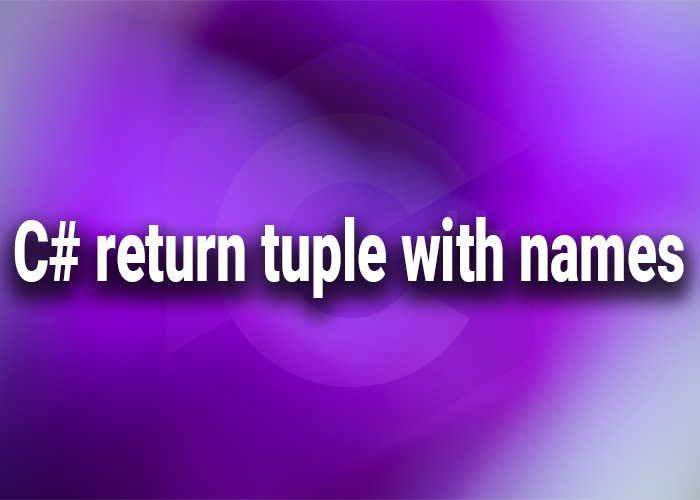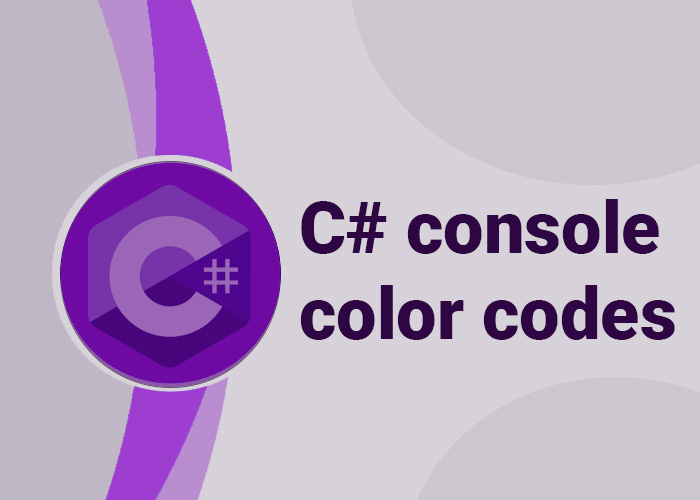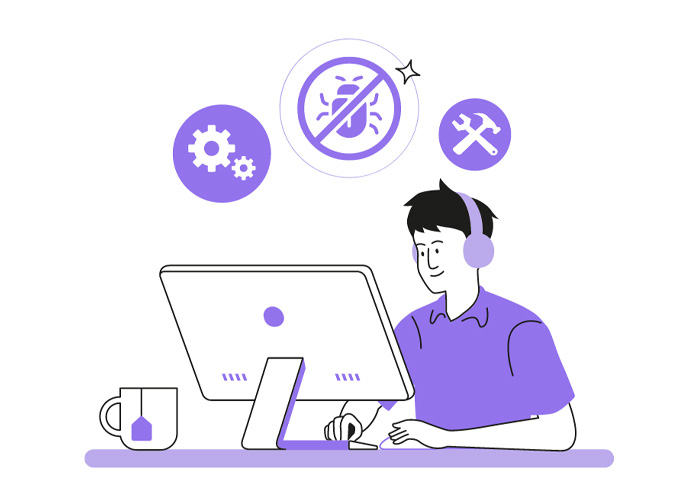Utilizing Named Items in C# Tuples
Introduced in C# 7.0, named tuples provide a more descriptive and readable way to work with tuple data structures. This feature allows programmers to specify meaningful names for the elements of a tuple, rather than relying on the default item names like Item1, Item2, etc. In this article, we explore how to define, initialize, and use named items in C# tuples, complete with practical examples to illustrate their benefits.
What Are Named Tuples?
Named tuples in C# are an enhancement over the traditional tuple syntax, which only provided numbered item properties for accessing tuple elements. With named tuples, you can assign custom names to each element in the tuple declaration, improving the expressiveness and clarity of your code.
Declaring Named Tuples
Named tuples can be declared either directly in the method return type, as method parameters, or as variables. Here is how you can declare and initialize a named tuple:
var person = (Name: "John Doe", Age: 30);
In this example, the tuple has two elements with names Name and Age, making it clear what each element represents.
Benefits of Using Named Tuples
- Readability: Named tuples make your code more readable by replacing generic tuple element names with meaningful identifiers.
- Maintainability: Code that uses named tuples is easier to understand and maintain, especially when revisiting older code or when used by new team members.
- Reduction of Errors: Using named items helps prevent mistakes that can occur from misordering tuple elements when accessing them.
Working with Named Tuples
Accessing Elements
You can access the elements of a named tuple directly by using the names specified:
Console.WriteLine($"Name: {person.Name}, Age: {person.Age}");
Returning Named Tuples from Methods
Named tuples are particularly useful for returning multiple values from methods:
public (string Name, int Age) GetPersonData()
{
return (Name: "Jane Smith", Age: 28);
}
var personData = GetPersonData();
Console.WriteLine($"Name: {personData.Name}, Age: {personData.Age}");
Deconstructing Named Tuples
Named tuples can be easily deconstructed into separately named variables, which can differ from the names used in the tuple:
var (name, age) = GetPersonData();
Console.WriteLine($"Deconstructed - Name: {name}, Age: {age}");
Practical Use Cases
- Method Returns: Use named tuples to return multiple values from methods in a clear and structured way.
- Intermediate Data Storage: Store and pass around sets of related data within a method or between methods without creating a formal class.
- Configuration and Settings: Load and pass configuration settings or options as named tuples for clarity.
Best Practices
- Consistent Naming: Use consistent naming for tuple elements across similar contexts to enhance code uniformity.
- Limit Tuple Size: While named tuples improve readability, very large tuples can still be complex to manage. Consider using classes or structs if the number of elements grows large.
- Documentation: Even though named tuples are self-documenting to some extent, ensure that your code documentation reflects any non-obvious logic related to tuple data.
Conclusion
Named tuples in C# offer a powerful tool for developers looking to manage grouped data succinctly and expressively. By following the practices outlined above and leveraging named tuples effectively, developers can ensure their code is both efficient and easy to understand, ultimately leading to better software development outcomes.