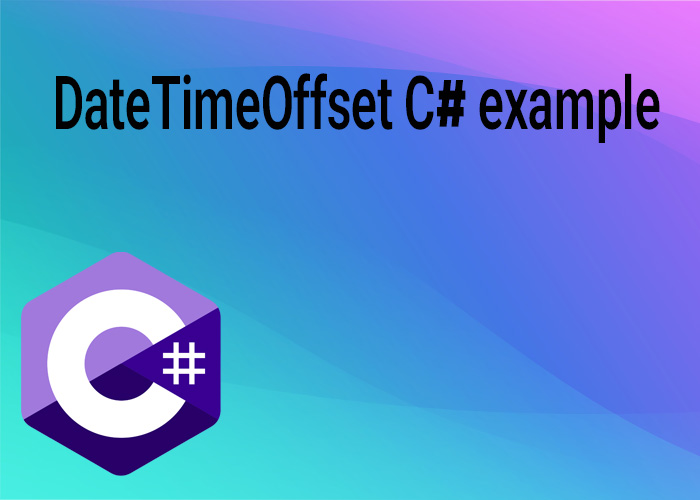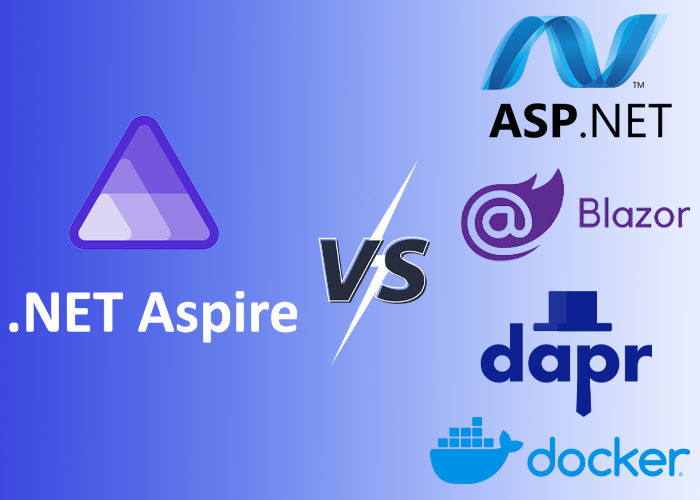The Complete Guide to DateTimeOffset in C#
When dealing with date and time data in .NET applications, it's important to handle time zones, daylight saving changes, and time precision accurately. DateTimeOffset in C# is a powerful structure that helps in managing these complexities effectively. In this comprehensive guide, we will explore everything you need to know about DateTimeOffset, including how it compares to DateTime, and best practices for using it in your projects.
DateTimeOffset vs DateTime: Understanding the Differences
DateTimeOffset and DateTime are both structures used to represent date and time in C#. However, there are key differences between them:
DateTime represents just a point in time, without any context about time zones. This means that while you can specify whether the time is in UTC or local time, it does not inherently capture the specific offset from UTC.
DateTimeOffset, on the other hand, includes both the date and time, as well as the offset from UTC. This makes it much more suitable for scenarios where you need to consider time zones or accurately handle daylight saving transitions.
A major takeaway is that DateTimeOffset provides a more unambiguous representation of a point in time. This makes it preferable in many modern applications, especially those dealing with global users.
When to Use DateTime vs DateTimeOffset?
Use DateTime when the context doesn't involve different time zones (e.g., logging application activity in a local time context). Use DateTimeOffset whenever there is a need to keep track of both the local time and the offset from UTC.
Examples of Use Cases for DateTime and DateTimeOffset
DateTime: Suitable for scheduling a local meeting where only local time is relevant, such as a meeting in a small office.
DateTimeOffset: Suitable for global systems such as booking platforms or distributed applications where timestamps need to include both the local time and offset for accurate representation across different time zones.
DateTimeOffset in SQL: Using DATETIMEOFFSET
In SQL Server, DATETIMEOFFSET is a data type that allows you to store date and time values, along with an offset. This means you can keep track of time zone information, making it much easier to represent global timestamps accurately.
When working with Entity Framework (EF) Core, using DateTimeOffset fields in your C# models can help ensure that you correctly map date and time values that involve time zones to SQL Server.
Here is an example of a DATETIMEOFFSET column in SQL:
CREATE TABLE Events (
EventId INT PRIMARY KEY,
EventDateTime DATETIMEOFFSET NOT NULL
);With DATETIMEOFFSET in your SQL schema, you can easily store and retrieve time zone-aware dates and times. This is particularly useful for tracking events that occur across different regions, such as global webinars or e-commerce transactions.
Converting DateTimeOffset to DateTime in C#
There are situations where you might need to convert a DateTimeOffset object to a DateTime object in C#. This conversion is straightforward but requires careful consideration of the offset.
Here's an example of converting DateTimeOffset to DateTime:
DateTimeOffset dto = DateTimeOffset.Now;
DateTime dt = dto.DateTime; // This discards the offsetNote that using the .DateTime property will discard the offset information. If you need to convert it while retaining the UTC time representation, you can use the .UtcDateTime property:
DateTime utcDateTime = dto.UtcDateTime;Practical Example: Adjusting DateTimes for Different Systems
Consider a situation where you need to convert a DateTimeOffset into a DateTime to interact with a legacy system that only accepts DateTime. You can ensure the UTC time remains accurate by using the .UtcDateTime property, thus avoiding discrepancies caused by the offset.
DateTimeOffset Now: Retrieving the Current Date and Time
To get the current date and time with the UTC offset, you can use DateTimeOffset.Now:
DateTimeOffset currentDateTime = DateTimeOffset.Now;
Console.WriteLine(currentDateTime);This gives you the current local time along with the appropriate offset for your time zone. If you need the UTC version, use DateTimeOffset.UtcNow.
Comparison with DateTime.Now
While DateTime.Now returns the current local date and time, DateTimeOffset.Now provides additional information about the time zone offset. This distinction is crucial for applications where users are distributed across multiple regions and the time needs to be interpreted consistently.
Working with DateTimeOffset Constructors
You can create a DateTimeOffset object using different constructors, allowing flexibility in specifying the date, time, and offset.
Creating DateTimeOffset from Year, Month, Day
DateTimeOffset dto = new DateTimeOffset(2024, 10, 10, 14, 30, 0, TimeSpan.FromHours(2));
Console.WriteLine(dto);In this example, we create a DateTimeOffset representing October 10, 2024, at 2:30 PM with an offset of +02:00.
Creating DateTimeOffset from DateTime and Offset
Another way to create a DateTimeOffset is by combining a DateTime with a specific offset:
DateTime dt = new DateTime(2024, 10, 10, 14, 30, 0);
TimeSpan offset = TimeSpan.FromHours(2);
DateTimeOffset dto = new DateTimeOffset(dt, offset);
Console.WriteLine(dto);This approach is useful when you already have a DateTime and need to apply a specific offset for clarity or compliance with regional standards.
Converting Between DateTime and DateTimeOffset in C#
When working with both DateTime and DateTimeOffset in your code, you may need to convert between the two.
Converting DateTime to DateTimeOffset
If you have a DateTime object and need to convert it to DateTimeOffset, you can use the following approach:
DateTime dt = DateTime.Now;
DateTimeOffset dto = new DateTimeOffset(dt);Alternatively, you can specify an offset explicitly if the original DateTime is not local:
DateTime utcDateTime = DateTime.UtcNow;
DateTimeOffset dto = new DateTimeOffset(utcDateTime, TimeSpan.Zero);Practical Scenario: Combining Local Time with Offset
In some scenarios, you may have a local DateTime that represents an event's start time, but you also need to specify the offset for accurate representation in different regions. The DateTimeOffset constructor helps bridge this gap.
Handling Daylight Saving Changes (Summertime)
One of the common use cases for DateTimeOffset is handling daylight saving time (also called summertime). Because DateTimeOffset retains information about the UTC offset, it becomes easier to track changes due to daylight saving.
Example: Tracking Daylight Saving Changes
If you need to determine whether a specific date falls under daylight saving time, you can use TimeZoneInfo in combination with DateTimeOffset:
DateTimeOffset date = new DateTimeOffset(2024, 6, 15, 12, 0, 0, TimeSpan.Zero);
TimeZoneInfo localZone = TimeZoneInfo.Local;
bool isDaylightSaving = localZone.IsDaylightSavingTime(date.DateTime);
Console.WriteLine(isDaylightSaving); // Output: true or falseAdjusting for Daylight Saving Changes Programmatically
When building scheduling systems, it’s important to adjust times for daylight saving transitions. By using DateTimeOffset along with TimeZoneInfo, you can ensure that your application accurately shifts times during transitions in and out of daylight saving.
Best Practices for Using DateTimeOffset in C#
Using DateTimeOffset properly can save a lot of headaches when dealing with time zones and ensuring consistent date and time representation. Here are some best practices:
Prefer DateTimeOffset over DateTime for Global Applications: If your application needs to handle multiple time zones or is used by a global audience, DateTimeOffset is usually the better choice.
Store DateTimeOffset in Databases: Use DATETIMEOFFSET in your database schema to maintain accurate time zone information.
Avoid Ambiguity with Time Zones: Use TimeZoneInfo for converting between DateTimeOffset values in different time zones to ensure accurate results.
Use UtcNow for Consistent Time Tracking: When logging events or activities, use DateTimeOffset.UtcNow to ensure all records are in the same time reference, avoiding ambiguities due to local time zones.
C# String to DateTimeOffset: Parsing Strings
To convert a string to a DateTimeOffset, you can use the DateTimeOffset.Parse or DateTimeOffset.TryParse methods.
string dateStr = "2024-10-10T14:30:00+02:00";
DateTimeOffset dto = DateTimeOffset.Parse(dateStr);
Console.WriteLine(dto);You can also use TryParse to safely parse a string without risking exceptions if the format is invalid:
if (DateTimeOffset.TryParse(dateStr, out DateTimeOffset result))
{
Console.WriteLine(result);
}
else
{
Console.WriteLine("Invalid date format");
}Custom Formats for Parsing
When working with diverse date formats, use DateTimeOffset.ParseExact or TryParseExact to specify the exact format expected, which can help avoid issues with regional differences in date representation.
Entity Framework Core and DateTimeOffset
When using Entity Framework (EF) Core to interact with databases, you can map DateTimeOffset properties to DATETIMEOFFSET columns in your database.
This mapping is especially helpful for maintaining the time zone context of the data. Here's an example of using DateTimeOffset with an EF Core model:
public class Event
{
public int EventId { get; set; }
public DateTimeOffset EventDateTime { get; set; }
}With this model, EF Core will ensure that the time zone information is correctly handled when storing and retrieving records.
Practical Considerations for EF Core
Database Compatibility: Ensure that your database supports DATETIMEOFFSET to prevent issues when using DateTimeOffset fields.
Querying Time Zones: When querying data that includes DateTimeOffset, be mindful of how the offset affects comparisons and sorting.
Converting DateTimeOffset to Specific Time Zones
If you need to convert a DateTimeOffset to a specific time zone, you can use the TimeZoneInfo class:
DateTimeOffset dto = DateTimeOffset.Now;
TimeZoneInfo tz = TimeZoneInfo.FindSystemTimeZoneById("Eastern Standard Time");
DateTimeOffset estTime = TimeZoneInfo.ConvertTime(dto, tz);
Console.WriteLine(estTime);This is particularly useful when displaying times to users in their local time zone.
Handling Multiple Time Zones in Applications
If your application deals with users in multiple time zones, consider storing all timestamps in UTC using DateTimeOffset and converting them to the user's local time zone as needed. This approach helps maintain consistency and avoids the pitfalls of daylight saving changes.
C# DateTime and Time Zones
DateTimeOffset and TimeZoneInfo work well together when dealing with different time zones. If you have a DateTime object and need to handle time zone conversions, always consider converting it to DateTimeOffset first and then using TimeZoneInfo for conversions.
Example: Converting Local Time to a Specific Time Zone
DateTime localTime = DateTime.Now;
TimeZoneInfo tz = TimeZoneInfo.FindSystemTimeZoneById("Pacific Standard Time");
DateTimeOffset localDto = new DateTimeOffset(localTime);
DateTimeOffset pstTime = TimeZoneInfo.ConvertTime(localDto, tz);
Console.WriteLine(pstTime);This example illustrates how you can convert a local DateTime into another time zone, ensuring accuracy with the offset.
Summary
In this comprehensive guide, we've covered the differences between DateTime and DateTimeOffset, discussed the use of DATETIMEOFFSET in SQL, and explored how to use DateTimeOffset effectively in C#. We also looked into practical scenarios such as handling daylight saving changes, converting between DateTime and DateTimeOffset, and best practices for working with date and time in global applications.
By understanding the intricacies of DateTimeOffset, you can ensure that your applications handle date and time data in a reliable and consistent manner, especially in a world where time zones and daylight saving changes can introduce unexpected complexities.
With these tools and best practices, you'll be better equipped to tackle the challenges that come with working on global applications, ensuring that date and time data is always accurate, reliable, and easy to manage.