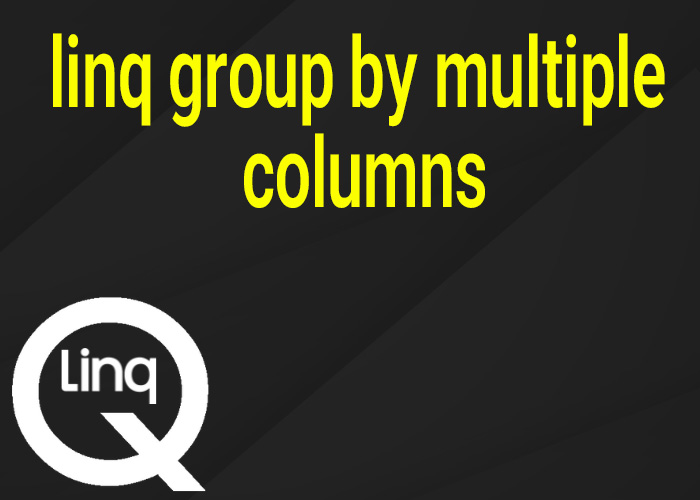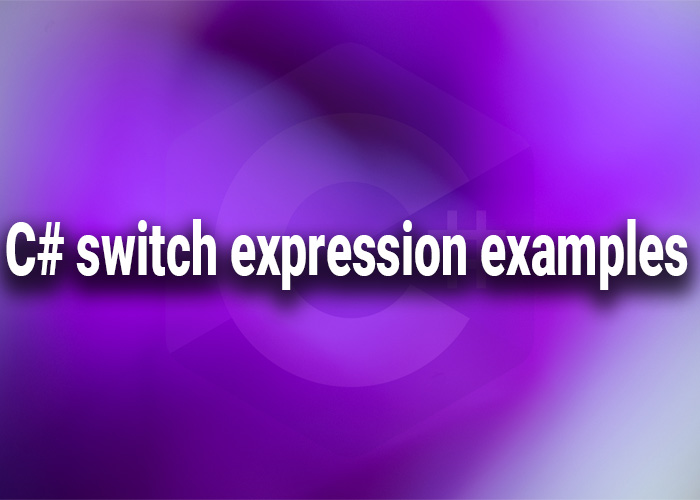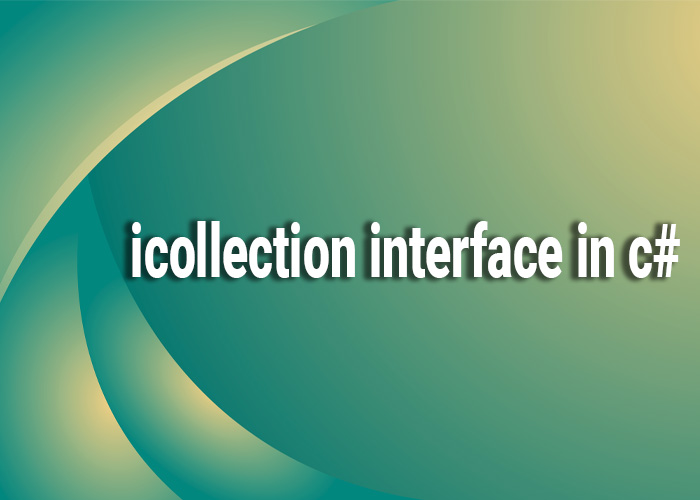In this article [Show more]
How to Add a Namespace in C#
Adding namespaces in C# is crucial for organizing code logically and avoiding name conflicts. Namespaces encapsulate sets of classes, structs, and other types, making it easier to manage and use them across different parts of programs or across projects.
Understanding Namespaces
A namespace in C# is a declarative region that provides a scope to the identifiers (the names of types, functions, variables, etc.) inside it. Namespaces are heavily used to organize library classes in the .NET Framework.
Adding a Namespace
Example: Defining a Namespace
Here's how to define and use a namespace in C#:
using System;
namespace MyProject.Utilities
{
public class Utility
{
public static void DisplayMessage()
{
Console.WriteLine("Hello from Utility class!");
}
}
}
namespace MyProject
{
class Program
{
static void Main(string[] args)
{
// Accessing the Utility class from the Utilities namespace
Utilities.Utility.DisplayMessage();
}
}
}
Steps to Add a Namespace
- Define the Namespace: Use the namespace keyword followed by the name you choose.
- Add Types to Namespace: Include any classes, interfaces, or enums inside the namespace block.
- Using the Namespace: Use the using statement at the beginning of other files to easily access the types within the namespace without specifying the full namespace path.
Best Practices
- Naming Conventions: Follow a consistent naming convention that reflects the functionality or the module name, like CompanyName.ProjectName.ModuleName.
- Avoid Deep Nesting: Deeply nested namespaces can make code harder to read and maintain.
- Logical Grouping: Group related classes and components into the same namespace to improve modularity and reusability.
Conclusion
Namespaces are a fundamental part of organizing code in C#. They help manage scope and resolve naming conflicts, making code easier to manage and scale.