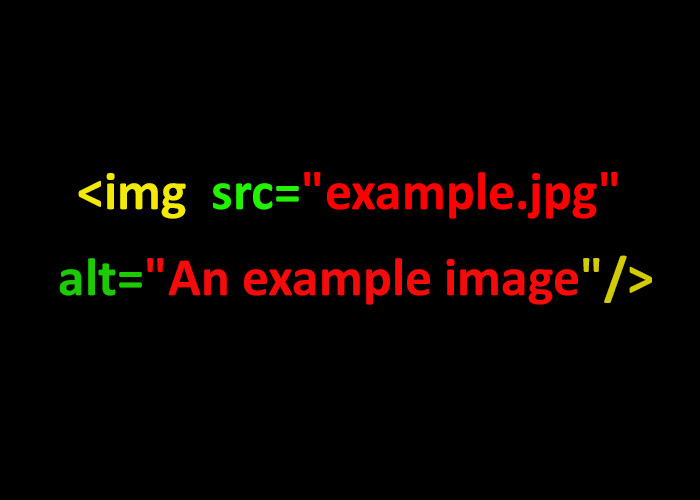Making text bold in HTML is a fundamental yet highly effective way to emphasize critical parts of your web content. Whether you’re highlighting key terms, emphasizing headings, or drawing attention to specific pieces of information, understanding how to bold text is an essential skill for any web developer. In this guide, we’ll explore multiple ways to bold text in HTML, discuss best practices, and provide examples to help you apply these techniques effectively.
Methods to Bold Text in HTML
HTML offers several options for bolding text, each with different use cases. The most common approaches involve using the <b> tag, the <strong> tag, or utilizing CSS styles. Each method has specific advantages, and the choice depends on whether you want to add semantic meaning or simply a visual effect.
1. Using the <b> Tag
The <b> tag is the simplest way to bold text in HTML. It is mainly used to make text visually distinct.
<p>This is a <b>bold</b> word in a sentence.</p>The <b> tag applies bold styling purely for visual emphasis without conveying additional meaning to the content. It is best for situations where the emphasis is required for stylistic purposes, such as highlighting a product name or a specific detail that needs visibility but is not inherently more important than surrounding content. It is best for situations where the emphasis is required for stylistic purposes, such as highlighting a product name or a specific detail that needs visibility but is not inherently more important than surrounding content.
2. Using the <strong> Tag
The <strong> tag is used to emphasize text in a semantically meaningful way. This tag indicates that the content has strong importance, and most browsers will render it as bold.
<p>This is a <strong>very important</strong> message.</p>The <strong> tag goes beyond mere styling—it also conveys importance to search engines and screen readers, which can help improve the relevance of highlighted keywords in search engine algorithms. This is crucial for improving web accessibility since screen readers will emphasize the content enclosed in <strong>. Therefore, use the <strong> tag whenever the meaning or context of the text should be understood as significant.
3. Using CSS to Bold TextA more versatile approach is using CSS to apply bold styling. By using CSS, you can manage text styling through a central stylesheet, which enhances maintainability.
<p class="bold-text">This text is bold using CSS.</p>.bold-text {
font-weight: bold;
}Using CSS allows for more flexibility and is particularly beneficial for larger projects where separating content and styling is key. Additionally, using CSS classes can improve the readability of the HTML code by reducing inline styles, making the code cleaner and more maintainable. CSS also allows for finer control, such as specifying the weight of the font using values like font-weight: 600; or font-weight: 700; to get varying degrees of boldness.
Best Practices for Bolding Text in HTML
Use <strong> for Semantic Emphasis: When the content is intended to carry extra importance, use the <strong> tag. This not only makes the text bold but also informs screen readers and search engines about the significance of the text, improving both accessibility and SEO.
Reserve <b> for Pure Visual Emphasis: The <b> tag should only be used when you need visual emphasis that does not imply additional importance. Overusing the <b> tag can make a page cluttered, reducing its effectiveness, so it’s best to limit it to occasional use where necessary.
Leverage CSS for Consistency: Using CSS to apply bold styling is generally preferable for maintaining consistency across your website. By defining styles in a stylesheet, you can easily make global changes, ensuring a uniform look and feel without modifying individual HTML elements.
Avoid Bolding Entire Paragraphs: Bold text is intended to highlight key information, not entire sections of content. Bolding whole paragraphs can overwhelm readers, making it difficult for them to find the actual highlights. Instead, focus on key terms or sentences that require emphasis. For example, in a paragraph about delivery instructions, bolding only the phrases like "must be delivered by tomorrow" or "urgent" can be more effective than bolding the entire message.
Consider Readability and Accessibility: Always ensure that your use of bold text is conducive to readability. Bolded text can sometimes appear too dense, especially in large blocks. Use it sparingly and thoughtfully, prioritizing a good balance between emphasis and readability.
Examples of Using Bold Text in HTML
Example 1: Inline Bold Text with <b>
<p>The <b>quick brown fox</b> jumps over the lazy dog.</p>This example uses the <b> tag to make "quick brown fox" stand out from the rest of the sentence. This is appropriate for drawing visual attention without adding semantic emphasis.
Example 2: Semantically Important Bold Text with <strong>
<p>The package <strong>must</strong> be delivered by tomorrow.</p>In this example, the <strong> tag is used to emphasize urgency, conveying to both readers and assistive technologies that the word "must" is critical to understanding the message. This makes the emphasis meaningful beyond just visual styling.
Example 3: CSS for Bold Styling
<p class="highlight">This is highlighted text using CSS.</p>.highlight {
font-weight: bold;
}Here, CSS is used to apply bold styling, which helps maintain cleaner HTML. This approach is especially useful for projects that require consistent styling across multiple elements.
Example 4: Combining CSS Classes with Other Tags
Combining CSS with semantic HTML elements can help add more styles while retaining semantic meaning:
<p class="important-text"><strong>Warning:</strong> Please follow the instructions carefully.</p>.important-text {
font-weight: bold;
color: red;
}In this example, the word "Warning:" is styled to be both bold and red, using a combination of the <strong> tag and CSS. This combination ensures the text is visually distinct while also conveying its importance semantically.
Learn More About HTML Text Formatting
For further insights into HTML and text formatting, consider checking out these helpful resources:
What is HTML? A Comprehensive Guide - This guide provides an in-depth overview of HTML basics and tags.
HTML Text Fundamentals: A Beginner's Guide - Learn more about how to structure text effectively in HTML.
HTML Text Formatting Techniques - Explore additional formatting techniques, such as italics, underlining, and more.
Conclusion
Bolding text is a fundamental tool in HTML that enhances readability and user experience by emphasizing important content. The <b> tag and the <strong> tag serve different purposes—one for visual emphasis and the other for semantic meaning. Incorporating CSS allows for more control and ensures consistency across the entire site. Thoughtful use of these elements can significantly improve the way users interact with your content, ensuring that key messages stand out appropriately.
By using the <b>, <strong>, and CSS methods thoughtfully, you can ensure that your website is accessible, easy to read, and effectively emphasizes the most important information. Each technique has its role, and understanding when to use each will help you create more effective, user-friendly webpages.
We hope this guide has given you a deeper understanding of how to bold text effectively in HTML. Try implementing these techniques on a sample webpage and share your results. Your hands-on experience will help reinforce these concepts, and we'd love to hear about your learning journey. If you have any questions or want to share your experiences with using bold text in web design, feel free to leave a comment below. Your feedback helps us improve and supports the community of web developers!