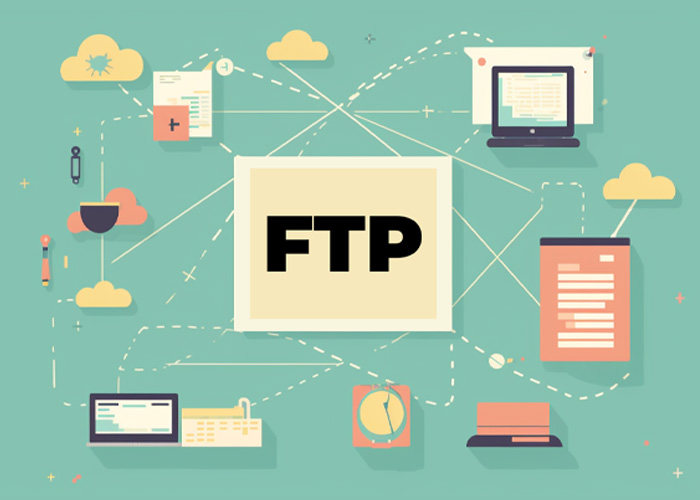How to Read XML File in C# Using LINQ
Reading XML files in C# is efficient and straightforward with LINQ to XML, a feature that allows you to navigate and manipulate XML data using LINQ queries. This article provides a practical guide on how to read XML files using the XDocument class and LINQ.
Introduction to LINQ to XML
LINQ to XML, represented by the XDocument class in the System.Xml.Linq namespace, provides a simple and powerful way to work with XML files. It integrates seamlessly with LINQ, offering features like filtering, projecting, and sorting XML data.
Key Features
- Simplified Queries: Query XML data using familiar LINQ syntax.
- XPath-Like Navigation: Access XML elements using methods like Descendants and Elements.
- Functional Programming: Return new collections or projections without modifying the original data.
Reading XML with LINQ
Example: Querying an XML File
This example demonstrates how to read an XML file using LINQ to XML.
using System;
using System.Linq;
using System.Xml.Linq;
public class LinqToXmlReadExample
{
public static void Main()
{
// Path to the XML file
string filePath = "books.xml";
try
{
// Load the XML file into an XDocument
XDocument doc = XDocument.Load(filePath);
// Use LINQ to query the XML data
var books = from book in doc.Descendants("book")
select new
{
Title = book.Element("title")?.Value,
Author = book.Element("author")?.Value,
Year = book.Element("year")?.Value
};
Console.WriteLine("Books in the Library:");
foreach (var book in books)
{
Console.WriteLine($"Title: {book.Title}, Author: {book.Author}, Year: {book.Year}");
}
}
catch (Exception ex)
{
Console.WriteLine($"Error reading XML: {ex.Message}");
}
}
}
Explanation
- Load XML File: The XDocument.Load method reads an entire XML file into memory.
- Query XML Data: The from...select LINQ syntax helps navigate the XML structure and extract relevant data.
Tips for Using LINQ to XML
- Error Handling: Wrap your XML operations in a try-catch block to handle missing or malformed files gracefully.
- Performance: LINQ queries can be deferred (lazy-loaded) or immediate, so optimize based on usage.
- Namespace Awareness: Handle XML namespaces carefully by explicitly declaring them in your queries.
Conclusion
Using LINQ to XML in C# makes reading XML files easier and more efficient. By leveraging the XDocument class and LINQ syntax, you can query, navigate, and process XML data effectively in your applications.