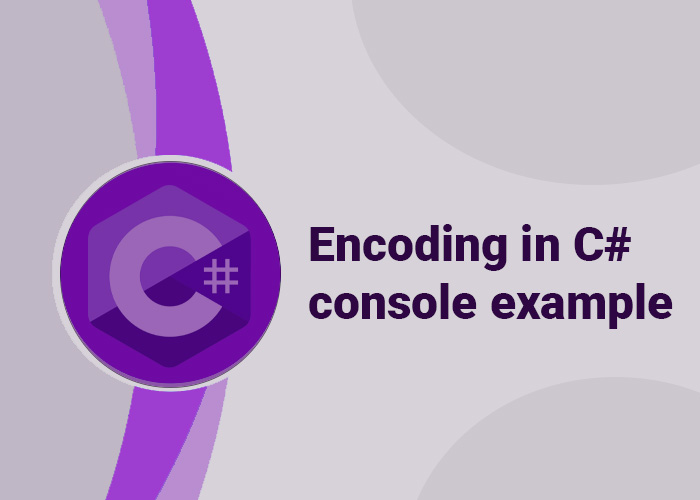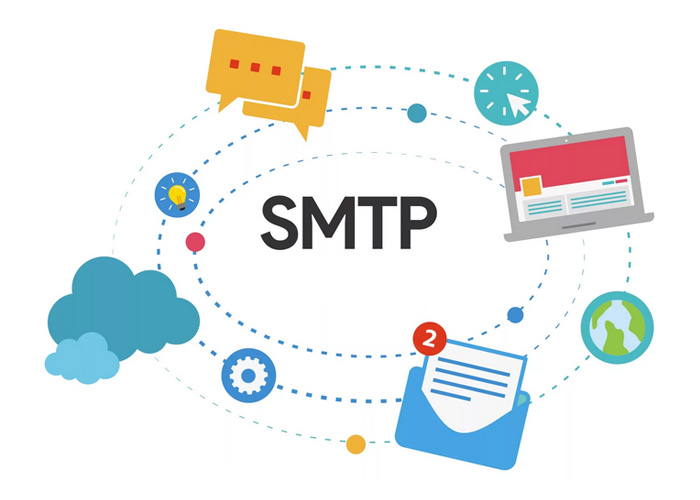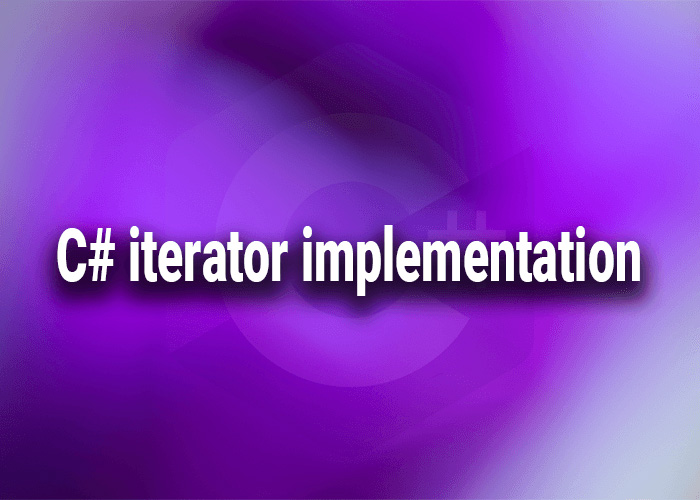Mastering Event Handling in C#
Event handling in C# is a fundamental concept in software design, particularly in developing applications with interactive user interfaces or those that require inter-component communication. Events provide a way for objects to broadcast important happenings to interested parties in a loosely coupled manner. This article will cover the basics of event handling in C#, illustrating how to define events, subscribe to them, and handle them effectively.
Understanding Events in C#
An event in C# is a mechanism that classes use to provide notifications to clients of that class when something of interest occurs. The typical use of events follows the publisher-subscriber model where the publisher determines when an event is triggered, and the subscriber handles the event.
Step-by-Step Guide to Event Handling
Let’s dive into the process of creating and using events in a C# application.
Step 1: Define the Event
Events are based on delegates, which define the signature of the methods that can respond to the event.
Define a Delegate
First, define a delegate that specifies the signature that event handlers must match.
public delegate void EventHandler(string message);
Declare an Event
Within a class, declare an event with the delegate type.
public class Publisher { // Declare the event using the delegate public event EventHandler ProcessCompleted; }Step 2: Raising the Event
Within the publisher class, provide a method that raises the event. This method should check if the event has subscribers before trying to raise the event to avoid a null reference exception.
public void StartProcess()
{
Console.WriteLine("Process Started.");
// Code to start the process
OnProcessCompleted("Process Completed Successfully.");
}
protected virtual void OnProcessCompleted(string message)
{
// Raise the event in a thread-safe manner using the null-conditional operator.
ProcessCompleted?.Invoke(message);
}
Step 3: Handling the Event
Create a subscriber class that will handle the event. This class will have a method that matches the delegate signature.
public class Subscriber
{
public void OnProcessCompleted(string message)
{
Console.WriteLine($"Received message: {message}");
}
}
Step 4: Subscribing to the Event
The final step is to subscribe to the event using an instance of the subscriber class.
public class Program
{
public static void Main()
{
Publisher publisher = new Publisher();
Subscriber subscriber = new Subscriber();
// Subscribe to the event
publisher.ProcessCompleted += subscriber.OnProcessCompleted;
// Start the process
publisher.StartProcess();
// Unsubscribe from the event
publisher.ProcessCompleted -= subscriber.OnProcessCompleted;
}
}
In this example, when publisher.StartProcess() is called, it will eventually trigger the ProcessCompleted event, which calls subscriber.OnProcessCompleted() to handle the event.
Best Practices for Event Handling
- Avoid Memory Leaks: Always unsubscribe from events when subscribers are no longer needed to prevent memory leaks.
- Use Event Args: For greater flexibility, use the EventArgs class or a subclass to pass event data.
- Thread Safety: Be cautious of thread safety when events are likely to be raised from multiple threads.
- Exception Handling: Consider implementing robust exception handling within event handlers to ensure that one handler's failure doesn't prevent others from executing.
Conclusion
Event handling in C# is a powerful feature that allows developers to write clean, maintainable, and decoupled code. By following the outlined steps and best practices, you can effectively implement event-driven programming in your C# applications, enhancing their responsiveness and modularity.