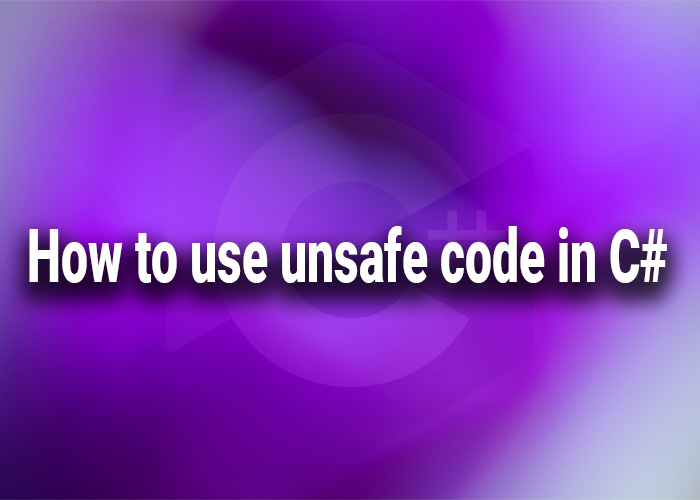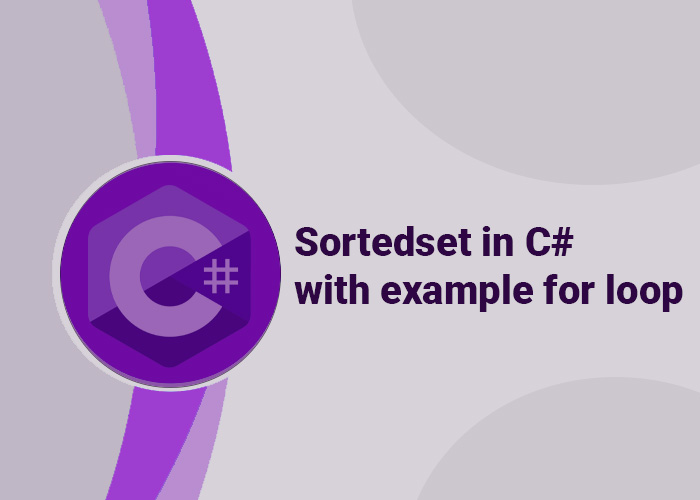Understanding Streams in C#: A Comprehensive Guide
Introduction
In C#, a Stream is a fundamental concept used to handle various types of data, including files, memory, and network data. It provides a way to read and write data in a sequential manner. This article explores the Stream class in C#, including practical examples and explanations to help you understand how to use it effectively.
Stream in C# Example
Streams in C# are a part of the System.IO namespace and are designed to work with different types of data sources. A common example is reading from and writing to files.
Here's a basic example of how to use a FileStream to read from a file:
using System;
using System.IO;
class Program
{
static void Main()
{
string filePath = "example.txt";
// Create a FileStream to read from the file
using FileStream fileStream = new FileStream(filePath, FileMode.Open, FileAccess.Read);
// Create a StreamReader to read text from the FileStream
using StreamReader reader = new StreamReader(fileStream);
string content = reader.ReadToEnd();
// Output the content to the console
Console.WriteLine(content);
}
}
In this example, FileStream is used to open a file, and StreamReader reads its content.
System.IO.Stream C# Example
The System.IO.Stream class is the base class for many types of streams. It provides essential methods for reading and writing data. Here’s a simple example demonstrating how to use Stream with a MemoryStream:
using System;
using System.IO;
using System.Text;
class Program
{
static void Main()
{
string data = "Hello, Stream!";
byte[] byteArray = Encoding.UTF8.GetBytes(data);
// Create a MemoryStream to work with in-memory data
using MemoryStream memoryStream = new MemoryStream(byteArray);
// Read data from the MemoryStream
using StreamReader reader = new StreamReader(memoryStream);
string readData = reader.ReadToEnd();
// Output the data to the console
Console.WriteLine(readData);
}
}
In this example, MemoryStream is used to handle data in memory rather than from a file.
#Stream Class in C
The Stream class provides abstract methods for reading and writing data. It is not meant to be instantiated directly but is intended to be used through derived classes like FileStream, MemoryStream, and NetworkStream.
Common Methods
Read(byte[] buffer, int offset, int count): Reads a sequence of bytes from the stream and advances the position within the stream.Write(byte[] buffer, int offset, int count): Writes a sequence of bytes to the stream and advances the position within the stream.Flush(): Clears all buffers for the current stream and causes any buffered data to be written to the underlying device.
C# Memory Stream
A MemoryStream is a type of stream that uses memory as its backing store. It is useful for scenarios where you need to work with data in memory rather than on disk.
Here’s an example of how to use MemoryStream:
using System;
using System.IO;
class Program
{
static void Main()
{
byte[] data = { 1, 2, 3, 4, 5 };
using MemoryStream memoryStream = new MemoryStream(data);
// Read data from MemoryStream
byte[] buffer = new byte[data.Length];
memoryStream.Read(buffer, 0, buffer.Length);
// Output the data to the console
Console.WriteLine(string.Join(", ", buffer));
}
}
C# Stream to String
Converting a Stream to a string can be done using a StreamReader. Here’s how you can accomplish this:
using System;
using System.IO;
using System.Text;
class Program
{
static void Main()
{
byte[] byteArray = Encoding.UTF8.GetBytes("Sample text for Stream");
using MemoryStream memoryStream = new MemoryStream(byteArray);
using StreamReader reader = new StreamReader(memoryStream);
string result = reader.ReadToEnd();
Console.WriteLine(result);
}
}
#File Stream C
FileStream is a type of Stream that provides a way to work with files. It supports both synchronous and asynchronous file operations.
Here’s an example of how to use FileStream to write to a file:
using System;
using System.IO;
class Program
{
static void Main()
{
string filePath = "output.txt";
string content = "Hello, FileStream!";
using FileStream fileStream = new FileStream(filePath, FileMode.Create, FileAccess.Write);
using StreamWriter writer = new StreamWriter(fileStream);
writer.Write(content);
Console.WriteLine("Content written to file.");
}
}
C# Stream Read
Reading from a stream involves using methods like Read from a FileStream or MemoryStream. Here’s a basic example:
using System;
using System.IO;
class Program
{
static void Main()
{
string filePath = "example.txt";
using FileStream fileStream = new FileStream(filePath, FileMode.Open, FileAccess.Read);
using StreamReader reader = new StreamReader(fileStream);
char[] buffer = new char[1024];
int bytesRead = reader.Read(buffer, 0, buffer.Length);
string content = new string(buffer, 0, bytesRead);
Console.WriteLine(content);
}
}In this example, StreamReader reads data from the FileStream into a character buffer.
Conclusion
Understanding and using streams in C# is crucial for effective data handling. Whether you’re working with files, memory, or other data sources, streams provide a flexible way to read and write data. By using the examples provided, you can start integrating streams into your own applications.