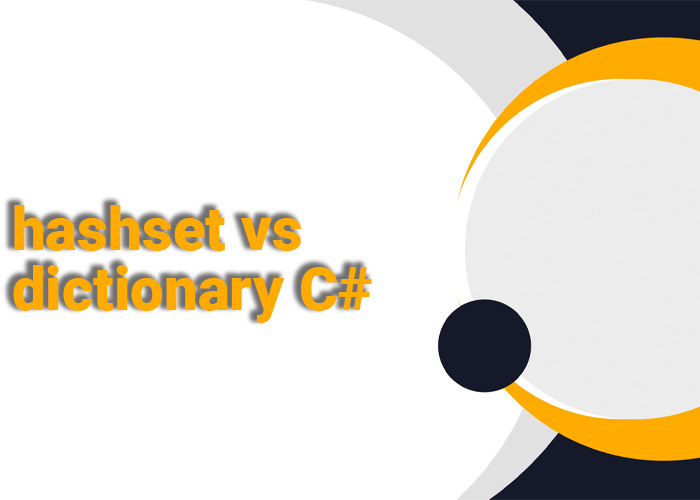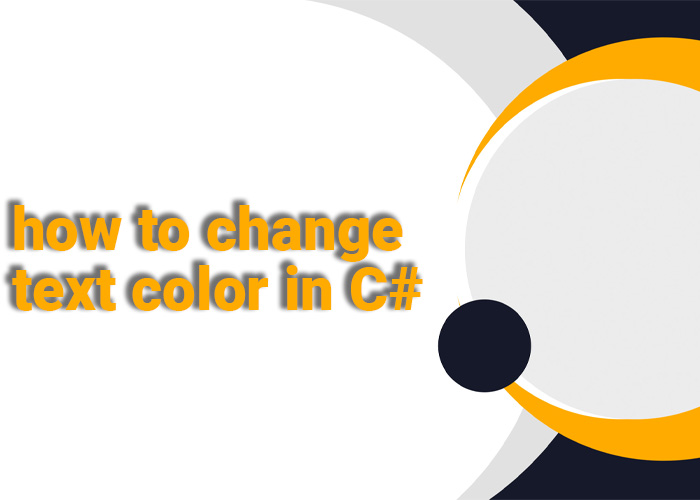Introduction to Internet Protocols
Internet protocols are rules and standards that determine how information is exchanged between different devices on the internet. One of the most important and widely used of these protocols is HTTP or Hypertext Transfer Protocol. Every time you open a website or receive information from the internet, you are actually using HTTP. This protocol allows browsers and servers to exchange information efficiently and quickly.
In the following, we will explore the HTTP protocol.
What is the HTTP Protocol?
The HTTP protocol was created by Tim Berners-Lee in 1990. This protocol was designed to transfer web pages and information in the form of Hypertext. Simply put, HTTP allows servers and browsers to communicate with each other. Every time you enter a website address in your browser and the page is displayed to you, the HTTP protocol is working in the background to fetch information from the server and deliver it to your browser.
What is Hypertext?
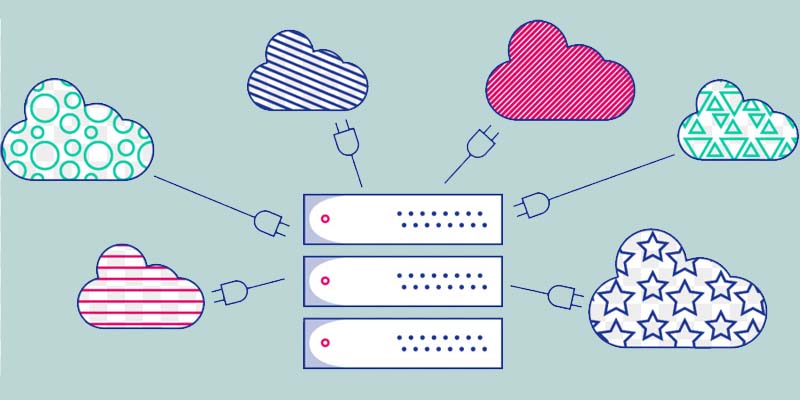
Hypertext refers to a type of text that can include links to other pages. These links direct you to other resources, such as web pages, images, or video files.
Imagine you are reading an article, and within the text, there is a link that takes you to another page. These links are part of Hypertext. The purpose of hypertext is to allow you to easily navigate between various pieces of information on the internet.
How Does the HTTP Protocol Work?

The HTTP protocol works using a simple model called the Request/Response model. In this model, your browser (client) sends a request to the server, and the server responds by sending the requested information back to the browser.
For example:
1. You enter a website address in your browser.
2. Your browser sends an HTTP request to the server of that website.
3. The server responds by sending the web page information (like images, text, and videos) to your browser.
4. Your browser receives the information and displays it to you as a web page.
An important point about the HTTP protocol is that it is Stateless. This means that the server does not need to remember what actions you performed in the past. Each new request is treated as an independent request.
HTTP Request Methods
The HTTP protocol uses several different methods to send requests to the server, known as Methods. Here are some of the main HTTP methods:
- GET: This method is used to retrieve information from the server. For example, when you open a web page, your browser uses the GET method to fetch the content of that page.
- POST: This method is used to send data to the server. For example, when you fill out a registration form on a website and submit it, your browser uses the POST method to send the information to the server.
- PUT: This method is used to update information on the server. For instance, if you want to edit an article on a website, the PUT method is used to send the changes.
- DELETE: This method is used to delete information from the server. For example, if you want to delete a file from a server, the DELETE method is used.
- HEAD: This method is similar to GET, but it only returns the headers of the response without the actual content. It is often used to check the status of a page or file.
- PATCH: This method is used for making partial updates to data. Unlike PUT, which updates the entire content, PATCH only updates the parts that have changed.
Components of HTTP-based Systems
An HTTP-based system consists of various components:
1. Client: This is typically your web browser that sends requests to the server.
2. Server: The system that receives the client's requests and returns the necessary information.
3. Network: The internet network that facilitates communication between the client and the server.
4. Ports: Communication points used to send and receive information. For example, HTTP uses port 80, while HTTPS uses port 443.
Structure of HTTP Requests and Responses
Each HTTP request and response consists of three main parts:
- Request Line: This includes the method (GET or POST) and the URL of the requested resource.
- Headers: Additional information about the request or response, such as the type of browser or the language being used.
- Body: This part contains the data exchanged between the client and the server. In methods like POST, the form data is placed in the body section.
For example, when you submit a registration form, your information is placed in the body section and sent to the server.
Difference Between HTTP and HTTPS

HTTPS is the more secure version of the HTTP protocol. The "S" in HTTPS stands for Secure. HTTPS uses security protocols such as SSL or TLS to encrypt the communications between the browser and the server. This encryption ensures that sensitive information like passwords or credit card details remains secure during transmission.
In today's world, most websites use HTTPS to protect their users' information from hackers. Therefore, always ensure that the website you are using is protected by HTTPS, especially when entering sensitive information.
Conclusion
HTTP is one of the fundamental protocols of the internet, allowing you to access web pages and send and receive information. This protocol enables browsers and servers to communicate easily with each other. Using different methods like GET and POST, HTTP allows you to quickly and conveniently connect to the internet.
With the advent of HTTPS, the security of information exchange on the internet has improved, and many websites now use this protocol to protect users' information.