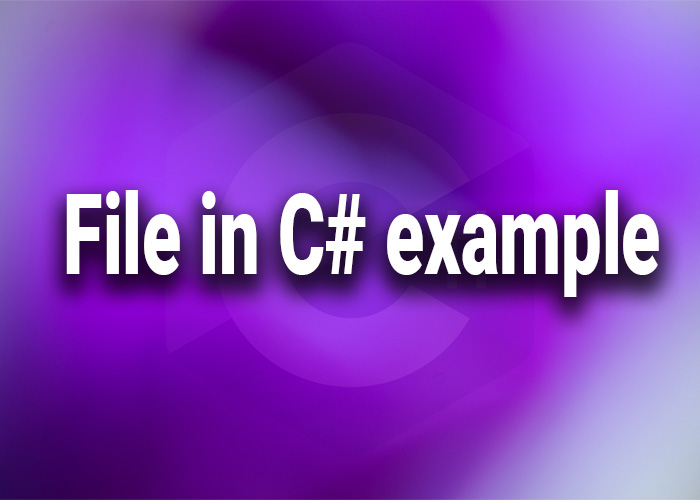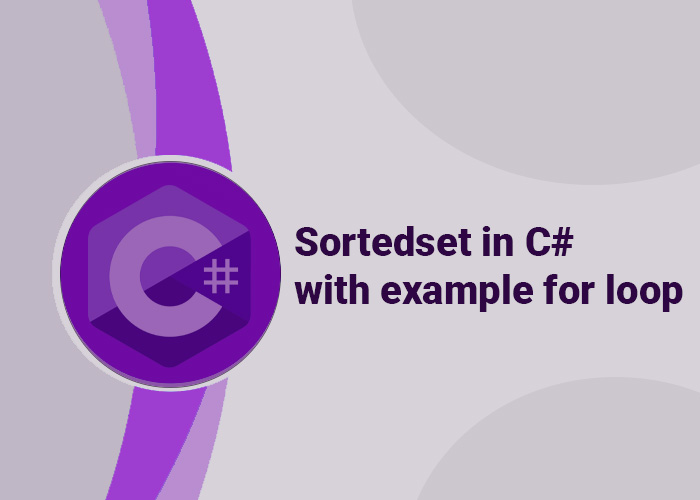When to Use Hashtable in C#
In C#, the Hashtable class is a non-generic collection that stores key-value pairs as objects. While modern development often favors the generic Dictionary<TKey, TValue>, Hashtable still has valid use cases. This article explores scenarios where using a Hashtable is appropriate and compares it to other alternatives.
Key Features of Hashtable
- Non-Generic: Stores keys and values as object, allowing mixed data types.
- Null Keys/Values: Supports both null keys and values.
- Thread Safety: Provides limited thread safety with the SyncRoot property.
- Legacy Compatibility: Ideal for legacy applications that already rely on it.
Scenarios for Using Hashtable
Legacy Systems and Interoperability
When working with older systems that rely on Hashtable, using it can ensure smooth interoperability with existing components. It helps maintain backward compatibility without the need to refactor a significant portion of legacy code.
Mixed Data Types
If you need to store mixed data types under one collection and don't require the type safety of generics, Hashtable provides the flexibility to store different objects. However, remember to handle casting carefully to avoid errors.
Data with Null Keys
While Dictionary<TKey, TValue> does not support null keys, Hashtable allows both null keys and values, which can be useful if you need to represent uninitialized or absent data.
Example: Using Hashtable for Mixed Data
using System;
using System.Collections;
public class HashtableExample
{
public static void Main()
{
// Create a hashtable and store mixed data types
Hashtable data = new Hashtable
{
{ "Name", "Alice" },
{ "Age", 28 },
{ "Employed", true },
{ null, "Unknown Key" },
{ "NullValue", null }
};
// Retrieve and print values from the hashtable
Console.WriteLine($"Name: {data["Name"]}");
Console.WriteLine($"Age: {data["Age"]}");
Console.WriteLine($"Employed: {data["Employed"]}");
Console.WriteLine($"Null Key: {data[null]}");
// Handle null values gracefully
if (data["NullValue"] == null)
{
Console.WriteLine("NullValue is null.");
}
}
}
Best Practices for Using Hashtable
- Type Checking: Perform type checks or use as casting to avoid runtime errors.
- Null Handling: Carefully handle null keys/values for consistency.
- Thread Safety: Use a synchronized wrapper or SyncRoot for multi-threaded scenarios.
Conclusion
Hashtable remains relevant in C# for specific legacy and mixed-data scenarios. Understanding its features and limitations can help you decide when to use it versus modern generic collections.