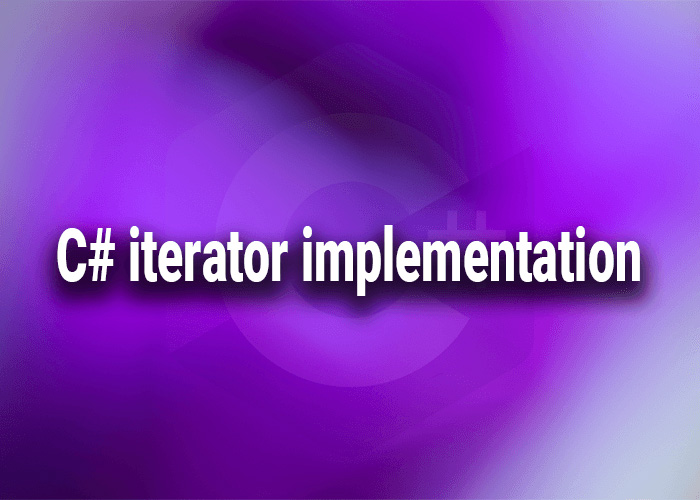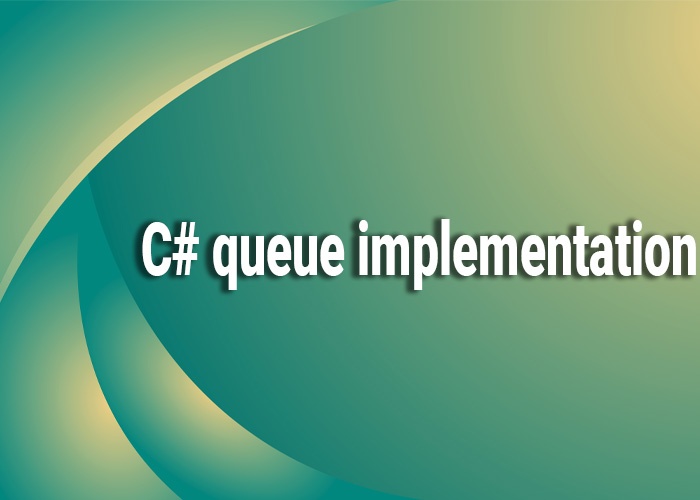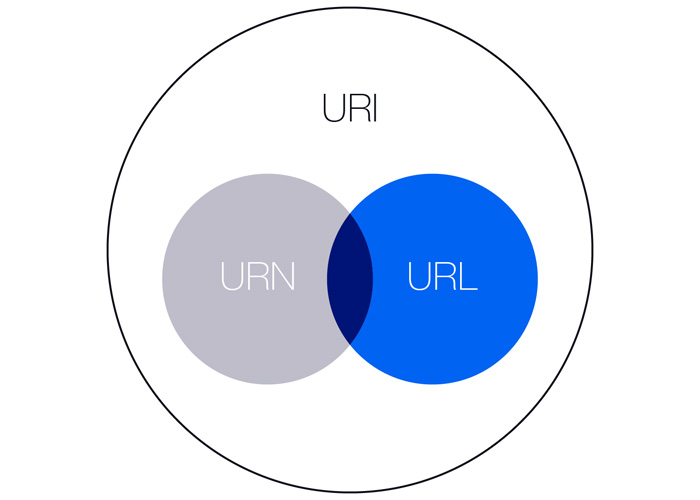Understanding XElement's OuterXml in C#
Working with XML in C# is a fundamental skill for many developers, especially when dealing with configurations, data storage, or interfacing with web services. The XElement class in C# provides a powerful way to manipulate XML elements easily. One important concept when working with XElement is understanding how to access its OuterXml, which represents the serialized XML including the element itself and all its child elements.
What is OuterXml?
OuterXml refers to the full markup of an XML element, including its start tag, attributes, inner content, and end tag. Unlike InnerXml, which only includes the content inside the element, OuterXml gives you the entire element as a string. This can be particularly useful when you need to extract or inspect an element in its entirety, including its markup.
How to Access OuterXml in XElement
While XElement does not have a direct property called OuterXml like the XmlElement in System.Xml, you can easily achieve the same result using the ToString method, which returns the XML string representation of the element, effectively giving you the OuterXml.
Example: Getting OuterXml of an XElement
// Create an XElement with attributes and child elements
XElement person = new XElement("Person",
new XAttribute("id", "1"),
new XElement("Name", "John Doe"),
new XElement("Age", "29"),
new XElement("City", "New York")
);
// Get the OuterXml using ToString()
string outerXml = person.ToString();
Console.WriteLine(outerXml);
This code snippet creates an XElement representing a person with several attributes and child elements. Using ToString() on this XElement retrieves its OuterXml, which includes the full XML markup.
Practical Uses of OuterXml
Accessing the OuterXml is particularly useful in scenarios such as:
- Debugging: Quickly printing out the XML for inspection.
- Logging: Including the XML data in logs for audit trails or error diagnostics.
- Data Transfer: Using the XML string for web services or APIs that consume or return XML.
Conclusion
While XElement does not explicitly have an OuterXml property like some other XML classes, understanding how to access the full XML markup using ToString() expands your toolkit for XML manipulation in C#. This capability is essential for a wide range of applications, from simple configuration management to complex data handling in distributed systems.