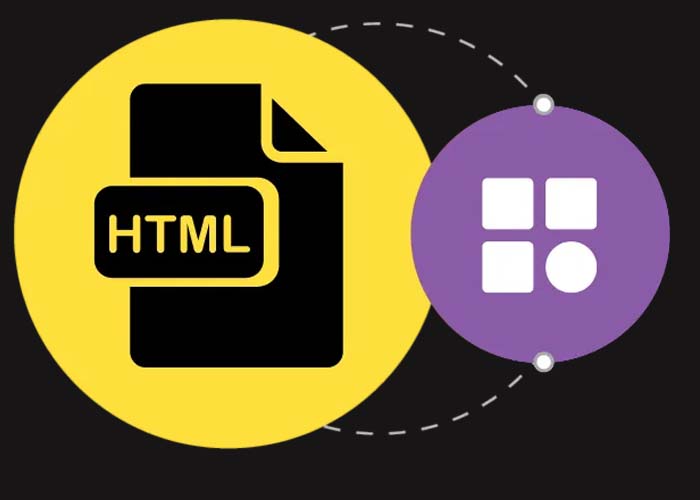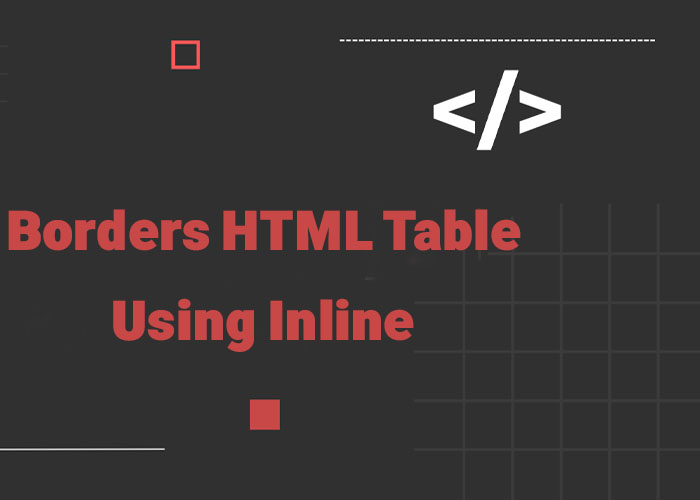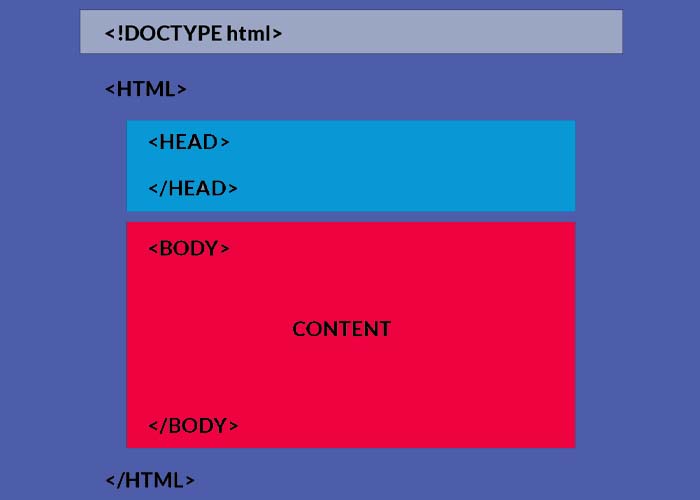Introduction
HTML tables are a foundational element of web development, often used to present structured data in an organized manner, such as for financial reports or comparison charts. However, tables in their default form can lack visual appeal, potentially leading to disengaged users. CSS can enhance the visual quality of HTML tables, making them more appealing and easier to use. By utilizing advanced CSS techniques, developers can ensure their tables are not only functional but also contribute to the overall aesthetic integrity of a website. This article explores advanced techniques for styling HTML tables using CSS, covering everything from border manipulation and background aesthetics to spacing, typography, responsiveness, and interactive elements.
Importance of Styling HTML Tables
Styling HTML tables is about much more than aesthetics—it directly influences usability and user experience. Well-designed tables improve readability, facilitate easier data interpretation, and enhance the overall appeal of a website. Tables that lack sufficient styling can make data difficult to parse, leading to user frustration and reducing the effectiveness of the content presented. Conversely, well-crafted tables draw users’ attention to crucial information, such as key metrics or important data points, and help create a cohesive, visually engaging user experience. By combining strategic use of colors, borders, and typography, developers can make tables both informative and enjoyable to interact with.
The benefits of effective table styling include:
Enhanced Readability: Proper use of styling helps distinguish between different rows, columns, and data segments, making complex data more approachable. This is especially beneficial for data-heavy websites where users need to quickly find and comprehend information.
Establishing Visual Hierarchy: Colors, borders, and typographic emphasis allow certain rows or columns to stand out, directing the user's focus to the most relevant data. Hierarchical styling not only helps organize information visually but also guides users toward the key insights they should take away.
Visual Consistency with Website Design: Applying consistent styles across tables ensures that they blend seamlessly with the rest of the website, maintaining a unified look and feel. This consistency strengthens brand identity and ensures that the website provides an aesthetically coherent experience for users.
Advanced CSS Techniques for Styling HTML Tables
1. Utilizing Borders for Structured Aesthetics
Borders are fundamental in defining table structure and improving visual separation between data points. This is particularly important for large datasets, as borders help users easily distinguish between different segments of data, reducing the cognitive load required to interpret the information. Applying CSS properties to enhance borders can make tables more structured and visually appealing. Borders also provide a clear indication of where data begins and ends, which can be useful when working with extensive datasets.
.table-bordered {
border: 2px solid #444;
border-collapse: collapse;
}
.table-bordered td, .table-bordered th {
border: 1px solid #777;
padding: 8px;
}The above example demonstrates the application of a thick border around the entire table and thinner borders around individual cells. Using the border-collapse property ensures that adjacent cell borders merge, offering a cleaner, less cluttered appearance. This not only makes the table look more professional but also facilitates easier reading by minimizing distractions.
2. Incorporating Background Colors for Visual Clarity
Background colors help differentiate between table rows, contributing to easier data analysis. Alternating row colors, also known as a "zebra-stripe" pattern, can enhance the table’s visual clarity, particularly in data-heavy tables. The use of contrasting colors helps users track rows more effectively, reducing the chance of errors when reading across wide tables.
.table-striped tr:nth-child(even) {
background-color: #f2f2f2;
}
.table-striped tr:nth-child(odd) {
background-color: #ffffff;
}Implementing alternating background colors improves the visual rhythm of the table and aids in guiding the viewer’s eye, making the data more digestible and less overwhelming. Additionally, using subtle color variations can enhance the visual appeal without distracting from the core content, ensuring that the table remains easy to read and visually consistent with the rest of the page.
3. Emphasizing Table Headers for Contextual Clarity
Table headers play a critical role in providing context for the data presented. Styling headers distinctly helps users quickly identify column or row categories, thus enhancing data comprehension. Headers can also be used to establish a visual hierarchy within the table, making it easier for users to understand complex data relationships.
.table-header th {
background-color: #333;
color: #fff;
font-weight: bold;
padding: 10px;
text-align: left;
}Here, the header cells are styled with a dark background and contrasting text color, ensuring immediate visual distinction from the rest of the table content. Adjusting text alignment also helps maintain a logical flow, depending on the type of data displayed. For numeric data, aligning text to the right can create a more organized appearance, while left-aligned text works well for descriptive data.
4. Optimizing Padding and Spacing for Readability
Adequate padding inside table cells is essential for improving readability by ensuring there is sufficient space between the cell content and its borders. This avoids a cramped and cluttered appearance, making the information easier to process.
.table-padded td {
padding: 12px;
}By adding 12 pixels of padding to all table cells, the table design gains a sense of openness, which helps viewers interact more comfortably with the presented information. Adjusting padding levels based on the data density can further refine the overall presentation. For example, larger padding can be used for tables with less content to emphasize the space, while denser data might require tighter padding to fit within a given layout.
5. Enhancing Typography for Improved Data Presentation
Typography plays a key role in how users perceive and interact with table data. Selecting an appropriate font family, size, and weight can significantly impact the table’s legibility and its harmony with the overall website design. Ensuring that table typography matches the rest of the website’s design helps reinforce brand consistency.
.table-custom-font {
font-family: Arial, sans-serif;
font-size: 14px;
}Utilizing a clean, sans-serif font like Arial helps maintain readability, especially in tables containing large datasets. Customizing font sizes can also ensure that the data remains legible without overwhelming the viewer. For tables with numerous data points, a slightly reduced font size may be beneficial. Additionally, using bold or italic fonts for key data points can help emphasize important information and guide user focus effectively.
6. Incorporating Hover Effects for Enhanced User Interaction
Hover effects improve the interactivity of tables, making it easier for users to follow rows, especially in wide tables. These effects provide a visual cue that a particular row can be interacted with, thereby enhancing user experience and reducing the cognitive load of data interpretation.
.table-hover tr:hover {
background-color: #e0e0e0;
cursor: pointer;
}Such hover effects add a dynamic, interactive layer to tables, improving usability, particularly when users need to scan or compare rows in detail. Adding visual feedback through hover effects also makes tables feel more responsive, creating a more engaging experience for users who are exploring the content.
7. Ensuring Responsiveness for Different Screen Sizes
In modern web design, ensuring that tables are responsive across different devices is crucial, especially considering the growing percentage of users accessing websites on mobile devices. Responsive tables provide a seamless experience, ensuring that data remains accessible and readable regardless of the screen size. By using media queries and flexible layout techniques, you can make HTML tables more adaptable to various screen sizes.
@media screen and (max-width: 768px) {
.responsive-table {
display: block;
overflow-x: auto;
white-space: nowrap;
}
}Making tables responsive involves allowing them to scroll horizontally on smaller devices rather than shrinking text or data beyond readability. This approach ensures that all data remains accessible, regardless of the device being used, thereby enhancing the usability and accessibility of the website.
Best Practices for HTML Table Styling
Minimize Border Use: Avoid overusing thick borders that can make the table look overly cluttered. Instead, apply subtle, light borders to enhance structure while maintaining a clean, minimalist aesthetic. Borders should serve to delineate data clearly without overwhelming the visual design.
Maintain Style Consistency: Ensure that all tables across your website follow a consistent styling approach to maintain visual harmony and establish brand identity. Consistent styling contributes to a unified user experience, reinforcing familiarity and trust with the brand.
Avoid Excessive Colors: Stick to a limited color palette that aligns with your overall website design. Overuse of colors can create a disjointed and unprofessional appearance. Color should be used purposefully to guide attention and convey information effectively.
Prioritize Accessibility: Use color contrasts that are accessible to all users, including those with visual impairments. Sufficient padding and clear typography can further improve accessibility, making the tables more inclusive. Adding features like aria-labels and accessible color choices ensures that your tables are usable by the widest possible audience.
Incorporate Responsive Design: Always design tables with responsiveness in mind. Users access websites from various devices, and tables that adjust seamlessly to different screen sizes provide a better overall experience. Use CSS techniques such as media queries to adjust table layouts for smaller screens, ensuring usability on mobile devices.
Conclusion
Mastering the art of styling HTML tables with CSS is essential for creating sophisticated and visually compelling websites. By employing techniques such as enhanced borders, background differentiation, adequate padding, and hover effects, developers can transform simple HTML tables into highly readable and attractive components. These elements not only facilitate effective information conveyance but also contribute to an engaging, polished web design.
Experimentation with these techniques can yield the best combination for your specific needs, helping ensure that the tables not only present data effectively but also integrate seamlessly with the overall website aesthetic. Attention to detail in table styling ultimately results in a more cohesive and engaging experience for users, promoting better interaction and comprehension of your content.
Take the time to explore various CSS properties and consider how different design elements work together to enhance both the visual and functional aspects of your tables. By following best practices for styling HTML tables, you can elevate the quality of your web design and provide an exceptional user experience that keeps visitors engaged and informed.