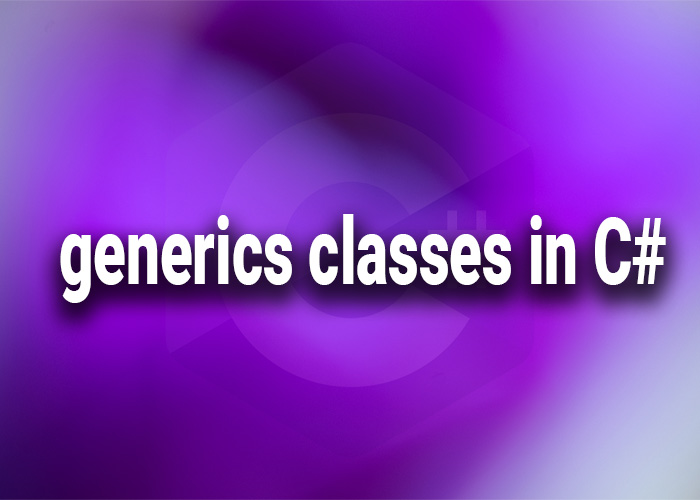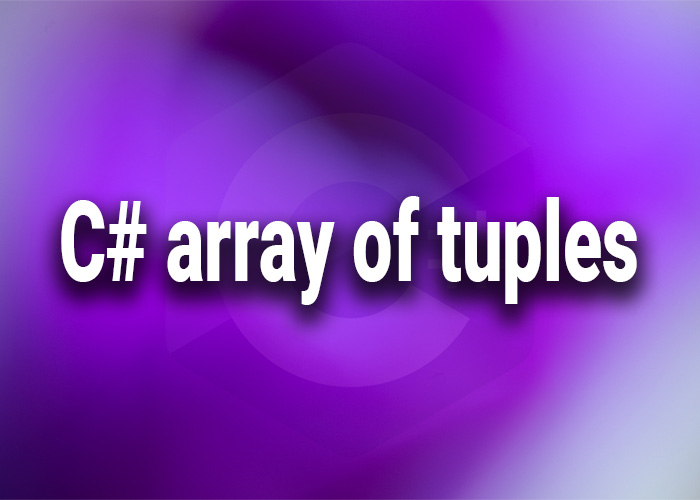C# Inline XML
Inline XML in C# can be an efficient way to embed XML data directly within your code. This technique is particularly useful for scenarios where XML data is static or small in scale, such as configuration settings, data seeding, or testing scenarios. Here’s how you can utilize inline XML in your C# applications.
Using Inline XML
Step 1: Define XML as a String
You can define your XML data directly in a C# string. Here's an example where we define a simple XML structure within a string variable:
string xmlData = @"
<books>
<book id='1'>
<title>Introduction to C#</title>
<author>John Doe</author>
</book>
<book id='2'>
<title>Advanced C#</title>
<author>Jane Doe</author>
</book>
</books>";
Step 2: Load XML Data
You can load this XML string into an XDocument for easy manipulation and querying:
XDocument xmlDoc = XDocument.Parse(xmlData);
Step 3: Query and Manipulate
With the XML data loaded into an XDocument, you can manipulate or query the data using LINQ as demonstrated in previous examples:
var books = from b in xmlDoc.Descendants("book")
select new {
Title = b.Element("title").Value,
Author = b.Element("author").Value
};
foreach (var book in books)
{
Console.WriteLine($"Title: {book.Title}, Author: {book.Author}");
}
This approach offers a streamlined way to integrate XML data directly within your source code, reducing dependencies and simplifying data management for specific use cases.