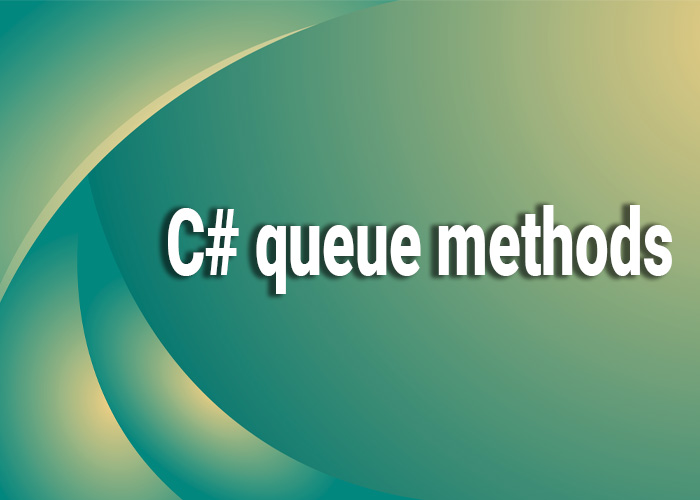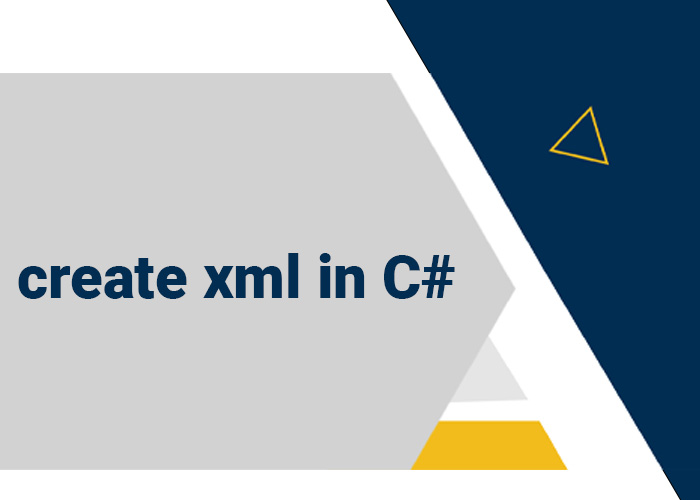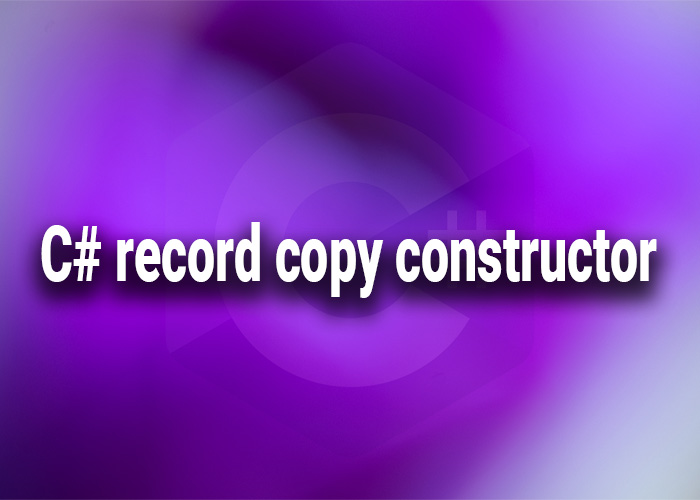C# Queue Methods: Enhancing Data Handling
In C#, the Queue<T> class within the System.Collections.Generic namespace provides a robust mechanism for handling data in a first-in, first-out (FIFO) manner. This collection is particularly useful in scenarios where elements need to be processed in the order that they arrive. The Queue<T> class includes several methods that facilitate the manipulation and management of data efficiently. This article explores the key methods provided by the Queue<T> class, detailing their usage and application in various programming contexts.
Overview of Queue<T>
The Queue<T> is a generic class that allows you to enqueue items at one end and dequeue them from the other, ensuring that the first item added is the first item to be removed. This behavior makes queues ideal for data processing tasks like printing jobs, task scheduling, and more.
Key Methods of Queue<T>
The Queue<T> class includes several methods that help in managing the queue efficiently:
- Enqueue(T item): Adds an item to the end of the queue.
- Dequeue(): Removes and returns the item at the beginning of the queue.
- Peek(): Returns the item at the beginning of the queue without removing it.
- Clear(): Removes all items from the queue.
- Contains(T item): Checks if a specific item exists in the queue.
- ToArray(): Copies the elements of the queue into a new array.
- Count: Gets the number of elements contained in the queue.
Example Usage of Queue Methods
Here’s how these methods can be utilized in a simple C# program:
using System;
using System.Collections.Generic;
public class Program
{
public static void Main()
{
Queue<string> queue = new Queue<string>();
// Enqueuing items
queue.Enqueue("First");
queue.Enqueue("Second");
queue.Enqueue("Third");
// Peeking at the first item
Console.WriteLine("First item: " + queue.Peek()); // Outputs: First
// Checking if the queue contains an item
Console.WriteLine("Contains 'Second': " + queue.Contains("Second")); // Outputs: True
// Dequeueing items
while (queue.Count > 0)
{
Console.WriteLine("Dequeued: " + queue.Dequeue());
}
// The queue is now empty
Console.WriteLine("Items after dequeueing: " + queue.Count); // Outputs: 0
// Re-populating the queue for demonstration
queue.Enqueue("New First");
queue.Enqueue("New Second");
// Converting to array
string[] array = queue.ToArray();
Console.WriteLine("Queue as array:");
foreach (string item in array)
{
Console.WriteLine(item);
}
// Clearing the queue
queue.Clear();
Console.WriteLine("Items after clearing: " + queue.Count); // Outputs: 0
}
}
Practical Applications of Queue Methods
- Task Scheduling: Manage tasks in computing environments where operations must be performed in the order they were initiated.
- Real-time Processing: Handle real-time data entries such as in financial transactions or event-driven systems.
- Load Balancing: Distribute processing tasks among multiple resources, ensuring that each task is handled in sequence.
Benefits of Using Queue<T>
- Efficiency: Operations like enqueueing and dequeueing are performed in O(1) time complexity.
- Flexibility: Useful in a variety of applications from industrial systems to everyday programming tasks.
- Simplicity: Provides a simple and intuitive interface for managing collections that need to process elements in a FIFO manner.
Conclusion
The Queue<T> class in C# offers a suite of methods that make it an essential tool for developers needing to manage data sequentially. By understanding how to leverage these methods, you can enhance the performance and reliability of your applications, ensuring efficient and orderly data processing.