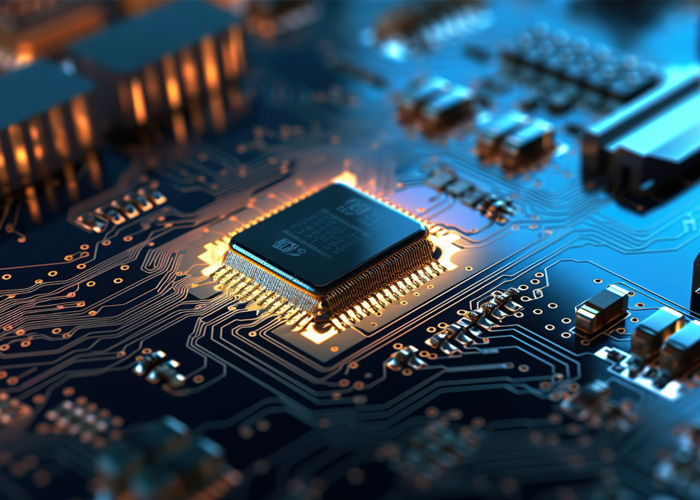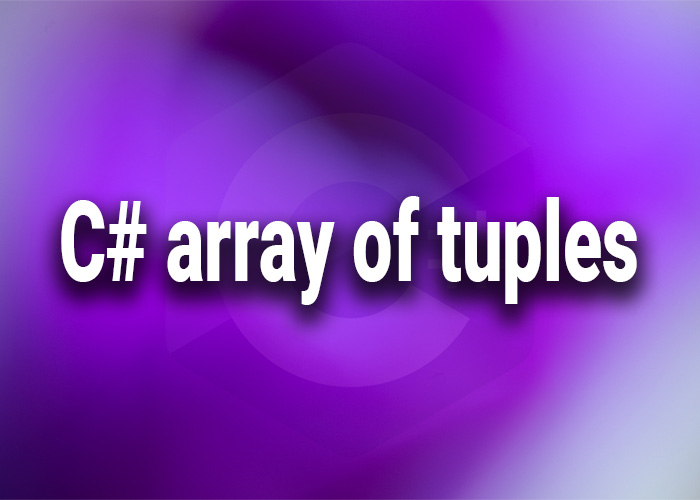Introduction to HashMap in C#
In the world of software development, efficient data storage and retrieval are critical. HashMaps and their variants, such as Dictionary and Hashtable, are essential tools in a developer's toolkit. This article will provide an in-depth look at HashMap in C#, explaining its key concepts, differences with other similar data structures like Dictionary and Hashtable, and practical use cases. By the end, you'll have a solid understanding of when and how to use these data structures effectively.
Overview of HashMap
A HashMap is a data structure that allows you to store and retrieve values based on unique keys. It uses a technique called hashing to convert keys into a hash code, which is then used to determine the index where the value is stored. This process enables fast data retrieval, making HashMaps ideal for scenarios where quick lookups are required.
In C#, there isn't a direct implementation of a HashMap like in Java, but the Dictionary<TKey, TValue> class serves the same purpose. It provides a similar functionality with efficient key-based access to values.
Differences between HashMap, Dictionary, and Hashtable
While HashMap, Dictionary, and Hashtable are all used to store key-value pairs, they have some key differences:
HashMap: A general term often used to describe any key-value pair data structure that uses hashing. In C#, this is typically implemented using the Dictionary class.
Dictionary: A strongly-typed collection in C# that stores key-value pairs. It provides fast lookups based on the key and ensures that keys are unique.
Hashtable: An older, non-generic collection in C#. It also stores key-value pairs but is not type-safe, meaning it can store objects of any type.
Key Differences
Type Safety: Dictionary is generic and type-safe, meaning it ensures that all keys and values are of specific types. Hashtable is non-generic, allowing keys and values of any type.
Performance: Dictionary is generally faster than Hashtable due to its type safety and reduced need for boxing and unboxing operations.
Null Keys: Dictionary does not allow null keys, whereas Hashtable does.
C# Dictionary: A Detailed Explanation
What is a Dictionary in C#?
The Dictionary<TKey, TValue> class in C# is a collection that stores key-value pairs. Each key in a Dictionary must be unique, and it provides efficient lookup, insertion, and removal operations.
How to use a Dictionary in C#
Here's an example of how to use a Dictionary in C#:
using System;
using System.Collections.Generic;
class Program
{
static void Main()
{
// Create a dictionary with string keys and int values
Dictionary<string, int> ages = new Dictionary<string, int>();
// Add some key-value pairs
ages["Alice"] = 30;
ages["Bob"] = 25;
ages["Charlie"] = 35;
// Access a value by key
Console.WriteLine("Alice's age: " + ages["Alice"]);
// Check if a key exists
if (ages.ContainsKey("David"))
{
Console.WriteLine("David's age: " + ages["David"]);
}
else
{
Console.WriteLine("David is not in the dictionary.");
}
// Remove a key-value pair
ages.Remove("Charlie");
// Iterate over the dictionary
foreach (var kvp in ages)
{
Console.WriteLine($"{kvp.Key}: {kvp.Value}");
}
}
}
When to use a Dictionary vs HashMap
Since Dictionary in C# is effectively the equivalent of a HashMap, you should use a Dictionary when you need:
- Fast lookups based on keys.
- A strongly-typed collection.
- A guarantee that keys are unique.
C# HashMap vs Dictionary
Key Differences between HashMap and Dictionary
As mentioned earlier, in C#, the term "HashMap" usually refers to the Dictionary class. However, if we compare Dictionary with Java's HashMap, some differences arise:
Null Keys: Java's HashMap allows a single null key, while Dictionary in C# does not allow null keys.
Thread Safety: Neither Java's HashMap nor C#'s Dictionary is thread-safe. For thread safety, Java provides ConcurrentHashMap, and C# provides ConcurrentDictionary.
Performance Comparison
Both Dictionary in C# and HashMap in Java are designed for fast access and retrieval of values based on keys. Their performance is generally comparable, with differences mainly due to language-specific implementations rather than fundamental differences in the data structure.
Use Cases for HashMap vs Dictionary
In C#, Dictionary should be used in all cases where you need a HashMap-like structure. It provides the benefits of type safety and efficient performance, making it the go-to choice for key-value pair storage in most C# applications.
C# HashMap vs Hashtable
What is a Hashtable in C#?
Hashtable is a non-generic collection in C# that stores key-value pairs. It's similar to Dictionary, but it allows keys and values of any type, which can lead to runtime errors if not managed carefully.
Comparison between HashMap and Hashtable
Type Safety: Hashtable is not type-safe, meaning it can store any object as a key or value. Dictionary, on the other hand, is strongly-typed.
Performance: Dictionary tends to be faster because it avoids the overhead associated with type conversion (boxing/unboxing).
Null Keys: Hashtable allows null keys, while Dictionary does not.
Scenarios where Hashtable might be preferable
Hashtable might be preferable in legacy codebases where type safety is not a concern or when working with non-generic collections that require compatibility with older .NET frameworks. However, for new development, Dictionary is generally the better choice due to its performance and type safety.
HashSet in C#: Understanding the Differences
What is a HashSet?
A HashSet is a collection in C# that stores unique elements. Unlike Dictionary or Hashtable, it doesn't store key-value pairs, just values. The key characteristic of a HashSet is that it does not allow duplicate elements.
Comparison between HashSet and HashMap
Purpose: HashSet is used when you need to store unique values and don't require key-value pairs. Dictionary (or HashMap) is used when you need to associate keys with values.
Performance: HashSet is highly optimized for operations that involve checking for the existence of a value, adding new values, and removing values.
When to use a HashSet instead of a HashMap
Use a HashSet when you need to ensure that a collection of values is unique, and you don't need to associate these values with specific keys. For example, a HashSet is ideal for storing a collection of unique user IDs or unique error codes.
C# HashMap Initialization and Examples
How to initialize a HashMap in C#
In C#, you would typically use a Dictionary to implement a HashMap. Here's how you can initialize and use a Dictionary:
using System;
using System.Collections.Generic;
class Program
{
static void Main()
{
// Initialize a dictionary
Dictionary<int, string> employees = new Dictionary<int, string>();
// Add some key-value pairs
employees.Add(1, "John Doe");
employees.Add(2, "Jane Smith");
employees.Add(3, "Alice Johnson");
// Access a value by key
Console.WriteLine("Employee 1: " + employees[1]);
// Iterate over the dictionary
foreach (var kvp in employees)
{
Console.WriteLine($"ID: {kvp.Key}, Name: {kvp.Value}");
}
}
}
Common use cases and examples
Lookup Tables: A Dictionary is often used to create lookup tables where keys are mapped to specific values, such as error codes to error messages.
Cache Implementations: In scenarios where fast data retrieval is needed, a Dictionary can serve as a cache for storing computed results.
Best practices for using HashMap in C#
Choose the right key type: The key type should have a good hash function and equality comparison to avoid collisions.
Avoid using mutable types as keys: Mutable objects can change state, leading to unexpected behavior if used as keys.
Handle exceptions: Always check for the existence of a key before accessing it to avoid exceptions.
What is a HashMap in C#?
Detailed explanation of HashMap in C#
A HashMap is a data structure designed for efficient data retrieval, where each value is associated with a unique key. In C#, the Dictionary class serves as the standard implementation of a HashMap, providing fast access to elements by their keys.
Historical context and evolution
The concept of a HashMap has been around since the early days of computer science. It evolved as a solution to the need for fast data retrieval in large datasets. Over time, implementations like Dictionary in C# and HashMap in Java became standard due to their efficiency and ease of use.
Popularity and usage in modern C# applications
In modern C# development, Dictionary is widely used in various applications, from simple key-value storage to complex caching mechanisms. Its efficiency and flexibility make it a popular choice among developers.
Conclusion
Summary of the key points
- HashMap in C#: The
Dictionaryclass serves as the HashMap implementation in C#, providing a type-safe and efficient way to store key-value pairs. - Differences with Hashtable:
Dictionaryis preferred overHashtablefor new development due to its performance and type safety. - HashSet: Use
HashSetwhen you need to store unique values without associated keys.
Final thoughts on choosing between Dictionary, Hashtable, and HashMap
For most modern C# applications, Dictionary is the best choice for key-value pair storage. It offers the benefits of type safety, performance, and ease of use. Hashtable may still be useful in legacy systems, but for new projects, Dictionary is generally the superior option.
Future trends and developments in C# collections
As C# continues to evolve, we may see further optimizations in collections like Dictionary and HashSet, along with new data structures that provide even better performance and functionality. Keeping up with these developments will help you make the best choices for your applications.