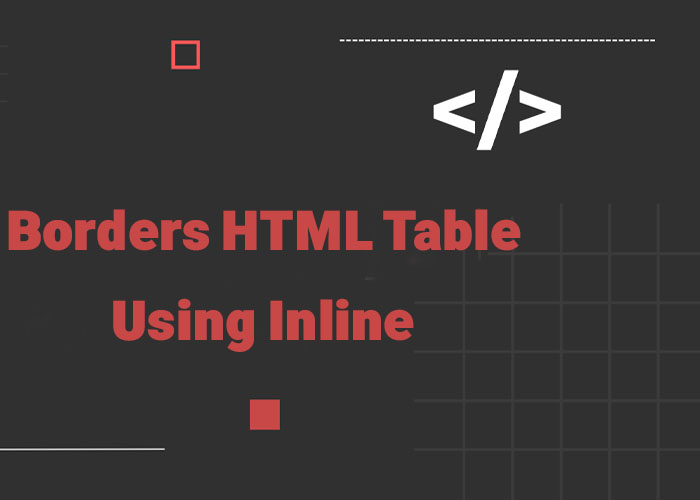HTML class Attribute: A Complete Guide
The HTML class attribute is a key feature for grouping, styling, and manipulating elements efficiently. It lets you assign identifiers to elements, making it easier to style or script them later. If you're new to HTML or want a refresher, check out our Comprehensive Guide to HTML. It covers the basics you'll need before diving into classes.
The class attribute simplifies developing and maintaining websites, especially when applying the same styles to multiple elements. It reduces redundancy and keeps your CSS organized, as you can use a class across various HTML elements to apply the same styling.
The Syntax For class
The class attribute assigns one or more class names to an HTML element, which can then be targeted by CSS or JavaScript. The syntax for adding a class is straightforward but highly versatile:
<tag class="class-name"></tag>For example:
<div class="container"></div>In this example, container is the name of the class assigned to the div element. This class can be referenced in your CSS to apply styling or by JavaScript to apply dynamic behavior. Categorizing HTML elements in this way keeps your web page's structure clean and easy to modify.
Benefits of Using class
Using the class attribute lets you easily manage the styling and behavior of HTML elements. You can create styles in your CSS and apply them wherever needed without writing redundant code. A single change in one CSS rule affects all elements using that class, making updates efficient and consistent. Classes also enhance readability and maintainability, especially in larger projects, which makes collaboration smoother among team members.
Multiple Classes
HTML allows you to assign multiple classes to the same element, allowing you to mix and match styles efficiently. To assign multiple classes, separate them with a space:
<div class="container highlighted"></div>In this case, the div has both container and highlighted classes, meaning it can inherit styles from both. This approach is useful when combining multiple styles or applying temporary styles to an element.
Example CSS:
.container {
padding: 20px;
}
.highlighted {
background-color: yellow;
}The element now has padding from .container and a yellow background from .highlighted. This modular approach allows you to mix and match classes to create different effects without writing redundant CSS.
Using multiple classes also helps create complex layouts without writing complicated CSS selectors. This makes your CSS easier to understand and debug, reducing specificity issues.
Practical Use Cases for Multiple Classes
Imagine needing different background colors for specific items on a web page while keeping the same general layout. You can use a container class for the common styles and add different classes like red-bg, green-bg, or blue-bg for unique backgrounds:
<div class="container red-bg"></div>
<div class="container green-bg"></div>
<div class="container blue-bg"></div>Example CSS:
.red-bg {
background-color: red;
}
.green-bg {
background-color: green;
}
.blue-bg {
background-color: blue;
}By assigning different combinations of classes, you can apply multiple styles efficiently and consistently. This reduces code duplication and makes future updates easier to manage.
Different Elements Can Share the Same Class
The real power of the class attribute is that it can be reused across multiple elements. Assigning the same class to different HTML elements enables consistent styling across your webpage. This is particularly useful for maintaining a cohesive theme or visual identity site-wide.
For example:
<h1 class="title">Welcome</h1>
<p class="title">This is an introductory paragraph.</p>
<button class="title">Click Me!</button>In this example, the <h1>, <p>, and <button> elements all share the same title class. This lets you apply consistent styles, such as font color or size, across all of these elements without duplicating CSS rules. Consistency in styling helps create a cohesive user experience and ensures that similar elements are visually aligned.
Example CSS:
.title {
color: blue;
font-family: Arial, sans-serif;
font-weight: bold;
}This CSS styles the heading, paragraph, and button with the same font, color, and weight, making it easier to maintain design consistency. Using a shared class name allows you to adjust the visual properties of all the elements at once, enhancing design flexibility and maintainability.
Advantages of Shared Classes
Reduced Complexity: When several elements share the same class, managing styles is simpler. Instead of modifying each element individually, you can change the shared class, and all relevant elements will be updated.
Consistency Across the Site: Consistent styling is critical for user experience. By reusing classes, you ensure that similar elements have the same appearance, providing a predictable and comfortable experience for users.
Ease of Updates: Imagine updating your site's color scheme. With classes, you can do this by changing the CSS properties of a few shared classes rather than updating each element individually, saving time and effort.
Use of The class Attribute in JavaScript
The class attribute is also useful in JavaScript for interacting with HTML elements. You can easily access, manipulate, or change the classes assigned to elements, which adds flexibility to user interactions. JavaScript lets you change styles dynamically, making the page more interactive.
Here's an example of how you can use JavaScript to change the style of an element:
<button class="toggle-button" onclick="toggleHighlight()">Toggle Highlight</button>
<p class="paragraph">Click the button to change my style!</p>function toggleHighlight() {
const paragraph = document.querySelector('.paragraph');
paragraph.classList.toggle('highlighted');
}In this example, JavaScript toggles the highlighted class on a paragraph element whenever the button is clicked. This method is useful for adding effects like showing or hiding elements, changing colors, or triggering animations based on user interaction.
More JavaScript Examples
JavaScript also allows you to add, remove, or replace classes dynamically based on conditions. For example, you may want to add a class only if a certain condition is met:
function addClassIfConditionMet() {
const element = document.querySelector('.example');
if (window.innerWidth > 600) {
element.classList.add('large-screen');
} else {
element.classList.remove('large-screen');
}
}
window.addEventListener('resize', addClassIfConditionMet);In this example, JavaScript listens for the window resize event and adds or removes a class based on the current screen size. This responsive behavior helps make web pages adaptive to different devices, improving user experience on both desktop and mobile.
Conclusion
The HTML class attribute is a versatile and powerful tool for applying styles and behaviors to elements. Whether you're using it for consistent styling across multiple elements or manipulating it with JavaScript for dynamic effects, understanding how to use the class attribute can greatly improve your HTML coding skills. By combining it with CSS and JavaScript, you can create a more interactive and efficient user experience.
To summarize, the class attribute helps in:
Creating reusable and maintainable styles across various HTML elements.
Enabling dynamic behaviors through JavaScript, leading to richer user interactions.
Keeping your CSS modular and reducing redundancy.
Practice using multiple classes and JavaScript manipulations to fully understand the power of the class attribute. By mastering these techniques, you'll be able to build scalable, efficient, and dynamic web applications that provide an excellent user experience.