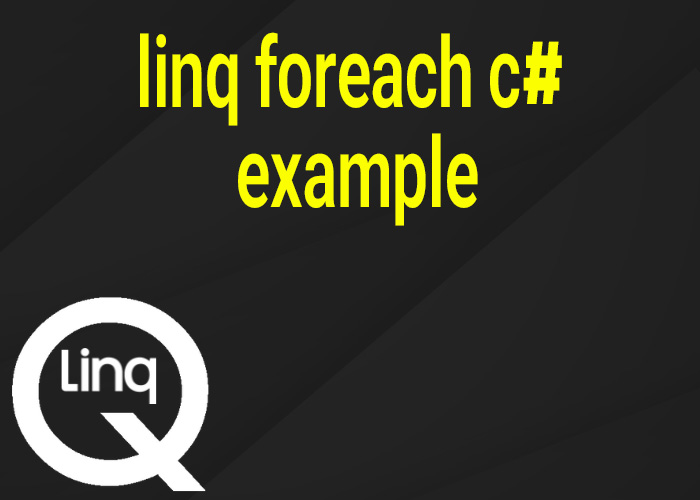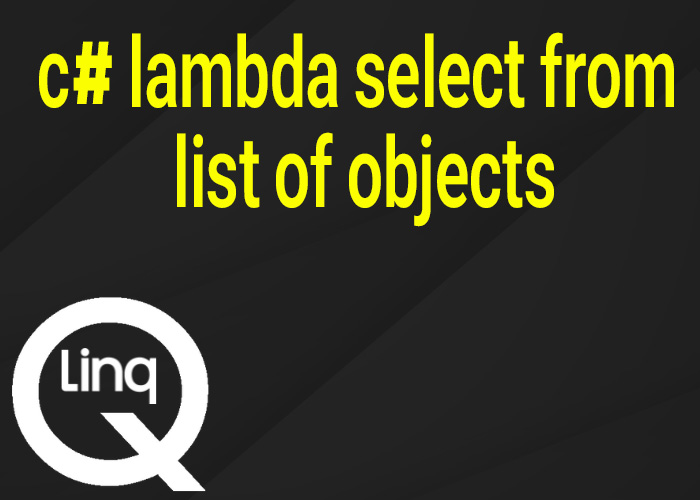Using LINQ with Foreach in C#: Practical Examples
LINQ (Language Integrated Query) in C# is a powerful tool for querying and manipulating data collections in a readable and concise way. Often, after performing a LINQ query, you may want to execute additional operations on each item in the resulting collection. This is where combining LINQ with foreach loops becomes particularly useful. This article provides practical examples of how to use LINQ queries followed by foreach loops to process data in C#.
Basic Concept of LINQ with Foreach
LINQ queries return IEnumerable<T> or IQueryable<T>, which are collections that can be iterated over. The foreach loop is a control flow statement for iterating over these collections. By using LINQ to first filter or transform data and then foreach to act on each element individually, you can write more efficient and cleaner code.
Example: Filtering and Processing Data
Consider a list of integers where you want to filter out even numbers and then print each even number to the console.
Step 1: Define the Data
using System;
using System.Collections.Generic;
using System.Linq;
public class Program
{
public static void Main()
{
List<int> numbers = new List<int> { 1, 2, 3, 4, 5, 6, 7, 8, 9, 10 };
Step 2: LINQ Query to Filter Data
IEnumerable<int> evenNumbers = numbers.Where(n => n % 2 == 0);
Step 3: Foreach Loop to Process Each Item
foreach (int number in evenNumbers)
{
Console.WriteLine(number);
}
// Outputs: 2, 4, 6, 8, 10
}
}
This code snippet demonstrates a basic use case of filtering data using LINQ and then processing each item in the resulting collection using a foreach loop.
Example: Transforming Data and Processing Results
Suppose you have a collection of Person objects and you want to convert their names to uppercase and then print each name.
Define the Person Class
public class Person
{
public string Name { get; set; }
public int Age { get; set; }
}
Create and Populate the List
List<Person> people = new List<Person>
{
new Person { Name = "Alice", Age = 25 },
new Person { Name = "Bob", Age = 30 },
new Person { Name = "Charlie", Age = 35 }
};
LINQ Query to Transform Names
IEnumerable<string> upperCaseNames = people.Select(p => p.Name.ToUpper());
Foreach Loop to Print Names
foreach (string name in upperCaseNames)
{
Console.WriteLine(name);
}
// Outputs: ALICE, BOB, CHARLIE
Benefits of Combining LINQ with Foreach
- Readability: LINQ queries can simplify complex filtering, sorting, and transformation logic, making the code more readable. The foreach loop then allows for straightforward action on each element.
- Efficiency: LINQ queries can be optimized internally to process data efficiently. Using foreach on the result set then ensures you're only processing the relevant data.
- Maintainability: Separating data querying from data processing makes the code easier to maintain and modify.
Conclusion
Combining LINQ with foreach loops in C# provides a robust solution for processing data collections effectively. This approach allows developers to leverage the powerful querying capabilities of LINQ along with the simplicity of foreach for iterating over results. Whether you are filtering, sorting, or transforming data, using LINQ with foreach can enhance both the performance and readability of your C# applications.