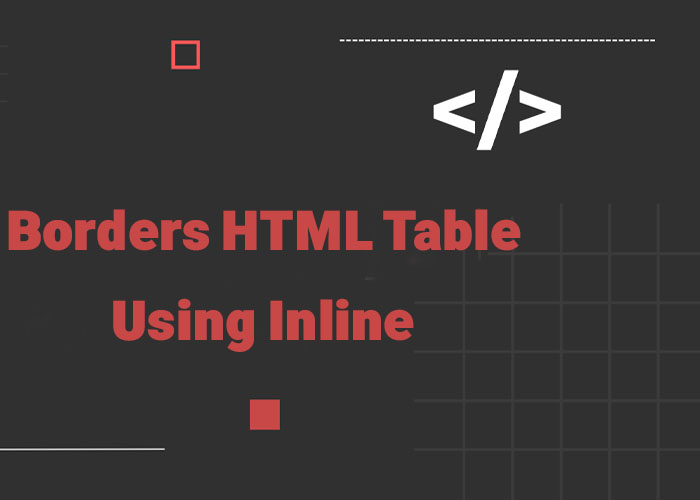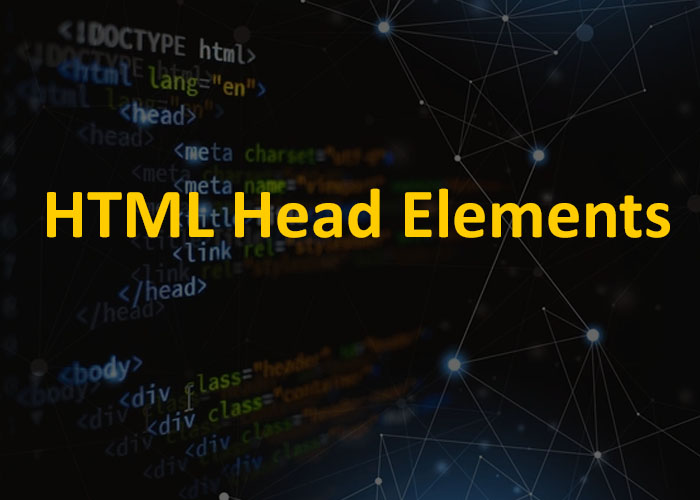Introduction
Adding a favicon to your HTML page instantly makes your website look more professional and recognizable. A favicon, or 'favorite icon,' is the small image that appears next to your page title in tabs, bookmarks, and the browser's address bar. This small icon helps visitors quickly spot your website among many open tabs or bookmarks, acting as a crucial visual identifier.
What is a Favicon and Why Use It?
A favicon is a 16x16 or 32x32 pixel image that serves as a small representation of your website. It acts like a logo and contributes to your site's branding. A favicon enhances user experience by making your site easy to identify, especially when users have numerous tabs or bookmarks.
Benefits of Using a Favicon:
Brand Recognition: The favicon serves as a recognizable symbol for your website, strengthening your brand identity.
Professional Look: Adding a favicon makes your site look complete and polished.
User-Friendly: It helps users easily locate your website when they have many tabs open, improving the overall user experience.
How to Create a Favicon
You can create a favicon using tools like Adobe Photoshop, GIMP, or even an online favicon generator. Follow these steps to create your favicon:
Create a Square Image: Make sure your image is a square, preferably 16x16 or 32x32 pixels.
Save the File: Save your image as .ico, .png, or .svg. The .ico format works best across all browsers.
How to Add a Favicon in HTML
Once you have your favicon ready, you need to add it to your HTML page. Here’s how:
Add the Favicon File to Your Project Directory:
Put the favicon image in your project's root directory or in a folder like /images.
Add HTML Code to Link the Favicon:
Add the following line of code inside the <head> section of your HTML file:
rel="icon" tells the browser this link is for the favicon.
type="image/png" specifies the favicon's file format.
href="/images/favicon.png" provides the path to your favicon.
Example Code
Here’s a complete HTML example that includes a favicon:
<!DOCTYPE html>
<html>
<head>
<title>My Page Title</title>
<link rel="icon" type="images/png" href="favicon.png">
</head>
<body>
<h1>This is a Heading</h1>
<p>This is a paragraph.</p>
</body>
</html>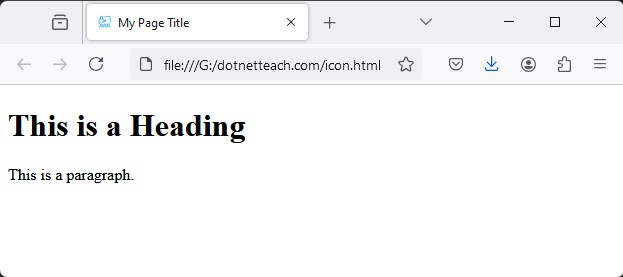
Conclusion
Adding a favicon is a straightforward way to boost your website's branding and user experience. It adds a layer of professionalism, making your website easier to recognize. Adding a favicon early on significantly enhances your site's visual appeal and usability.