Developing well-structured and semantically rich text content is fundamental to crafting high-quality web pages. HTML paragraphs serve as the cornerstone of this effort. Paragraphs segment text content into manageable, coherent units, thereby enhancing readability and cognitive accessibility. This guide delves into advanced concepts related to HTML paragraph usage, discussing their role in content structuring, their implications for web accessibility, and best practices for typographic presentation.
For individuals new to HTML, we recommend starting with What is HTML? A Comprehensive Guide. Additionally, for a thorough understanding of different text elements, consider exploring HTML Text Fundamentals: A Beginner's Guide.
Understanding the <p> Tag
The <p> tag is the foundational HTML element for creating paragraphs. It defines a block of text intended to convey a particular idea or concept, thereby segmenting content into meaningful divisions. This logical structuring aids users in navigating textual information and facilitates effective content parsing by search engines and assistive technologies.
Here is an example of using the <p> tag in HTML:
<p>This is a paragraph of text intended to communicate a specific point clearly and effectively.</p>The <p> tag inherently adds margin spacing before and after the paragraph, typically with a default value of approximately 16 pixels, ensuring that textual elements are visually distinct. This default spacing helps improve readability by clearly separating different sections or concepts within the overall content.
The Importance of HTML Paragraphs
HTML paragraphs are integral to creating a well-structured, user-friendly, and accessible web experience. Their significance spans several dimensions:
Enhanced Readability: Large, uninterrupted blocks of text can overwhelm readers. By using paragraphs to divide content, you facilitate a more digestible flow, reducing cognitive load and improving user engagement.
Logical Structuring: Each paragraph serves as a discrete unit of thought, enabling a logical progression of ideas. Effective use of paragraphs contributes to a coherent narrative, guiding the reader through complex content step-by-step.
SEO Advantages: Search engines favor well-structured content that is easy to parse and understand. Thoughtful paragraph usage allows search engines to better comprehend the semantic relationships within your content, potentially enhancing its relevance and ranking.
Accessibility Considerations: Properly defined paragraphs ensure that content is accessible to users relying on screen readers. Well-segmented text improves the navigational experience, allowing assistive technologies to convey meaning more effectively.
Adjusting Paragraph Spacing with CSS
Default browser behavior includes inherent spacing between paragraphs, which helps visually differentiate distinct text sections. To modify this spacing for aesthetic or design consistency, CSS can be used effectively. For instance, if increased or reduced space between paragraphs is desired, the margin property provides precise control:
<style>
p {
margin-bottom: 20px;
}
</style>
<p>This is the first paragraph.</p>
<p>This is the second paragraph with additional spacing below.</p>The above CSS rule adds a 20-pixel margin to the bottom of each paragraph, thereby enhancing visual separation, which contributes to improved readability and content navigation.
Text Alignment and Presentation
CSS offers powerful capabilities for aligning text within paragraphs, providing flexibility in presentation that supports different aesthetic goals and user preferences. Text alignment can be adjusted using the text-align property to left, right, center, or justify:
<style>
p {
text-align: justify;
}
</style>
<p>This paragraph text is justified, meaning that both edges are aligned evenly. This alignment provides a structured, formal look, often suitable for printed-like presentation. However, overuse may cause readability issues due to uneven spacing between words, particularly in shorter lines.</p>Justified text can lend a professional appearance, but it is advisable to apply it judiciously, as uneven word spacing can hinder readability, particularly for individuals with dyslexia. Left-aligned text is generally preferred for improving readability, especially for those who may have visual processing difficulties, as it provides more consistent word spacing.
Incorporating Inline Elements within Paragraphs
The versatility of the <p> tag is enhanced by its capacity to contain other inline elements. Incorporating links, emphasized text, or even inline styling elements allows the paragraph to convey richer, contextually meaningful information.
<p>For foundational concepts in HTML, explore our <a href="https://dotnetteach.com/blog/what-is-html-guide">comprehensive HTML guide</a> to enhance your knowledge.</p>In this example, the link embedded within the paragraph adds value to the content, directing users to additional resources seamlessly. Such practices not only enrich the reader’s experience but also improve the internal linking structure of a website, benefiting overall SEO.
Common Errors in Paragraph Usage
Despite its simplicity, improper usage of paragraphs can compromise the quality of web content. Below are common pitfalls to avoid:
Nesting Block Elements: HTML block-level elements such as <div>, <table>, or even another <p> should not be nested within a paragraph. This practice leads to rendering inconsistencies and invalid markup, which may cause unpredictable browser behavior. For instance, a paragraph containing a <div> can result in overlapping content or improper spacing, as browsers struggle to interpret mixed block-level and inline-level formatting.
Overusing <br> Tags: Instead of relying on multiple <br> tags for creating breaks in content, use paragraphs to segment text logically. <br> is intended for single line breaks and should not be used to simulate paragraph spacing.
Excessively Fragmented Paragraphs: While breaking content into smaller segments is beneficial, overly short paragraphs can disrupt the natural flow of text. It is advisable to find a balance by grouping sentences that share a common theme or purpose.
Advanced Paragraph Styling for User Experience
Leveraging CSS, you can create a refined and aesthetically pleasing presentation of your paragraphs. For example, using a consistent set of styles for all paragraph elements, such as font size, color, line height, and margins, can help create a visually cohesive design across your webpage. This consistency can enhance the overall user experience, making the content more engaging and easy to navigate. Below are advanced tips for enhancing paragraph styling:
Font Size and Line Height: Readability is often enhanced by adjusting font size and line height. A larger font size and increased line spacing can reduce eye strain and improve the overall user experience.
<style>
p {
font-size: 18px;
line-height: 1.8;
}
</style>
<p>This paragraph has a larger font size and increased line height, contributing to a more comfortable reading experience, especially on larger screens.</p>Text Color and Contrast: Proper contrast between text and background is crucial for accessibility. Ensuring sufficient contrast makes content accessible to users with visual impairments.
<style>
p {
color: #333;
background-color: #f9f9f9;
}
</style>Padding and Margins: Adequate use of padding and margins can create white space that visually separates content, contributing to a cleaner layout and improved focus for the reader.
Conclusion
HTML paragraphs constitute an essential aspect of structuring content on web pages, providing the necessary framework to present information in a coherent and accessible manner. The judicious use of the <p> tag, combined with CSS enhancements, facilitates the development of web pages that are visually appealing and aligned with the principles of good usability and accessibility.
By adhering to best practices—such as avoiding nesting of inappropriate elements and balancing paragraph length—developers can ensure a seamless reading experience that caters to a wide audience, including those relying on assistive technologies. Employing CSS to stylize paragraphs further refines presentation, ensuring that the content meets the aesthetic standards expected of modern web design.
To further explore HTML, visit our related articles: What is HTML? A Comprehensive Guide and HTML Text Fundamentals: A Beginner's Guide. We welcome your thoughts or questions—feel free to comment below and share how you employ paragraphs in your own web projects.
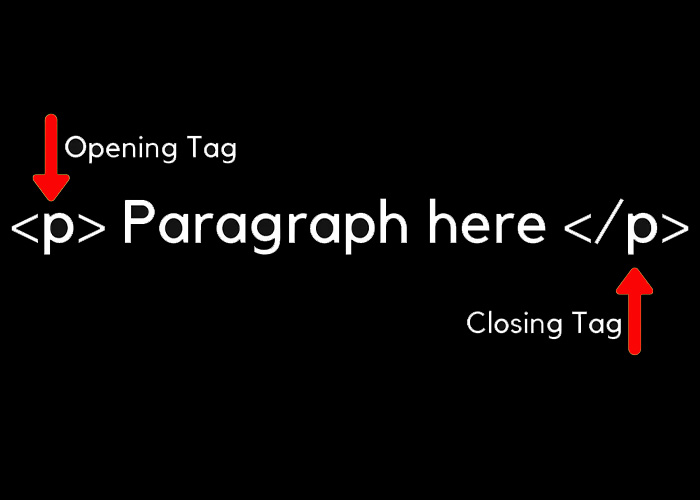


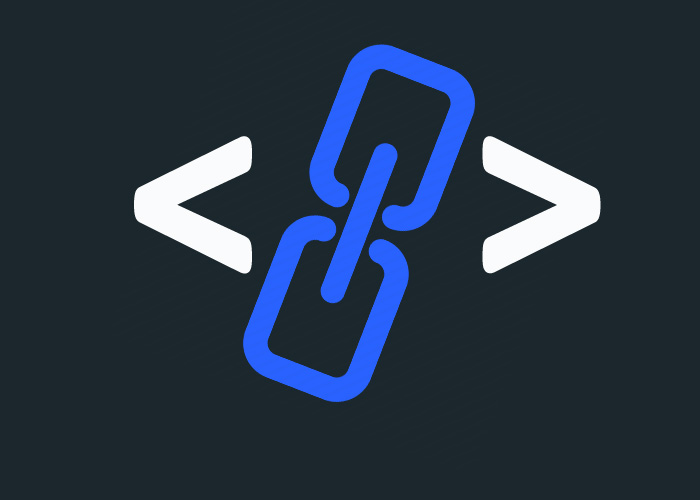

.jpg)